Technology is evolving. And with it, are the tools we use to interact with the world. Displays are an integral part of any device. And while OLED displays may be the best display around, this Mini-LED vs OLED comparison pits the underdog against the industry dominator.
Increasing reports are suggesting that Apple is planning to adopt a new Mini-LED display for future iPads and MacBooks.
It got me thinking… Why isn’t Apple planning on using OLED instead?
There’s a simple answer. Producing OLED displays isn’t cheap for bigger screens like the ones on the MacBook and the iPad. Plus there are additional manufacturing complexities that deter Apple from using OLED in devices with a larger display.
But, since OLED is a hard choice, in this case, there is an alternative that the Cupertino giant can use in its MacBook and iPad that closely compares to it.
Here’s how good is Mini-LED vs OLED in this extensive, in-depth comparison between the two display technologies. I’ll also explain why it’s better for Apple to use Mini-LED in MacBooks and iPads later on in this article.
Let’s get to it!
- Which products will Apple launch with a Mini-LED display in 2021?
- What is LED?
- What is Mini-LED?
- What is OLED?
- Mini-LED vs OLED: Which has a better contrast?
- Mini-LED vs OLED: Which is brighter?
- Mini-LED vs OLED: Which has better color volume?
- Mini-LED vs OLED: What display technology has the best responsiveness?
- Mini-LED vs OLED: Which display tech has better power consumption?
- Mini-LED vs OLED: Which has a better viewing angle?
- Mini-LED vs OLED: Which display technology has a better lifespan?
- Mini-LED vs OLED: Which puts less strain on your eyes?
- Mini-LED vs OLED: Can Mini-LEDs end up in flexible displays with very little bezel?
- Mini-LED vs OLED: Which technology is cheaper to implement on Macs and iPads?
- Mini-LED vs OLED: Final Thoughts
Here’s a “Table of Contents” for better navigation inside this post.
OLED has been around for some time now. Apple first used the display technology in its Apple Watch back in 2015. Then, in 2017, it came to iPhones with the iPhone X. Apple uses an OLED display even in its higher-end MacBook Pro models in the form of a slim rectangular strip meant to replace regular function keys, known as TouchBar.
Displays with OLED technology have certain benefits over traditional IPS LCD panels Apple uses in the iPad, the MacBook, and the iPhones before iPhone X.

In the frontend, they provide exceptional image quality and can get brighter than LCD displays. OLED-equipped devices also provide better viewing angles and an amazing contrast ratio. More on that later.
In the backend, OLED displays are well-known for being flexible and allow better power consumption capabilities among other benefits. This isn’t to say, however, that these crisp displays don’t suffer from caveats.
Production difficulties and a dual monopoly are two.
Despite that, OLED has been prevalent for years.
It’s going to be a while before Mini-LED becomes widespread
In comparison, Mini-LED is a relatively new technology that hasn’t seen mass adoption yet. People are still getting accustomed to the idea of Mini-LED-equipped devices. TCL is the first company that uses Mini-LED displays in its TVs—specifically the 8-Series. And there is some time before the tech appears in portable devices.
That said, OLEDs have a slight advantage when it comes to small displays, but using them in relatively larger displays like the iPad and MacBook isn’t financially feasible. This is why using a new technology that is cheaper than OLED but better than traditional LCD panels makes sense.
While OLED is overall better than Mini-LED in terms of viewing angles and contrast, in this Mini-LED vs OLED comparison, the former does hold some weight over the latter. And so, it has the potential of ending up in future iPads and MacBooks.
Note: Before we begin, you must learn that OLED displays on TVs are quite different from OLED displays on phones, tablets, and laptops. So some aspects of OLED on an LG TV won’t mean the same on a MacBook or an iPad.
Which products will Apple launch with a Mini-LED display in 2021?
Before we begin explaining the amazing new display technology, it’s exciting to learn Apple’s plans regarding the inclusion of Mini-LED displays in its products coming this year and the years after.
Apple is very secretive about its future product releases. It’s a company that likes to surprise its customers instead of simply selling them the product. However, thanks to various sources, we’ve got some valuable insights into what Apple is planning.
Let me start off with the fact that 2021 is going to be an interesting year for Mini-LED displays. According to acclaimed analyst Ming-Chi Kuo, Apple will ship around 10-12 million units of Apple products with Mini-LED displays in 2021. A majority of that number is going to be credited to the upcoming MacBook Pro slated to ship with a Mini-LED display.
It will be the first Apple device to adopt the new display technology. While that is an interesting fact on its own, those MacBooks Pros are expected to come in two different screen sizes—16-inch and 14-inch.
These new MacBook models are expected to launch in the second-half of 2021.
Apple was planning to launch a Mini-LED iPad by the end of 2020, however its plans were delayed due to the impact of coronavirus on its supply chain. However, according to supply-chain publication DigiTimes, Apple is now planning to launch a 12.9-inch Mini-LED iPad Pro in the first quarter of 2021.
As for the MacBook Air, rumors indicate Apple is planning to release a Mini-LED version of it in 2022.
What is LED?
LED displays have been around for more than two decades. It is the kind of technology that was so efficient in terms of delivering what the users wanted, that the display industry didn’t feel the need to actively look out for alternatives. With the evolution of tech, however, and the market’s increasing demands for a shift in display technology fueled by the evident limitations of LED displays, the lookout for a new display technology became essential.
Nevertheless, before learning about LED displays, it is important to know how individual LEDs work.

LEDs (Light Emitting Diodes) are semiconductors that light up when an electric current is passed through them. I’m going to go a little more in detail here but trust me, it’s crucial to this explanation. LEDs produce light when electrons and holes (particles that carry current) meet together.
Different colors are then produced thanks to the energy of the photons that are determined by the separation of bands containing the electrons and holes in the first place. Then, the amount of photon energy decides the wavelength of the light emitted giving out its color.
LED Displays or “LED-lit LCD Displays”
An LED display binds hundreds of such LEDs together to form a panel. The panel is then placed behind an LCD (Liquid Crystal Display) panel to provide the backlight.
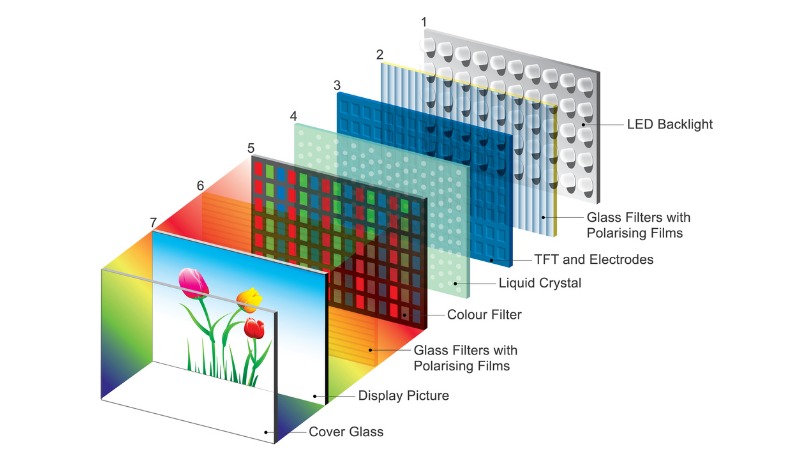
It’s a common misconception that an LED display is different than an LCD display. The truth is that an LED display simply does not exist by itself. Any TV or smartphone manufacturer that says their product has an LED display is hiding the fact that it’s technically an LCD display with an LED backlight panel supporting it.
As DigitalTrends notes in its “LED vs LCD TVs” article, the proper name for an LED TV would be an “LED-lit LCD TV.”
It’s a simple combination, though. While the LCD panel reproduces color, the LED panel shines a light on it to reflect the colors. Neither of the panels alone can produce an image on a screen. The architecture of an LED-backlit LCD display is complicated, however.
The LCD panel, besides the color gamut, involves two sheets of polarizing material that have a liquid crystal solution between them. The solution aligns the crystals in a pattern that allows the backlight to either get through or completely block it when electricity is provided.
Then, once the polarizer controls the intensity of light by blocking some of it, whatever’s remaining hits the color panel containing the color pixels, also known as the color gamut. That light gets filtered by the red, green, and blue elements in the gamut and forms an image on the screen in front of your eyes.
The quality of an image thus produced depends upon a combination of factors including image processing, the kind of gamut the LCD panel has, localized dimming, the size of individual LEDs, drive electronics, and their mechanical design.
That said, the size of an individual LED in an LED backlight panel is key in determining the kind of image quality you perceive. It affects the pitch of the pixels which then leads to a resulting resolution—an important factor for image quality.
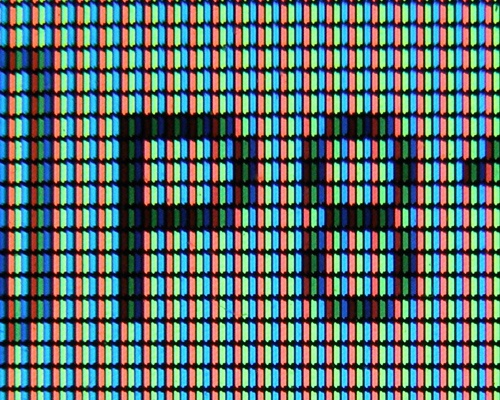
However, since the LCD panel includes a filter that blocks light in individual pixels by applying an electric field to each pixel; and since a filter isn’t the best solution for blocking light entirely when needed, LED-lit LCDs cannot achieve true blacks.
Instead, you may notice a dark gray tint. LED displays, thus, are power-hungry as they need to illuminate a backlight irrespective of the state of the active screen.
This backlight, moreover, needs to be smartly controlled in order to dissipate heat correctly and conserve battery power. It isn’t a major concern for TVs, but in portable devices like the MacBook Pro that require a battery to function, optimizing power consumption matters a lot.
Traditional LCD vs OLED displays
In comparison with OLED, LED displays offer better HDR capabilities and an overall better color reproduction because of two reasons: support for wider color gamuts and increased brightness.
On the other hand, OLED displays depend on individual pixels to do all of this, and since these pixels are set in their ways, they lag behind in innovation. Despite that, OLEDs often look better to the eye because of their stunning contrast ratios and extreme viewing angles—somethings that LED displays can’t compete with.
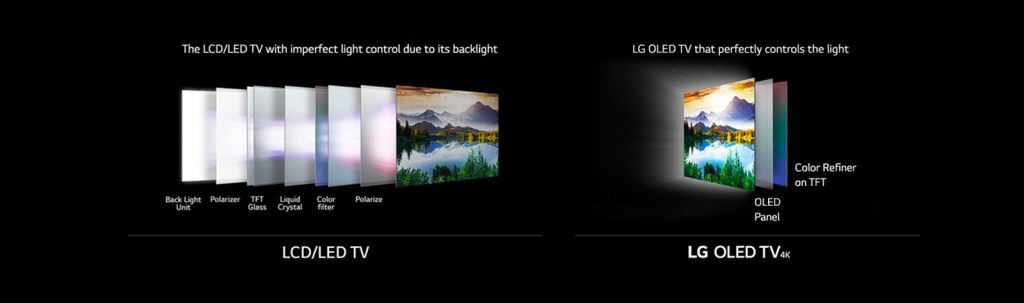
OLED screens, moreover, are just not worth it in the long run due to burn-in problems. LCD screens also show burn-in but only in the most extreme cases. Albeit, LCDs have a slightly different issue that’s more prominent dubbed “image persistence” which does not have a permanent effect on the display and is much rarer in occurrence. More on that later.
Apple’s devices such as the MacBook Pro and the iPad use the same LED-lit LCD screen tech with some smart adjustments and supporting technologies. A wider color gamut is a prime example as it helps produce better colors. Other improvements are a wider viewing angle, fluid response rates, and better power efficiency.
What is Mini-LED?
Sometimes more is better. That’s exactly the case with Mini-LED backlight panels. You might have easily made out from the name that Mini-LEDs are, well, Mini versions of traditional LEDs.
If that’s so, you’re correct. In fact, Mini-LEDs are substantially more miniature than traditional LEDs. Also called as sub-millimeter light-emitting diodes, Mini-LEDs are 1/5th the size of standard LEDs. While a single standard LED may measure 1000 microns (0.04in), Mini-LED measures only 200 microns (0.02in).

This reduced size of the LEDs is extremely beneficial since an increased number of LEDs can be crammed into the backlight. While standard LED backlight panels house 10 to 100 LEDs, mini-LED backlight panels house 10,000 at a time.
Now you may ask, why are more LEDs better than few? More LEDs, which are also tinier, allow a technique to be implemented, called Full Array Local Dimming (FALD).
What is Full Array Local Dimming?
The term may sound a bit complex at first glance but it’s fascinatingly easy when you try to understand it. When I first understood what it is, I was intrigued to know more. Plus, it’s a Godsend if you’re trying to watch Game of Thrones’ “Battle of Winterfell” episode that featured some of the most aesthetically darkest scenes in TV history.
LED lights including mini-LEDs do not house color information in themselves. An image is formed in front of your eyes only when the backlight passes light through the pixels embedded in the LCD panel.
Those pixels contain image information and display it by controlling the intensity of the red, blue, and green filters.
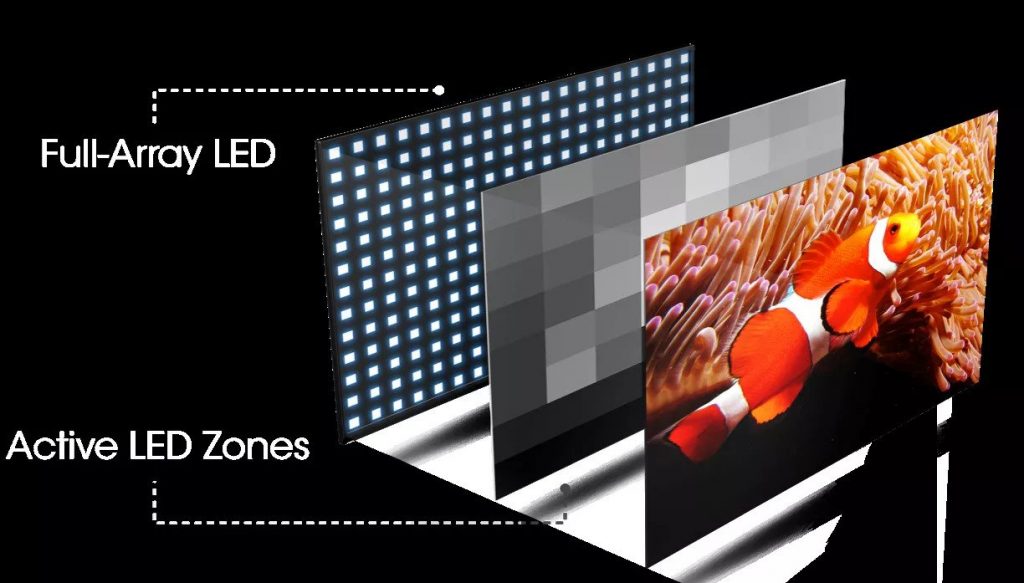
The LED backlights, of course, having the mini-LEDs, provide luminance that extends to both colors, i.e. white and black. Normally, the LCD’s crystal filter blocks the backlight when the image demands a display of black areas.
Similarly, when the image demands a white light, the filter completely depolarizes to allow the backlight to shine right through.
This works. But the problem is that it only works. It isn’t great. The blacks seem slightly dark gray because the filter cannot completely block the backlight and the whites don’t seem white as much. What’s more? The entire image appears hazy because of this and not just the black parts.
Full-Array Local Dimming solves this problem. And it works with both traditional LEDs and mini-LEDs. Better with mini-LEDs but more on that ahead.
In addition to blocking the backlight using a polarizing filter, many manufacturers prefer to dim the LEDs in the backlight according to zones (groups) in a display. Dimming the backlights allows manufacturers to produce better blacks, thereby improving the contrast ratio.
Here’s a video depicting how LG’s local dimming works:
How Full Array Local Dimming (FALD) works better with Mini-LEDs
Now, as to how Mini-LEDs enhance the scope of FALD, it’s quite revolutionary. While regular LED displays may offer 200 local dimming zones, Mini-LEDs can offer 1000 because of their smaller size.
More zones mean better control over contrast. So, Mini-LED displays pretty much push the boundaries of what LCD displays can offer. Moreover, because of this improvement, they lie right between OLED and LCD display tech, while Micro-LED — a miniature version of Mini-LED — hits the OLED sweet spots.
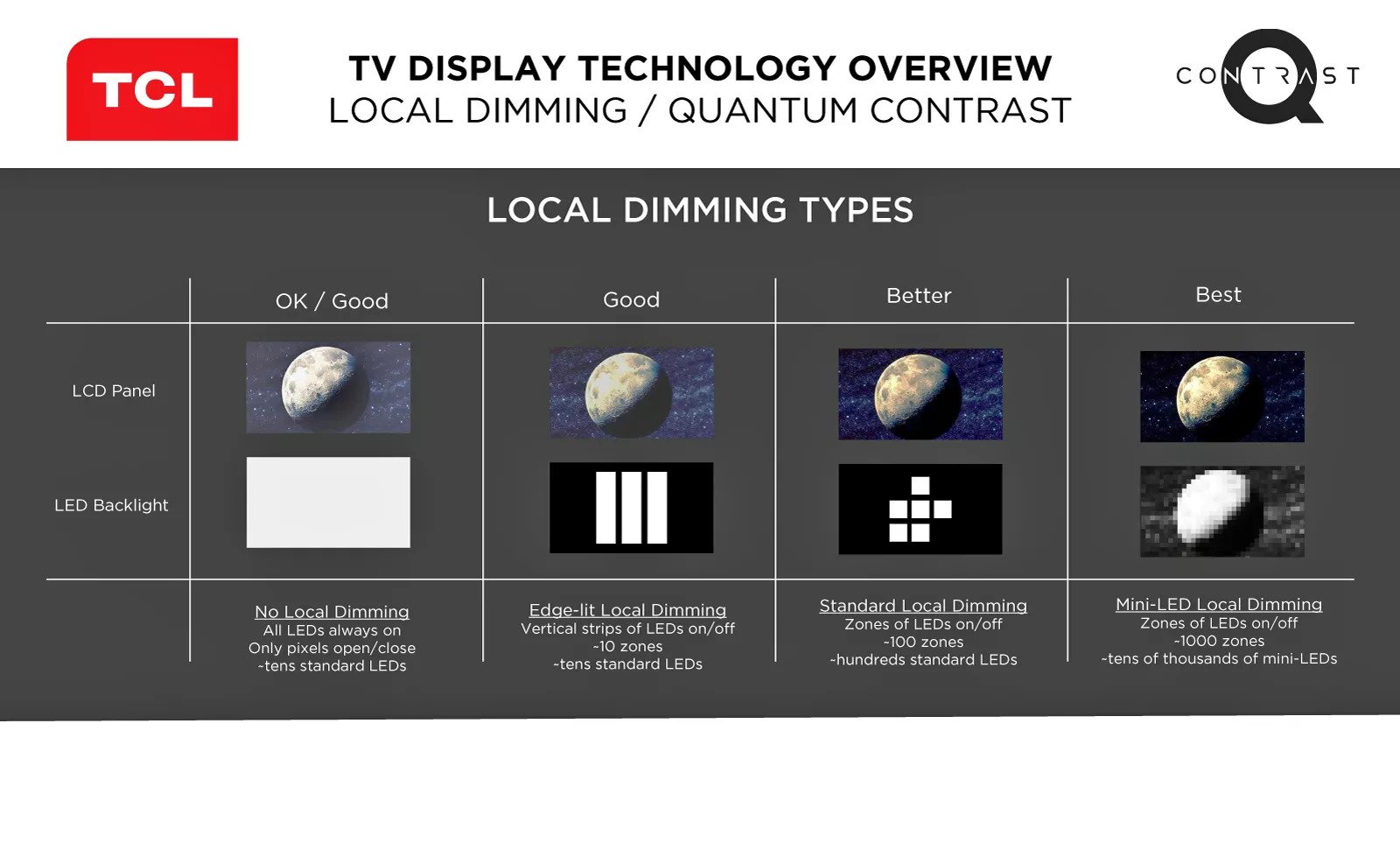
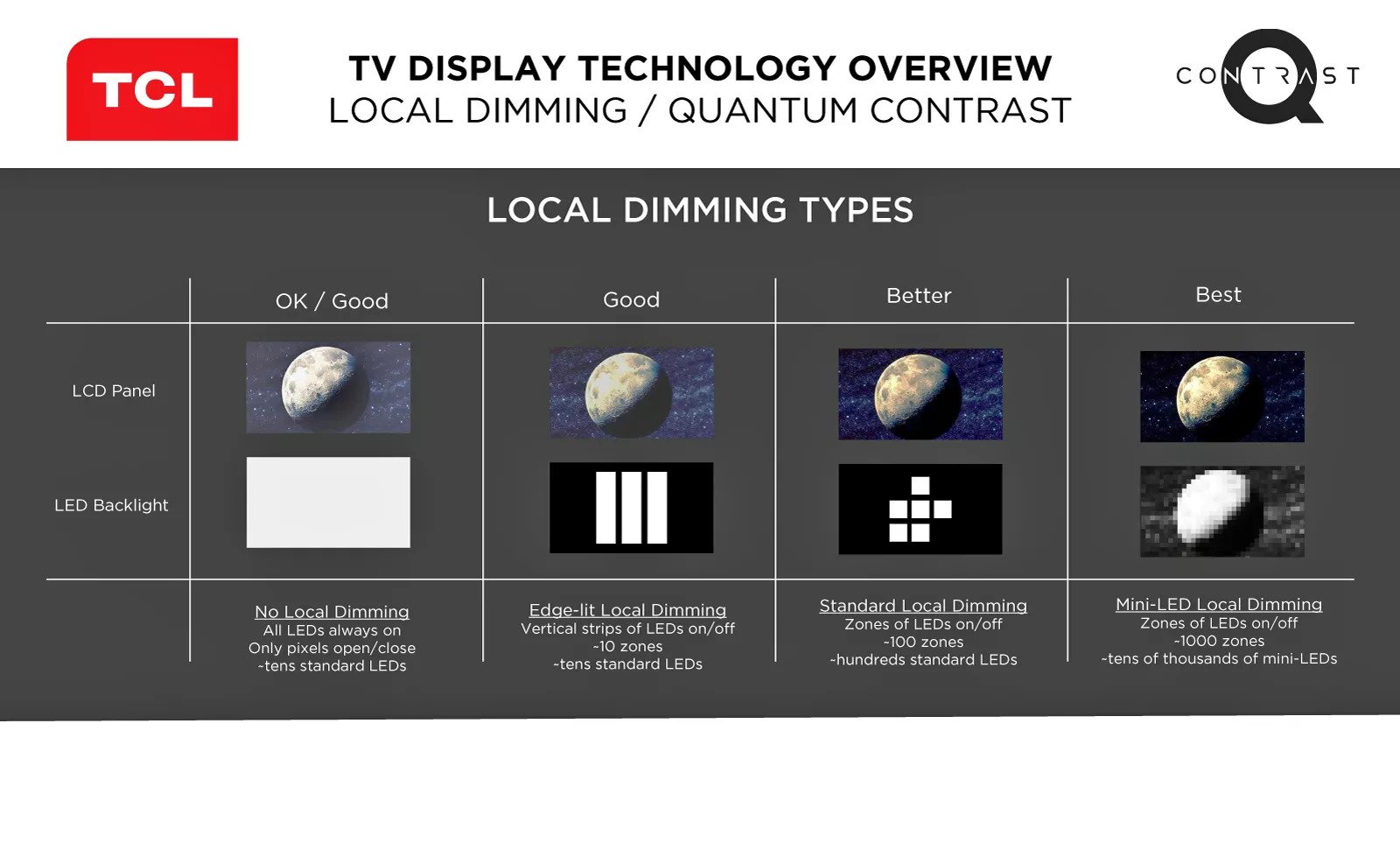
Full-Array Local Dimming isn’t enough, however; more so while working with regular LED backlight panels. Sometimes, when you turn on the white backlight, the entire dimming zone slightly lights up as well. This effect is called “blooming” or “backlight bleeding.”
It is because of this effect that the light from a brighter part of an image leaks onto the darker part. Different companies incorporate different techniques to mitigate this issue.
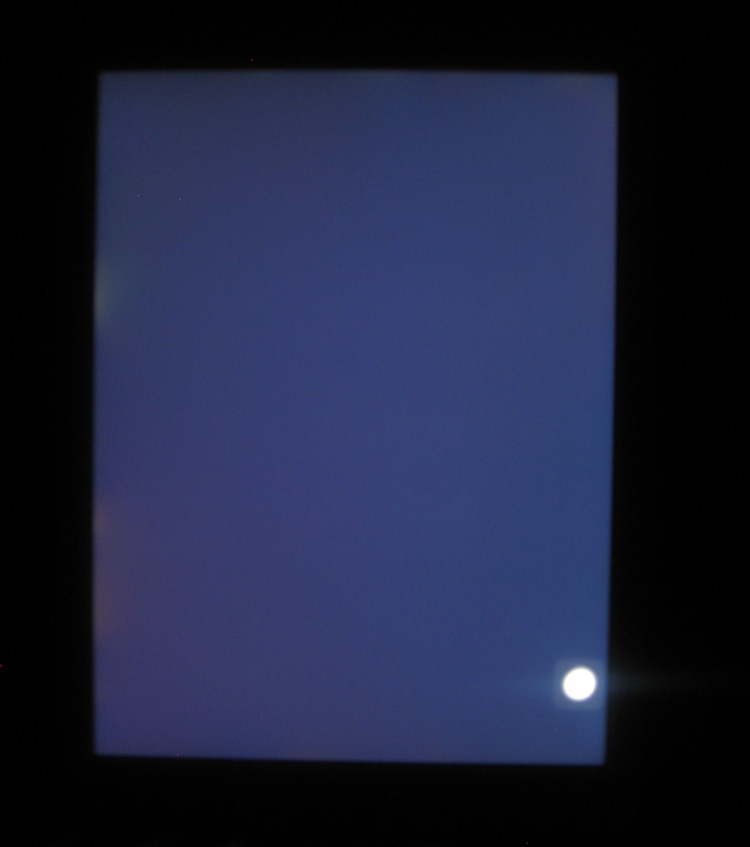
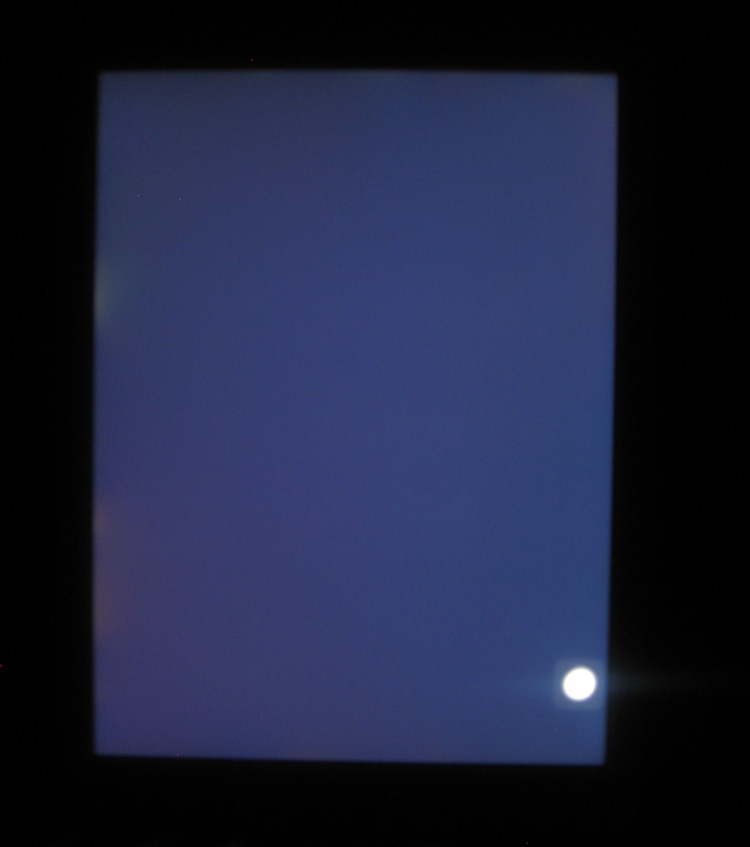
Apple uses a custom Apple-designed timing controller in its Pro Display XDR that passes the backlight at 10 times the refresh rate of the display itself, thereby reducing smearing. We could see similar tech in future Mini-LED Apple displays on the iPad and the MacBook.
It’s worth noting that Apple treads to great lengths as to involving a special timing controller because Pro Display XDR uses special blue LEDs (not to be mistaken with regular LEDs) that are arranged in 576 zones in all.
Bleeding/blooming isn’t much of a problem with Mini-LED displays. This is because the size of the LEDs makes it difficult for the naked eye to identify the bleeding they produce. Mitigation techniques further reduce this problem.
That said, mini-LEDs are only beneficial over traditional LCD displays owing to FALD. If it wasn’t for FALD, mini-LED displays won’t be able to provide substantially improved contrast and manufacturing it would not be as viable.
Why Mini-LED is a viable option
Mini-LED, apart from local dimming, offers much more.
LCD displays are known for being brighter than any other display tech out there and also have better color reproduction. Mini-LEDs simply enhance those strong points. It increases the brightness while striking a perfect balance between its size and the power it consumes. Increased brightness improves the High Dynamic Range of the image as well. This ultimately improves color reproduction.
Mini-LEDs prove helpful in other ways too. Because of their reduced size, they let manufacturers reduce the thickness of the devices they’re embedded into. A smaller number of traditional LCDs require longer optical distance to project light correctly on to the pixels, thereby increasing the thickness of the device.
By contrast, a large number of LEDs, as in a mini-LED panel, require a shorter optical distance for the same task. This allows the device to be thinner. But that comes with additional challenges.
A major challenge among that is managing heat dissipation when the device is slim. And solutions are often costly. Thus, mini-LEDs are expensive than traditional LCD displays but still remain cheaper than OLED displays.
What is OLED?
OLED is transformative. It’s by far the best display technology that the world has seen in wide use. Unlike LED-backlit LCD displays—even those having mini-LED panels—OLEDs do not require a backlight to illuminate the pixels. OLEDs are self-emissive. This means that each pixel is capable of producing its own light.
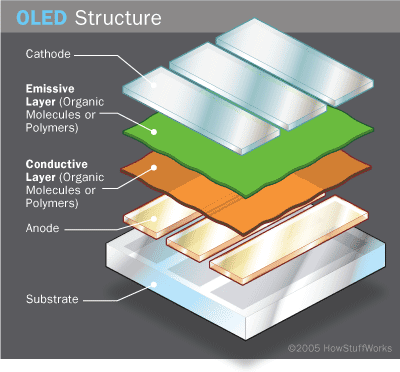
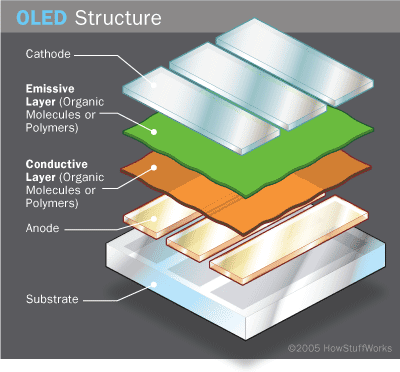
OLED stands for Organic LED. These are LEDs that contain a carbon-based organic element in them.
The organic element emits light when electricity is applied to it.
The setup consists of an emissive layer and a conductive layer containing organic molecules or polymers sandwiched between a cathode and an anode. The cathode injects electrons while the anode removes them.
What makes OLED really special is the fact that their individual units are exceptionally tiny. For instance, according to HowStuffWorks, the size of an OLED is 100 to 500 nanometers. This translates to a form factor that is 200 times smaller than a human hair. Some voodoo stuff going on here!
How OLEDs work
Since OLEDs are so small, they simply act as pixels instead of providing a backlight to some other panel.
What’s more?
Each LED has the ability to reproduce color by itself, thereby completely eliminating the presence of a separate color panel. It’s worth noting that you can also control individual pixels. Most things that are great about OLED, however, are associated with the form factor of its individual units.
Here are some benefits the smaller form factor provides:
- Since each pixel is 200 times smaller than a strand of hair, it provides granular control over how images are displayed. More on that further.
- OLED panels are quite flexible and can even be folded, thanks to the tiny organic LEDs.
- It is more power-efficient.
Apart from these, OLEDs have a major advantage than any other display tech.


Since pixels can be shut off individually, OLEDs provide the truest blacks of any display tech. However, micro-LED is poised to prove that wrong. But the tech isn’t quite ready for mass application yet. It is because of their ability to shut individual pixels off that OLED panels can achieve a staggering contrast ratio of 1,000,000:1.
An OLED display also has the best viewing angles of any display in the market. Unlike LCD displays, a backlight doesn’t exist in OLED displays. This helps aid the viewing angles a lot as the light is transmitted from the pixel itself.
Further, OLED displays have a killer response time. While QLED displays have a response time of 2 to 8 milliseconds, OLED displays’ respond in just 0.1 milliseconds. But every good thing has caveats, right?
Right!
Not everything’s candy…
For starters, OLED displays don’t get as bright as LED displays. This holds true especially when we pit them against Mini-LED displays. Then there’s the inevitable issue of burn-in.
Burn-in permanently fades the pixels that show the same content for a really long period of time. This is what burn-in looks like on an OLED display:


A Reddit user going by the name u/BenevolentCheese gives a fantastic explanation of burn-in on OLED screens in a Reddit post.
I’ve updated it for clarity.
“Imagine 3 light bulbs, one each of red, green, and blue. Then imagine each one is powered by an independent battery. As each colored bulb is lit, the corresponding battery is drained, and that light bulb will begin to fade. If only the red light is on, then only the red light will fade. If all three bulbs are on, they will all fade at the same rate.
Those 3 bulbs are an OLED pixel. As the different color components (called subpixels) of that pixel get used, they fade. If the pixel is always white, all the subpixels fade evenly. If the pixel is always red, only the red fades. Here is a real-life example of that. Notice the parts that are red in the source are faded in the all-red screen. What would you expect to see, then, on an all-blue screen for this same CNN test? If your answer was “no visible burn-in”, you’d be right: only the red subpixels have faded in the area that is always displaying red.”
Then there’s the issue of image retention.
What’s that? It’s burn-in, only temporary. Image retention occurs when a single element is continually displayed on the screen thereby forming a memory in the subpixels. It can happen while doing activities like gaming or watching a news channel for extended periods of time. However, it’s nothing to worry about.
As a matter of fact, even burn-in is an issue of the past. When OLED first came out and the technology was relatively new, burn-in was a considerable caveat that actually affected the lifespan of the displays to the extent that it mattered a lot.
Today, manufacturers use advanced techniques to mitigate OLED burn-in. It would now take you days of continuously playing the same content at full brightness for burn-in to occur. But screens on portable devices are still privy to the issue as mitigation techniques are limited.
Image retention, however, is yet a persistent issue. But it’s an issue that you absolutely don’t need to worry about.
Why?
Because image retention only lasts for a short period, say 10 minutes. An hour tops in extreme cases. Moreover, retention and burn-in aren’t only exclusive to OLED displays. LCD and CRT displays also have these problems but are much less prone to suffer.
Apple’s fix for OLED burn-in and image retention on iPhones
But that’s fine for Apple because it facilitates burn-in mitigation. It’s a smart technique adapted by Apple and a bevy of other manufacturers.
What it does on iPhones is that it shifts the pixels all at once regularly so that the possibility of an element leaving an imprint reduces to a considerable extent.
OLED Burn-in test on smartphones
South Korean site Cetizen conducted a burn-in test on three smartphones involving the iPhone X (first iPhone to have an OLED display), Samsung Galaxy Note 8, and the Samsung Galaxy S7 Edge. The test ran for a whopping 510 hours where the device’s screens were left on at full brightness.
The results?
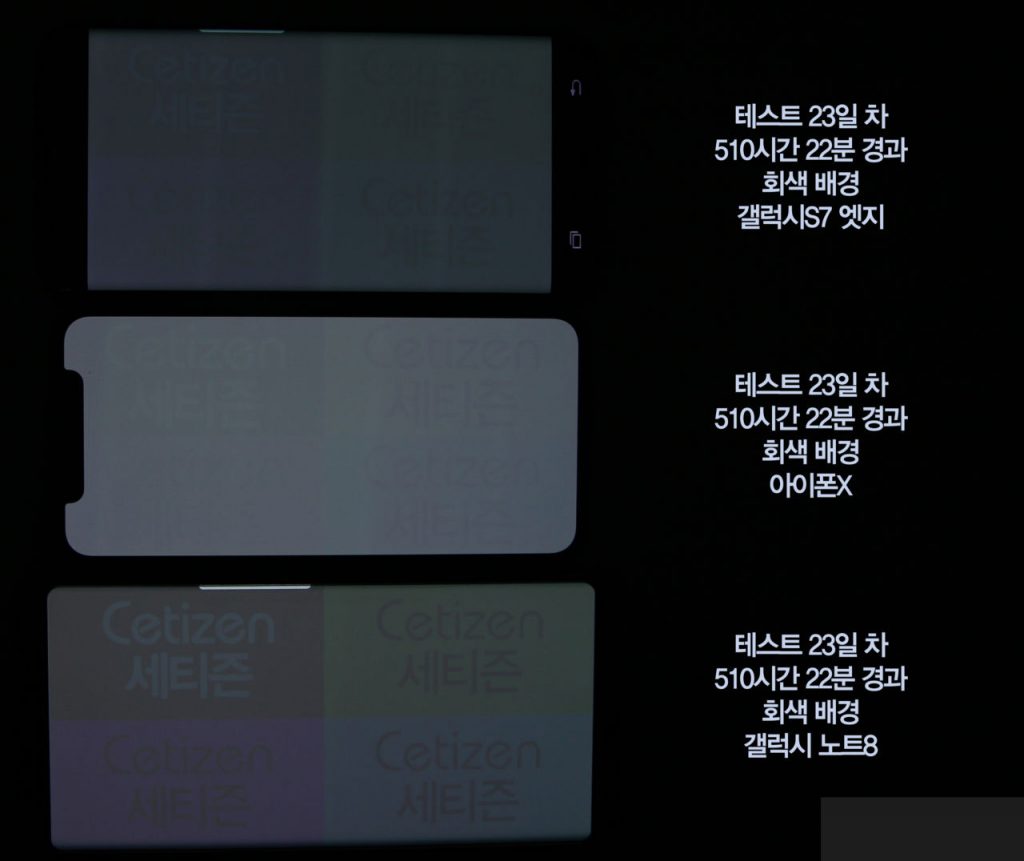
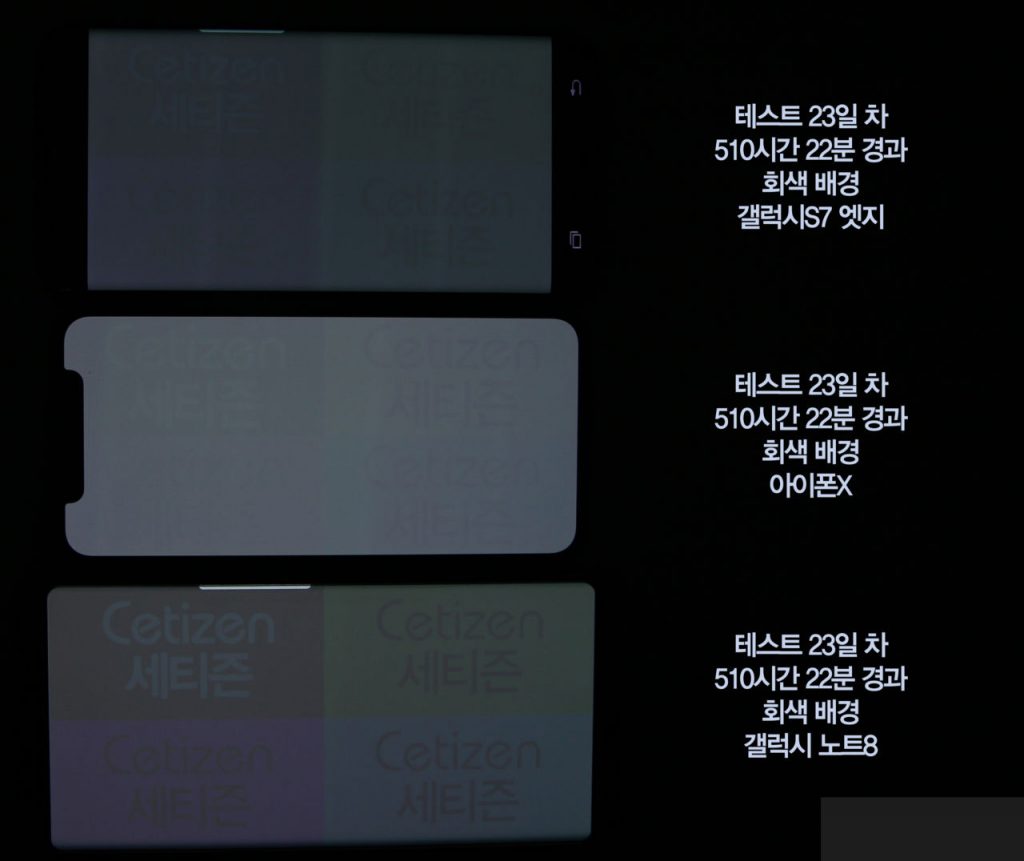
The iPhone started to show slight signs of burn-in at the 17-hour mark. But the burn-in didn’t worsen going ahead. The degree of burn-in was so low that it wouldn’t be visible during daily usage.
At the end of the day, nevertheless, manufacturers can only reduce burn-in. Not avoid it completely.
Manufacturers can’t do much to prevent OLED pixel decay as well
As for the organic decay of materials used inside OLEDs, there’s not much that manufacturers can do both on the hardware and software end.
It’s unfortunate and one of its biggest caveats. And it also makes adopting alternate solutions like Mini-LEDs and Micro-LEDs all the more necessary, especially since they use inorganic Gallium Nitride (GaN). More on that further.
Now that you’ve learned about the different technologies, it’s time to initiate the OLED vs Mini-LED comparison.
Mini-LED vs OLED: Which has a better contrast?
Contrast ratio is the single most important factor when it comes to picture quality on displays. What is it, though?
It’s the difference between the brightest a display can get versus the darkest. A contrast ratio of 20,000:1 means the display is capable of lighting a bright portion in an image that is 20,000 times brighter than the corresponding darker portion. If that’s making you scratch your head, here’s what you ultimately need to know about contrast ratios:
If I were to show you a completely black and completely white image on two displays with varying contrast ratios, the better display would be the one that showed the darkest blacks and the whitest whites. I want you to take a look at this picture below.
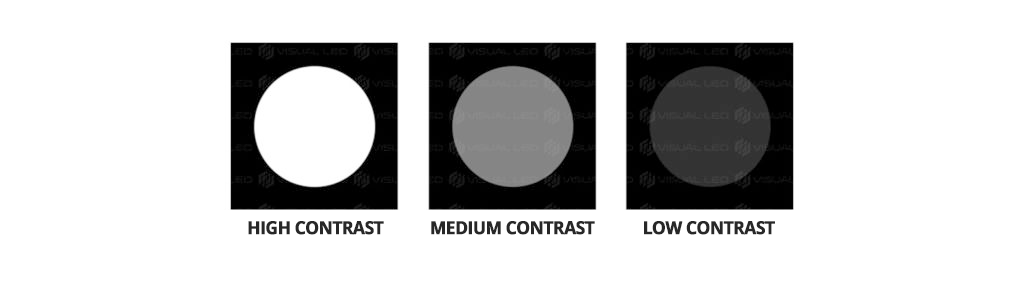
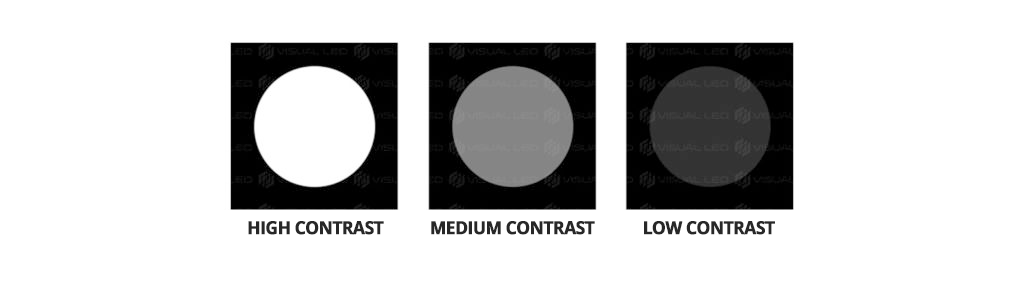
It perfectly demonstrates how contrast works in displays.
In displays with a high contrast ratio, the white appears whiter and the black, darker. In displays with a low contrast ratio, the overall image appears “washed out.” As a result, the blacks and the whites both appear grayish, which is nowhere close to the true color of the content.
So, it goes without saying that a good contrast ratio is key for a better viewing experience. But what’s a good contrast ratio? Well, there isn’t a definitive number.
Different displays have different contrast ratios depending on the backlighting, local dimming, the polarizing filter that blocks and allows light, and whether the display has HDR.
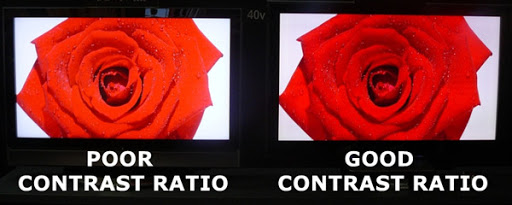
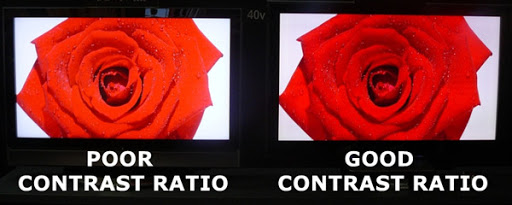
However, OLED offers the best contrast ratio among all display tech available as of now. And it does so without any of the requirements I listed in the paragraph above this one. As a matter of fact, OLEDs don’t just have the best contrast ratio. They have an infinite contrast ratio. It’s unbeatable, at least by the current display tech, including Mini-LEDs.
OLED displays are able to achieve this because the OLED pixels can be individually switched on and off. This means that dark parts of an image will turn up completely dark since the pixels in that area are entirely shut off.
Mini-LEDs, although, fare closer to OLEDs as compared to traditional LEDs when it comes to contrast ratios. This attributes to the fact that Mini-LEDs have a backlighting panel consisting of thousands of LEDs that can be grouped into a subsequently large number of zones that can be locally dimmed, thereby greatly improving contrast ratio.
Problems with both display technologies when it comes to contrast ratio
Both OLED and Mini-LED displays offer stunning contrast ratios, no doubt. But Mini-LED undergoes certain simple issues that could be handled at the hardware level.
Ever heard of the blooming effect?
You may notice it when some light eventually slips out of the element surrounded by a black background into the black background itself, which appears as if the element is blooming. It looks like this.


Watch this video on YouTube
Mini-LED displays, because of the size of their LEDs, eliminate blooming to a considerable extent. But some light does eventually slip out. That’s when mitigation techniques that manufacturers implement to counter problems as such come into play attempting to eliminate blooming entirely.
Further, local dimming — the technique that improves contrast ratio on a display — is known to create some problems of its own, if not implemented correctly.
They are as follows, according to Rtings:
- A trail of light following moving bright objects. (This is due to slow responsiveness caused by local dimming)
- A loss of detail in dark areas.
- Unintended portions of the screen being dimmed.
- A fluctuating brightness of the screen.
These can also be handled. OLED displays, on the other hand, never face the problem of blooming. That’s again, thanks to pixel-level control.
High Dynamic Range (HDR)
High Dynamic Range (HDR) is yet another term for contrast ratio. But what is it exactly? And why is it often mentioned separately from contrast ratio?
The truth is, HDR and contrast ratio go hand in hand. Having a high contrast ratio is essential for passing HDR quality thresholds. What HDR does is that it simply improves the contrast of an image by intensifying brightness. And the improvement really shows.
Compare a non-HDR display with an HDR display any day and you’ll know that the latter looks much better. Brightness is really the major factor here. The minimum brightness a display should have in order for it to be deemed fit for true HDR is 1000 nits. Also, the native contrast ratio for achieving true HDR is said to be set at 20,000:1.
For those who don’t know about this: True HDR is a marketing term for HDR 1000, which is the certification given to displays that reach up to 1000 nits brightness and can achieve high contrast ratios. HDR also has to do with color reproduction as well. But, we’ll get to it later on in this article.


Considering all the requirements of a display to be deemed HDR-compatible, Mini-LEDs trump in this area. Since they have extremely high brightness thresholds—the Nvidia G-Sync Ultimate Mini-LED displays reach up to 1,400 nits—Mini-LEDs are capable of serving HDR content better than OLED displays.
By contrast (pun intended), OLED displays cannot get that bright. And even if they try to, it seriously affects the lifespan of the OLED pixels and increases power consumption. As a result, HDR on OLED displays doesn’t sound as lucrative when compared to Mini-LED displays.
Still, some TV companies that sell HDR-enabled OLED TVs simply work off of the fact that HDR only takes advantage of the OLED display’s ability to achieve deeper blacks; not extreme brightness.
There’s one other thing you must know about HDR, however. In order for the display to take advantage of its HDR capabilities, the content itself has to be HDR-ready. Watching standard dynamic range (SDR) content on an HDR display is a waste of technology.
A lot of streaming services including Netflix are offering HDR content to stream. Do check those out if you have a device with an HDR display.
Apple’s stance towards HDR
Apple’s Pro Display XDR, although not a Mini-LED display; instead a regular LED display with 2D backlighting is quite interesting in terms of the tech it packs. Even more so when you discover how the display serves HDR content.
According to Apple, here’s how HDR in the Pro Display XDR works :
“The maximum brightness of Pro Display XDR is dependent on the displayed image. The display can support 1000 nits for any image and can sustain this brightness indefinitely in environments up to 25° C (77° F). It can also support 1600 nits for highlights in up to 39 percent of the screen area, when the rest of that image is black or at brightness up to 500 nits. This is referred to as Extreme Dynamic Range (XDR) because it far outperforms typical HDR specifications for desktop displays.”
Winner: OLED
Mini-LED vs OLED: Which is brighter?
Since OLEDs are an emissive technology, meaning they produce their own light, they can’t get much brighter. However, in theory, they can. But it carries certain implications when applied in practice.
One is that achieving high levels of brightness may degrade OLED pixels faster, reducing the overall peak brightness over time. This is because OLEDs require electricity to light up the organic material within each individual pixel. The more electricity provided, the brighter the pixel will get.
However, the constant charging and discharging of the organic material inside an OLED pixel affects it to a great extent. As a result, it hinders its capability of continually running at peak brightness with time and use.


In comparison, Mini-LEDs possess the capability to get much, much brighter with only minimal downsides. Those downsides include manufacturing challenges like maintaining heat dissipation while keeping the device slim and obtaining an acceptable level of power efficiency.
It’s also worth noting that managing power consumption remains to be a greater challenge right now with Mini-LEDs. But I’m sure manufacturers will figure that out going forward. That said, the higher brightness that Mini-LED displays boast is achievable owing to the architecture of Mini-LED panels.
Since several thousands of LEDs are placed in an array and lit together, they produce much more light than traditional LED displays having only a few hundred LEDs, despite being smaller in size.
When it comes to numbers, Mini-LEDs can reach extensive brightness levels. And it’s almost always possible for TV displays. However, for smaller displays embedded into laptops and tablets, increasing the brightness to higher levels involves tradeoffs.
You would have to solve the problem of powering the backlights on Mini-LED panels to achieve high brightness levels first. But that would cause too much heat, which isn’t really good for the longevity, or the battery (if it has one) of the device the display is supposed to be embedded in.
Then, again, manufacturers can implement different techniques to solve this problem, maybe by installing a bigger battery and improving the cooling system.
MSI’s Creator 17 was the first laptop to host a Mini-LED display. And it had the capacity to reach up to a brightness level of 1000 nits.
That’s impressive but nowhere comparable to displays on TVs.
Even then, as compared to traditional LCDs present in MacBooks and iPads, Mini-LED has the potential to improve on them by featuring higher brightness levels; also in comparison with OLED displays.
And because of this, brightness is the driving factor in making the shift towards Mini-LED displays for a lot of companies including Apple.


Since brightness is an important requirement for HDR as well, Mini-LED displays totally check out. Moreover, since MacBooks and iPads are portable devices and people sometimes use them under direct sunlight, brightness is the defining factor here for better outdoor visibility.
OLEDs, on the other hand, risk longevity of its individual pixels when brightness is increased. And therefore, Mini-LEDs are better for medium-sized displays like the MacBook and the iPad.
Winner: Mini-LED
Mini-LED vs OLED: Which has better color volume?
Watching and interacting with content on a MacBook or iPad is quite pleasing. But there is a reason why.
The displays under the hood have different color volumes that seem to gratify the eyes. Color volume, according to Rtings, refers to “how many different colors a TV can display across a range of brightnesses.”
It matters, for example, when you’re editing a detail-rich photo on your MacBook or iPad. A display with high color volume may produce more colors giving out more detail. Likewise, a display with low color volume may lose a lot of important detail essential to the editing process.
Sure, color accuracy is yet another aspect that’s important to the quality of the images the display produces. But it’s not as important to the OLED vs Mini-LED comparison as other aspects I’m about to discuss and hence, does not deserve an in-depth explanation here. However, you can read about it elsewhere to gain an additional perspective. Rtings offers an in-depth and wonderful explanation.
Color volume, moreover, is related to color gamuts. And that is one of the more talked-about advantages when OLEDs and Mini-LEDs are mentioned in a sentence together.
Quoting Apple explaining color gamuts:
“No image device is capable of capturing and displaying the full spectrum of colors visible to the human eye. Consequently, image devices record, edit, display, or output a subset of those colors. This range of reproducible color is known as the device’s color space or color gamut.”
There are different standards of color gamuts using which displays show colors. Displays with some standards don’t really appeal to the eye while some make a world’s difference.
For instance, the sRGB color gamut is the most common gamut in displays today. The AdobeRGB gamut is used for better simulation of printing materials. The NTSC gamut is used in TVs and isn’t related to ultraportable or portable devices. Finally, and most importantly, the DCI-P3 gamut is the latest standard set to replace the sRGB gamut in smartphones, cameras, and monitors.
Color gamuts are illustrated with the help of chromaticity diagrams consisting of X, Y, and Z axes. Here’s one for the DCI-P3 color gamut.
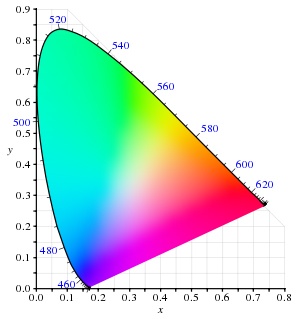
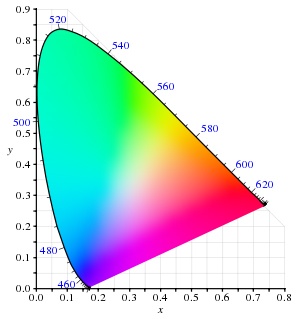
In TVs, a wide color gamut only aids HDR content. Although, it makes all the difference in smartphones, tablets, and laptops since you’re always interacting with content that demands true-to-life colors; be it scrolling through photos in your camera roll, editing a video, or simply watching a movie.
Apple, for one, is an unofficial forerunner for the DCI-P3 color gamut. All of its current generation devices support this standard.
But the Cupertino giant tweaks the color standard a bit for better compatibility among its products which is called Display P3 instead of DCI-P3.
That said, Display P3 is slightly different than its original standard.
According to Wikipedia:
“Display P3 is a color space created by Apple Inc. It uses the DCI P3 primaries but a D65 white point which is much more common among computer-display colorspaces (sRGB and AdobeRGB both use D65). Also unlike DCI-P3’s 1/2.6 pure gamma curve, Display-P3 uses the sRGB transfer curve.”
But, the question of the hour is how do OLED and Mini-LED displays work with a wide color gamut? More importantly; what produces better results?
Let’s see.
Brightness is the core contributing factor here. Colors can be more vibrantly displayed with higher levels of brightness. And based on the previous discussion in this article, you already know who is better here.
Despite Mini-LED’s inability to produce a contrast ratio as good as an OLED screen, they can depict color more accurately. Mini-LED displays can obtain a 100% DCI-P3 color gamut, which isn’t feasible to achieve with OLED.
Sure, OLED displays look vibrant, and contrast ratio is seemingly infinite. But because they lack the ability to produce well-saturated colors at extreme brightness levels, they lose the crown here.
But there’s one other thing that matters when comparing the two display technologies’ color reproductive capabilities.
Gray uniformity
Gray uniformity is an essential factor when it comes to how well different displays show content. It lets you know how well a display is able to maintain a single color on the screen without showing the effects of banding or spots of color inaccuracy.
A display is tested for gray uniformity usually by displaying varying intensities of the gray color (sometimes in increasing order) on it. Different display technologies achieve different results in this test. However, OLEDs show the most uniformity while traditional LEDs sometimes fail to maintain the same color throughout the display.
Since traditional LED displays have LED backlights arranged in either the edges, at the top and the bottom, or in the form of a complete panel (full-array); they sometimes cannot reach all the regions of the display uniformly.
Moreover, slimmer devices further accentuate this issue as the LED backlight and the LCD screen are crammed in even closer together, leaving little optical distance for the light to fall onto the pixels.
So, this is a problem that persists even in MacBooks having IPS LCD displays; and a lot of users still complain about it. However, there’s really nothing that can be done to mitigate the difference in colors across the screen on a traditional LCD display. The problem is a permanent downside of the technology. You have to simply learn to live with it.
Mini-LEDs, nevertheless, offer a ray of hope. But, they too, as a matter of fact, are simply LED backlights supporting an LCD display. They won’t improve much; at least as compared to OLEDs. And since gray uniformity is mostly inconsequential to displays on portable devices, Mini-LEDs still have the edge in offering colors. However, OLEDs show the best gray uniformity.
Winner: Mini-LED.
Mini-LED vs OLED: What display technology has the best responsiveness?
Display responsiveness is an important factor for mobile devices such as the MacBook, iPad, and the iPhone.
The technological transformation of these devices has enabled us to do regular day-to-day tasks much quicker than before. Today, we need every action from ordering food to wishing someone a good morning to be done under our fingertips.
So, it’s evident that portability goes hand-in-hand with speed. Your smartphone or tablet must be able to call a cab immediately while you’re there waiting on the road. And since waiting is all you have to do, it must be able to entertain you with adrenaline-inducing games in the meantime.
These actions, however, require your device to be responsive enough. And one of the main sources of your device’s responsiveness is its display.
Displays or screens are portals that provide access to the information that your device fetches. They serve as a medium for quick interaction between you and the rest of the world. So, it’s no doubt that they might as well need to respond to your callings quicker.
Responsiveness in a display is measured using three metrics: Response time, Refresh rate, and Input lag. Let’s take a look at each of them and then compare Mini-LED vs OLED with reference to these metrics.
What is Response Time?
Response time is simply the time it takes for individual pixels to change their state. Imagine: A pixel is displaying the color red. You then tell this pixel to change the color from red to blue. How fast it executes this change is its response time.
Response time doesn’t really matter unless you’re performing intensive actions like gaming. Even then, it only makes so much difference that it’s often both incomprehensible and inconsequential.
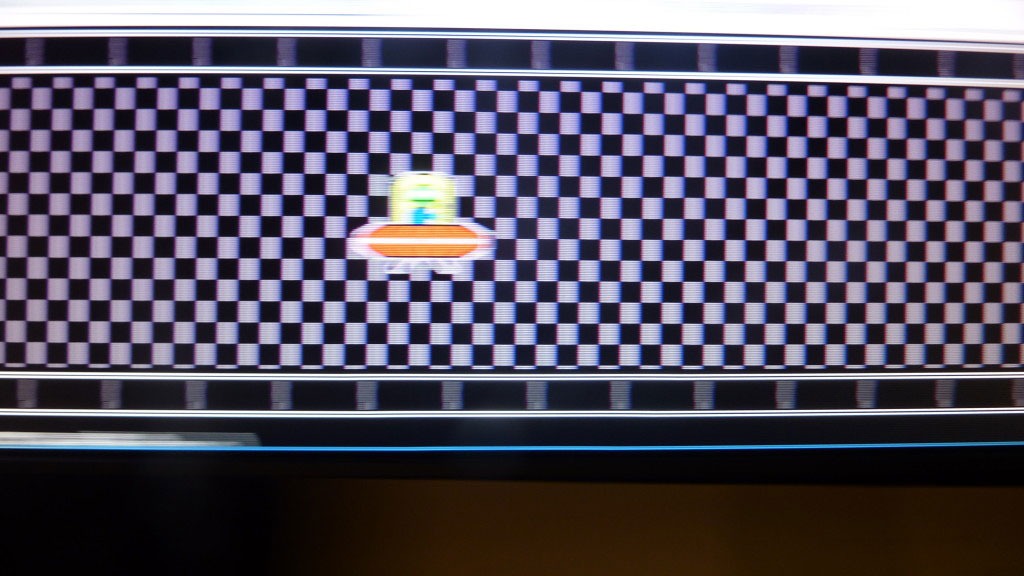
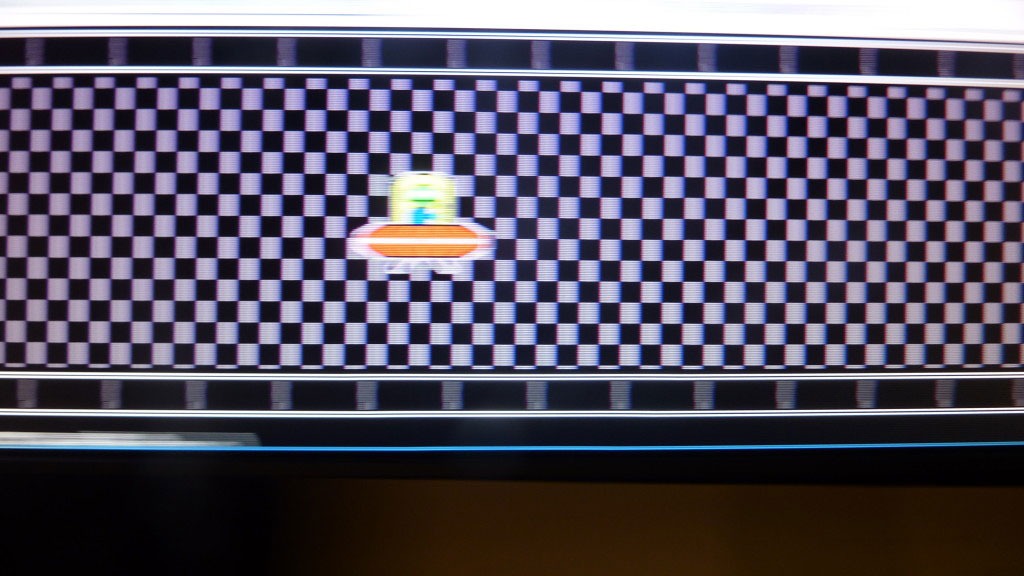
That said, OLEDs have the best response time of any display tech that exists. Sure, Micro-LEDs may trump that eventually, but it’s gonna take some while for that to happen. Mini-LEDs, by contrast, have a higher response time than traditional LCDs.
Delving into the specifics, it is well-known that OLED displays have a better response time than LED displays. Numerically, OLEDs are 1000 times faster than traditional LEDs, having a response time of 0.01ms. By comparison, traditional LEDs are much slower. If you do the math, LEDs cap in at 10ms.
That’s a monumental difference. And while you won’t notice the difference between response times of both display technologies right off the bat, it’ll become noticeable over time with constant usage.
Response time, especially on a touch screen enabled device like the iPad, is of great significance. It reduces input lag and makes the device much more interactive and smoother.
Having said that, Mini-LEDs — even though they offer an improvement over traditional LEDs in terms of response time — are still slower than OLEDs. They can only do so much as they’re still basically LEDs.
This drastic difference in response time is because of the nature of each display technology. OLED displays are faster because individual pixels generate their own light and color, so they can turn on or change state in an instant.
However, in Mini-LED displays, While the backlight provides brightness — and it can do so very quickly — the LCD panel that provides color is often slower to switch between different states of the pixels. Interestingly, Samsung’s quantum dot displays come closest to OLED displays in terms of response times, at 1ms. But even that’s far, and the technology doesn’t seem to be seeping into portables.
All this is okay, but what does it mean for future iPads and MacBooks with Mini-LED displays? Look, response time isn’t the only aspect of determining how efficiently a display reacts. Other tenets like refresh rates and frame rates matter too. Besides, the response time matters differently on an iPad than on a MacBook.
While you’re not likely to game on a MacBook, it won’t matter how fast its display pixels shift colors.
iPads, on the other hand, may benefit from the Mini-LED upgrade with respect to response times as a lot of people prefer playing games on them; sometimes, graphics-intensive. Response times may also indirectly be the key to reducing latency even further, which will be monumentally useful for the accuracy of the Apple Pencil.
What is Refresh Rate?
Refresh Rate is how many times the content on the screen changes or “refreshes” in a second. It’s measured in Hertz (Hz).
Don’t confuse it with frame rate, though. While the refresh rate is the number of times an image refreshes on a screen, the frame rate is the number of times that image is shown. The key to remembering the difference between the two terms is to remember that the frame rate is dependent on content and the capacity of the source to push the images into the display. It isn’t native to the display and is never mentioned while jotting down display specs.
The frame rate is measured in frames per second (FPS). The refresh rates for both OLED and Mini-LED displays are mostly equal. Both have the ability to put forth a refresh rate north of 120 Hz. However, OLED displays include additional complexities.
High refresh rate OLED displays suffer from motion blur. Here’s how Blurbusters.com describes this dilemma with OLED displays, which involves dealing with something called the sample-and-hold effect; also known as persistence.
“Your eyes are always moving when you track moving objects on a screen. Sample-and-hold means frames are statically displayed until the next refresh. Your eyes are in a different position at the beginning of a refresh than at the end of a refresh; this causes the frame to be blurred across your retinas.”
Here’s an exercise: Hop over to the Settings app on your iPhone (iPhone X and further). Focus your vision on any one of the settings labels, say, “General.” Now, quickly and repeatedly scroll up and down on the screen. You’ll notice a considerable motion blur.
This was a problem that was more severe on the iPhone X. However, multiple progressions in OLED technology in iPhones since then have mitigated this issue to some extent. Particularly, Apple did this by increasing the brightness on iPhones featuring OLED displays.
LEDs generally have a slightly more error-free refresh rate when compared to OLEDs. They also suffer from motion blur, but a number of mitigations and factors such as increased brightness deem it almost negligible.
Moreover, implementing a 120Hz (like on the iPad Pro series) display involves dealing with serious consequences. For one, such a display sucks battery like a leech. However, manufacturers have a cure for that as well. They use what is called a variable refresh rate display. This essentially means that the display can increase or decrease the refresh rate depending on the content that’s being displayed. However, this only works to some extent.
That said, when it comes to the refresh rates, Mini-LED Apple iPads and MacBooks will be two steps ahead. Why two? Because traditional IPS LCD displays have already reached a step further than OLEDs in this department.
The iPad Pros have a proprietary 120Hz display that Apple calls the ProMotion display. It is a simple variable refresh rate display with a few smart tricks up its sleeve.
It can do two things: reduce the refresh rate to moderate levels when the display isn’t in use and dynamically align the refresh rate to the content that’s being displayed. For instance, if you are simply reading an article and the display is idle while you’re skimming through a paragraph, the iPad will smartly reduce the refresh rate to conserve battery.
Ultimately, while many smartphones that offer OLED displays with higher refresh rates exist, using the same techniques on an OLED screen to implement it on larger displays like the iPad and the MacBook creates more problems than it solves.
One problem I can think off the top of my head that could emerge is the extensive strain on battery life. A battery is the single most important aspect of any portable device. Compromising it for a display that’s a tad bit faster, as a result, is a moot point.
What is Input Lag?
Input lag is the time between when the user presses a button on either a mouse or a gaming controller and when the display or monitor registers the press or click.
The more the input lag, the more delay will be noticeable in your favorite video game character’s actions. That said, input lag, on televisions and monitors, doesn’t really matter much since most modern units have input lag times between 0-20ms which is great.
Having said that, Input lag is a debatable topic when it comes to displays. It is not solely affected by the response time. Sure, the response time is a contributing factor. But the input processing that is done in the processor is what’s, for the most part, responsible for input lag.
However, things are a little different while considering the same aspect among portable MacBooks and iPads. As a matter of fact, input lag on MacBooks doesn’t matter in the first place. I say partly because usually, you don’t go around killing people off in virtual deathmatches on Macs. You simply handle regular workloads that hardly require fast input.
That story’s a little different on iPads.
iPads are used for a bevy of reasons —to game, to create artworks, to send and receive emails, and much more. So, naturally, a low input lag is a necessary requirement. However, thanks to the stupendously fast processors and the 120Hz display, the iPad obliterates input lag, as would any 120Hz multi-touch display, in theory, would do.
That said, returning to the roots of this Mini-LED vs OLED comparison, it is evident that OLED displays offer better input lag mitigation than Mini-LED displays due to their faster response times.
Winner: OLED
Mini-LED vs OLED: Which display tech has better power consumption?
Both OLEDs and Mini-LEDs are great at handling power consumption. Because individual OLED pixels are turned off when not required, it saves power; and in portable devices — battery life.
On the other hand, since Mini-LEDs are much smaller in size than traditional LEDs and only slightly larger than OLED pixels, they reduce the brightness an individual LED produces. So, to increase the overall brightness of a display, manufacturers place thousands of LEDs in a panel.
Now, controlling and fueling these thousands of tiny LEDs comes at a cost. They take up a lot of electricity which converts into heat when the electricity is used up. So, to mitigate this limitation, manufacturers use a smaller chip and a lower drive current.
Interestingly, the mitigation is so effective that Mini-LEDs consume even lesser power than OLED displays.
This is important especially for portable devices that run on battery power. Decreased power consumption will allow you to get more out of your iPad or MacBook. Plus, they’ll offer a better user experience than your older iPads and MacBooks.
Mini-LED vs OLED: Which has a better viewing angle?
Viewing angle is the degree of the angle up to which you can see a picture crisp and clear without any diminish. Try sitting at different angles from your TV screen and observe how the picture quality changes or — much more truthfully — “drops.”
OLED displays have a viewing angle of up to 84 degrees after which you may notice some luminance degradation. This means that your perceived brightness may decrease along with your perceived color reproduction. After that angle, everything will begin appearing bland to you; and that’s really not the perfect way to look at any display.
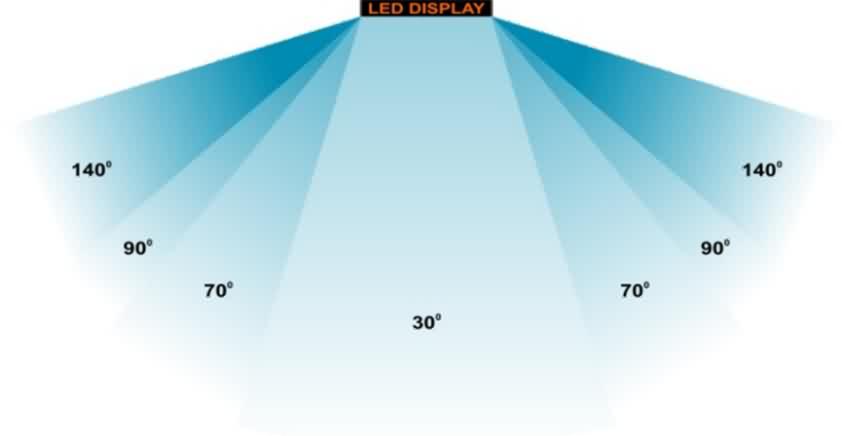
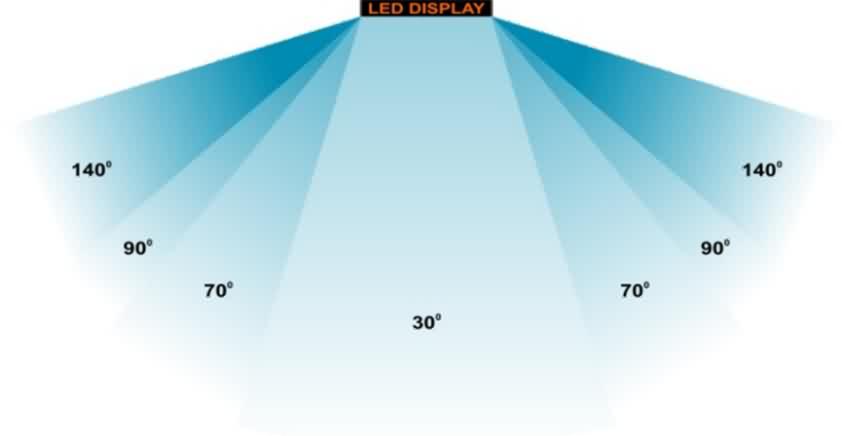
On the other hand, traditional LED displays, when compared to OLEDs, have a max viewing angle of 54 degrees. This is due to the fact that LCD polarizing panels do not allow much flexibility for light to permeate through at extreme angles.
However, still, there are two kinds of LCD displays that differ in providing viewing angles. One is the VA panel that often shows poor viewing angles. The other is the IPS (In-Plane Switching) panel that offers relatively better viewing angles. Current MacBooks and iPads use an IPS panel for that purpose itself.
Moreover, when Apple adopts Mini-LED backlight panels for its MacBooks and iPads, they should have better viewing angles owing to increased relative brightness in comparison with traditional LEDs.
This is kind of a side note, but it’s definitely a considerable point: viewing angles rarely matter with MacBooks and iPads. It’s because these are devices that you will mostly use directly in front of your eyes and rarely from a different angle; much infrequently from an extreme angle.
That said, having better viewing angles is merely a safety net for MacBooks and iPads. Nevertheless, OLEDs are definitely unbeatable in this aspect.
Winner: OLED
Mini-LED vs OLED: Which display technology has a better lifespan?
This is the area where OLEDs are discouraged. OLED displays, despite being the epitome of great display technology die an early death. This is because of the carbon-based organic materials inside the OLED pixels that degrade over time, decreasing the brightness capacity of individual pixels.
Over time, the chances of burn-in also increase. Plus, there’s yet another threat that endangers OLED displays — water.
OLED displays aren’t water-resistant at all. Even a drop of water has the potential to damage the pixels in the affected area. However, that’s not much of a problem with modern devices, especially from Apple. This is because most portable devices from Apple, including the iPad, are water-resistant at the chassis itself. (Not MacBooks, though).
Even then, a sneaky water droplet due to insufficient or damaged water-resistance may increase the chances of obliterating the OLED display. By contrast, Mini-LED displays have a much better lifespan. This is owing to an industry-leading material called inorganic Gallium Nitride (GaN).
Professor Martin Kuball, a physicist at the University of Bristol, told The Verge: (edited for clarity)
“GaN has a wider bandgap than silicon, which means it can sustain higher voltages than silicon can survive, and the current can run through the device faster.”
This means that Mini-LEDs are able able to withstand higher voltages to power thousands of tiny LEDs at once and the increased voltage sustenance increases their lifespan.
This is one of the stark and most aggressively advertised advantages that Mini-LEDs have over OLEDs. And owing to this, you’ll be able to hand over your future Mini-LED-display iPad to your nephew even after using it for longer periods of time.
Winner: Mini-LED
Mini-LED vs OLED: Which puts less strain on your eyes?
LED displays emanate what is called the “blue light” that is proven to have certain side effects on your well-being. For one, blue light may introduce sleeplessness and resultingly, cause health issues related to the lack of sleep.
Blue light emerges from white light. In fact, it is a part of the spectrum that, combined together, constitutes white light. Now, since LEDs have a white backlight and an LCD polarizer is used to control the light, much of the white light (that contains blue light) slips away to your eyes.


It messes up with your body’s circadian rhythm, leading it to think that it’s not tired.
However, modern LED displays alleviate blue light by adding filters to the LCD panel. Moreover, on top of that, companies like Apple also implement software-based mitigation features like “Night Mode” that apply an orange tint on your screen to kill off blue light and help aid sleep.
There are also several blue light filtering accessories available for the iPad and MacBook, from screen protectors that block out blue light to specialist goggles that are created for the same purpose. This mitigation is especially useful in portable devices that we, as humans, cannot keep ourselves from using even at night in the bed.
OLED displays, by comparison, emanate almost half as much blue light. It’s because OLEDs have pixels that can be controlled individually, producing both brightness and color, a relatively less amount of white light (again, containing blue light) tends to slip out.
That said, OLED displays have the clear advantage here.
Winner: OLED
Mini-LED vs OLED: Can Mini-LEDs end up in flexible displays with very little bezel?
It is a well-known fact that OLED displays are flexible. Take this one, for instance:


This is Sharp’s flexible OLED display. It can bend to a level that could relatively prove fatal for other displays, including traditional LED-backlit LCDs.
OLED panels can do this thanks to the lack of a backlight. Since there is only one panel, manufacturers can bend it to their liking. Take a look at what Apple achieves by bending the OLED displays in iPhones starting from the iPhone X:
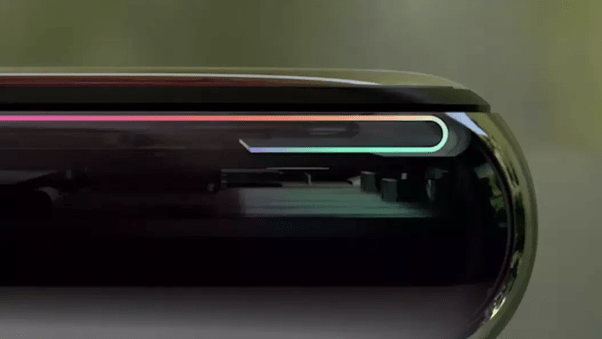
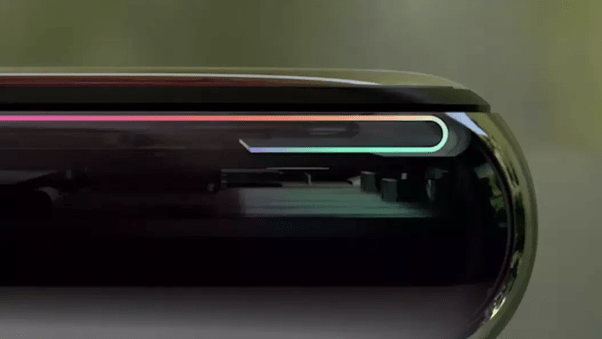
The Cupertino giant curves the OLED screens in its iPhones backward near the chin to gain extremely slim bezels. This implementation got a lot of applause from the crowd as well as mainstream media when the iPhone X was first revealed. However, it’s worth noting that this amount of flexibility is only possible for OLED displays.
Mini-LED panels are flexible too. But not as much as OLED counterparts.
This means that future iPads equipped with Mini-LED panels may be able to achieve a notched display along with close-to-zero bezels and an overall slimmer form factor. And if that is the case, MacBooks may also get some similar love.
Mini-LED vs OLED: Which technology is cheaper to implement on Macs and iPads?
As OLEDs are the best displays out in the market, they are also equally expensive. What adds to their expense? Well, the cost of producing them, calibrating them for different displays, and managing breakages while in the factory line itself. That is why iPhones with OLED displays are pricier than IPS LCD iPhones.
Mini-LED displays, on the other hand, are only slightly cheaper than OLED displays. Furthermore, they are only 20% pricier than traditional LCD displays. That said, you can expect future Mini-LED Macs and iPads to be a little pricier but not as aggressively priced as with an OLED display.
However, there’s one more thing to worry about. Mini-LEDs are a relatively new technology right now and there aren’t many manufacturers right now delving into it. This potentially increases the costs and bumps them even higher than OLED panels. But that is only thought to be the case for now. With increased widespread adoption, the prices will drop as well.
According to LEDinside:
“Taking a 5.5-inch hard OLED panel as an example, the cost is around US$17~18; but for a Mini LED backlight panel of the same size and resolution, the costs may double and reach US$35~40.”
Note that this price bump is only a problem with Mini-LED displays intended for smartphones. It may be relieved for bigger displays like the iPad and the MacBook. Moreover, Apple won’t offer them unless they make sure it falls below the price point of OLED displays.
Suppliers
Yet another reason behind the expensiveness of OLED displays for portable Apple devices like the iPhone and the iPad is the lack of a diverse set of suppliers.
As of now, only Samsung and LG make OLED displays that are fitted in your iPhones. Apple needs to diversify its supply chain for OLED displays in order to eliminate the possibility of something going haywire, especially considering Apple and Samsung’s history.
Recently, Chinese supplier BOE also got in the race for supplying Apple with OLED panels for its upcoming iPhone 12 models. However, its shipments were rejected by Apple after they couldn’t pass OLED quality control tests.
Further, when it comes to Mini-LED, a Taiwan-based Mini-LED display supplier TSMC is said to have received high-specification OEM orders from Apple for the iPad. You can read about it at Patently Apple. Although, here’s a snippet describing the deal:
“Since the Mini LED die bonding process requires equipment with high speed and high accuracy, surface-mount technology solutions provider TSMT has procured high-speed die-attach equipment from Kulicke & Soffa in response to large-scale, high-spec OEM orders from Apple.”
Besides, many more Mini-LED manufacturers are emerging as the technology gains traction. It’s no doubt that Mini-LEDs will rocket once Apple uses them in their products, as history notes.
Mini-LED vs OLED: Final Thoughts
Here’s what we’ve learned so far in this Mini-LED vs OLED comparison:
Mini-LEDs…
- Have an improved contrast ratio when compared to traditional IPS LCD displays that are prominent in current-generation iPads and MacBooks.
- Boast better brightness than OLED.
- Are cheaper than OLED.
- Have thinner backlight panels allowing flexibility and resultingly, a streamlined iPad and MacBook design.
- Have a better lifespan than OLED displays.
- Are more power-efficient than OLED displays.
- Increases the level of the wide color gamut.
- Reduces response times when compared to traditional LED displays.
- Can use a flexible substrate for curved form factors.
OLEDs…
- Have next-to infinite contrast ratios and beat every display technology that currently exists.
- Offer better viewing angles.
- Sport a refresh rate of 0.01ms, which is super-fast, but are riddled with power consumption challenges when implemented in portable displays.
- Have the best pixel response time.
It’s no doubt that OLED displays are the best displays in the market right now. But again, a tablet or a laptop’s display is much complex than a TV’s. It involves many additional tenets that influence which technology is best suited.
The smartphone realm, including Apple’s iPhone, is having an amazing run right now with its OLED displays. But, it’s also already facing problems with heat dissipation, power consumption, faster refresh rates, and battery life.
The same kind of benefits, as well as problems, also apply to tablets and laptops considering OLED as their display choice. Albeit, at a greater degree.
So, Mini-LED seems to be a better option. Sure, it increases the cost a bit as compared to traditional LCD displays that are existing on your current iPad and MacBook. But it also offers extra benefits that hold the ability to rival OLED displays. Just look at MSI’s 17-inch laptop with a Mini-LED display. You’ll realize that it can improve user experience and take it to a whole new level.
Note: This story contains affiliate links that may earn me commissions on successful purchases to help keep the site running.

