Every one of us uses a smartphone to catch up with the world. Technology has boosted the capabilities of the small devices that we use. So much that they are not considered as a portable form of a computer anymore, instead people call it the computer itself.
Well, smartphones have advanced so much that we can get anything that we want readily at a single tap from our fingertips. Applications have multiplied the dependence on phones such that there is no room for error in doing simple everyday tasks.
Also, you guys are more interested in other’s phones. C’mon, it’s just a human tendency. So, here we are to feed you with what you want. What’s on my iPhone?
User: Taha Broachwala
Phone: iPhone 7
The Lock Screen:

This is my lock screen. Well, the most catchy thing about my lock screen is the wallpaper. I love artistic wallpapers that emerge the text out of it making everything stand out. It also goes perfectly with my Matte Black iPhone 7.
The notification system is a bit out of hand right now as I really don’t get why Apple would build a notification system so disgusting. Every time I want to clear my notifications all at once using the “3D Touch to clear all notifications”, I have to search for the little cross on the screen and 3D touch there.
The worst part is that sometimes that little cross is not present on the screen. So, I have to clear all the notifications by swiping them on the left and tapping clear. God! Please bring back iOS 9’s notification system with iOS 10’s functionality. This is what I pray for every day!
The Home Screen/App Drawer: Page 1

As usually, any iPhone would have its first page filled with the default Apple apps, my home screen is no different.
The wallpaper is the same as it was on the lock screen. Now don’t mock me saying that there’s no other option rather than having the same wallpaper on your home screen as it is on your lock screen.
Cause, we can have different wallpapers set at the same time on the lock screen and the home screen respectively. I bet you didn’t know that! Just kidding.
1. Mail
I don’t prefer to use this app as this app doesn’t compel me to use it. The main reason behind it is that it doesn’t have a good design and mostly lacks functionality.
Sharing my experience with you guys, I wanted to send an attachment to my friend Sid containing important images to include on the blog. Well, I spent almost an hour just to figure out how to attach documents and images on to the app. Turns out you just have to double tap on the place where you want the image to be attached and just tap on the add attachment option.
2. Calendar
I don’t use the calendar as much as I should. But, I don’t feel the need for a calendar as I am never able to manage time effectively. I’m a jerk :). Well, I use it once in 3 months to check whether when do I have to submit a particular assignment in the college. Just for a fact, I’m always late in submitting assignments. Hope my parents don’t read this.
3. Photos
This is the most used app by my mom (not by me) as she loves to see the photos at the end of the day that I’ve snapped throughout the day. I have 2,789 photos and videos in my library. Most of them are synced through iCloud from my mom’s phone. Which means that Mom looks at photos from her phone itself using my phone. Woah….. is she in Illuminati?
4. Camera
Yes, this is the app I use the most. I snap a lot of pics in a day. Well, most of them include assignment and notice board pictures from my college. You might have guessed it by now that my photo feed is full of papers. Also, I don’t use filters that are present in the camera app itself. I edit my pictures later on using the built-in editor provided by Apple!
5. Maps
That is Apple Maps, and I suggest you do not use it in India. Because Apple maps is clearly a hell in India. But, it does work in the US and some other parts of the world. As I had a good experience with Apple Maps back in Bangkok. We were stranded in a place we did not know and Google Maps was confused itself. So, I tried using the Apple Maps and it took us back to our home. Where are the Apple Maps memes now HUH?
6. Clock
I use it to create alarms and sometimes to check the time difference between some countries. That’s just it. I don’t use the timer at all. But, the stopwatch is to be used sometimes. So I do!
7. Weather, News, Home
I don’t use these apps at all. The weather app requires my device’s location to be active all the times so I avoid using that. The news app is a great app but I don’t use it as it’s usability can’t be compared to Flipboard. I don’t have any smart home accessories that can be paired with the Apple ecosystem, so I don’t use the home app as well.
8. Stocks
I just really don’t get it! I really don’t! Why does Apple provide us iPhone users with the stock app? Trust me, I haven’t opened that app since I unboxed this phone for the first time and I don’t intend to use that unless and until I invest in Stock Markets. And that, Sir, I don’t intend to do.
9. Reminders
This app is also just to give a presentee to my iPhone’s Home screen. I don’t use this app at all no matter whatever the consequences.
10. App Store, iTunes Store, iBooks
These are the essential apps that I require in any way to maintain the integrity of my iPhone. Any iPhone’s integrity is from its apps. And from where do you download apps on an iPhone, the App Store. I buy ringtones and albums from the iTunes store and awesome books from the iBooks Store. Currently, I’m reading the book named Dream Psychology by Sigmund Freud. Check it out!
11. Health, Wallet
I don’t use the health app directly but I link it with other fitness apps to get walking and running data. The health app is indirectly very useful. About the wallet app, ugh, Apple Pay hasn’t entered India yet, so there’s no chance for the wallet to be used frequently. Although, I do use it for saving movie passes.
12. Settings
Who doesn’t use this app?
The Dock
Basically, for everyone, the dock is a place where important apps are to be kept. But for me, I don’t prefer to change the originality of the dock by rearranging a predefined icon and replacing it with a third party app. Even though I don’t have WhatsApp in my dock, the phone app and safari are the most useful to me.

1. Phone
Just like most people, I use this app occasionally to call people when I need to contact them. You know, I don’t be on calls for my entertainment. Now, you would think whether what kind of entertainment do people get from a phone app. Yes, it’s indirectly related but it can be true. I don’t have a girlfriend, so I don’t use the phone app for entertainment and call her everytime something happens in my life.
2. Safari
Ooooh yeah, I use Safari a lot to do random stuff. Being a science student, I fell the need to constantly search for new definitions and formulas and stuff. Science sucks! But safari makes it interesting. As far as I’ve tested this browser, it is the most fluid, the fastest and the smartest browser. It gives me recommendations for searches even halfway through the word that I’m currently typing. Gosh, I just love it.
3. Messages
I use this less frequently than I should. Mostly, this app is used by me to receive OTP’s after signing into different apps. Also, I’m greatly spammed by companies with promotional content using SMS. Speaking of iMessage, I would love to use it. But I don’t have too many friends that use iMessage and we all know that iMessage is not a service that you use alone. You need someone to chat with.
4. Music
I recently joined Apple Music. I have clearly underestimated its capabilities in the past. But now as I use it as my go-to music app, I feel good to have it. You can directly download high-quality music or just add it to your music library and stream it forever until your plan ends. It is quite cheap with just Rs.120 per month and for the first three months, you get to use the service for free. I know you want to know about my music taste, so here are the top 10 songs that I love:
- Whatever it Takes- Imagine Dragons
- Demons- Imagine Dragons
- How Long- Charlie Puth
- Havana- Camila Cabello ft.Young Thug
- Story of My Life- One Direction
- Rockstar- Post Malone ft. 21 Savage
- Too Good at Goodbyes- Sam Smith
- No Pressure- Justin Bieber ft. Big Sean
- Wolves- Selena Gomez and Marshmello
- Dusk Till Dawn- ZAYN ft. Sia
These songs are completely unbiased and I really listen to them. I’m not just bluffing. 🙂
The Home Screen/App Drawer: Page 2

My second page of the standard iPhone’s app drawer consists of a highly organized view. You’ll notice that all of my third party apps are arranged in folders, except for the 2 apps that are still on the app drawer alone cause I had just downloaded them and forgot to save arrange them in their respective folders. The whole idea behind having a folder-based app drawer is to find apps that I need easily. Well, it still looks kind of shaggy with those red notification badges.
1. Podcasts
Initiating from the top, Podcast is an app that I used to listen to podcasts on before. At that time, podcasts were different. Now they don’t have that charm. Also, I don’t get why people would like hearing some people talking about random topics. By the way, I used to hear iDownloadBlog’s “Let’s Talk iOS”. It was fun until it lasted. R.I.P Podcasts.
2. Calculator
This is a freaking normal app that everyone uses.
3. Watch
I don’t own an Apple Watch, so I didn’t even realize until I created this post that this app is occupying space on my iPhone’s app drawer. Wait for a second, I’ll delete it right away.
4. Files
Files is a new inclusion with iOS 11. I ‘NEVER’ use this app! I don’t care.
Folders
1. Extras
My extras folder consists of all the apps that I don’t even look at. Though, sometimes those apps are useful. A very good example of that would be the built-in voice recorder provided by Apple. I mainly use that app to record useful lectures from my college. Since that is the only app I use from the Extras folder, I’m not going to dive in deep on this one.
2. Games
Ignoring the stupid feedback app in the middle, let’s jump on to the Games folder first. I love this folder and the contents of it. As would be the case with anyone else. Who doesn’t like games? They are food to your mind, a proper way of releasing stress.
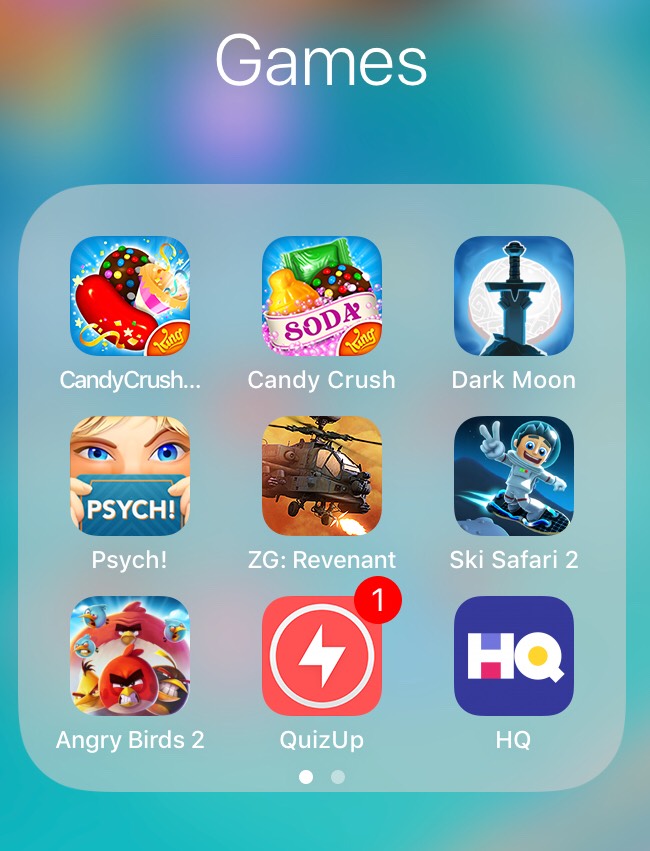
a. Candy Crush
Wow, no matter how much you people criticize this game, I wanna say that this game is a better time pass than any other game out there. It has crispy visuals and good gameplay. Currently, I’m on level 129 in this game and already it’s getting difficult to get past by it. Although, my uncle is on level 2,785. I’m freaking out at this moment. It is the moment of reality. Does everyone in my family belong to the Illuminati? Download Candy Crush from the App Store by clicking on this link here.
b. Candy Crush Soda Saga
This is a slightly modified version of Candy Crush. I tried Candy Crush and I liked it! So why not try something similar to it? Download Candy Crush Soda Saga from the App Store by clicking on this link here.
c. Lionheart: Dark Moon
This is a game that I haven’t yet played even once since I have downloaded it. So I basically can’t tell you what the game is about. The game is no longer available, unfortunately.
d. Psych: Outwit Your Friends
This game is a legendary game by Ellen. This is the ultimate party game. Basically, players have to be connected to the same WiFi network in order for them to participate in this game. Now, based on what kind of card you chose, you’ll have to write something fake in the box. Then you’ll be presented with a list of answers that your friends have submitted along with your answer and a correct answer. The person whose answer gets selected achieves two points per selection. And the one who selects the correct answers gets a single point. So what are you waiting for? Download Psych from the App Store by clicking on this link here.
e. ZG: Revenant
This game is an Augmented reality game launched just for testing augmented reality support on iOS 11. But this game is dank! You will have to calibrate your phone’s camera while initiating the game and then the game will automatically set a military base in your surroundings. Not for real though! I’m not sure why you’d think like that? Well, then you’ll act as a helicopter eliminating all the zombies and monsters entering your base. In this process, you’ll have to move your phone itself from one place to another to capture the zombies from different angles. Download ZG: Revenant from the App Store by clicking on this link here.
f. Ski Safari 2
A retro game with beautiful gameplay and aesthetics, this game has officially won my heart as it does justice to snowboarding. Basically, your character has to save itself from an avalanche that is coming downhill. So to save himself he can do anything from sliding on to penguins to gliding on to Yetis. Download Ski Safari 2 from the App Store by clicking on this link here.
g. Angry Birds 2
The magnificent legendary game by Rovio proved to be my favorite pass time. Out of the many versions of Angry Birds available out there, I chose this because it is quite versatile and feels original. You probably get a small click from the taptic engine present on iPhones greater than the iPhone 6s. Download Angry Birds 2 from the App Store by clicking on this link here.
h. QuizUp
Next up we have QuizUp which is a trivia game. I use it to enhance my knowledge a lot. It is more like an app rather than a game. You get numerous topics to choose from and play quizzes based on that topic. Those quizzes are in the real world, which means that you will have to compete for a real person playing the same quiz at a different location. Download QuizUp from the App Store by clicking on this link here.
i. HQ
This one is Godly. I’ve recently discovered this from iJustine’s “What’s on my iPhone X” video. What you have to do is basically wait for a notification from the game to arrive. By the way, this is also a quiz game. So as the notification arrives, the game will start and you’ll have to answer questions based on the ones asked by the game show host. You’ll get 10 seconds to read and to tap on the correct answer out of the given options. There will be a predefined number of questions. One wrong answer and you are eliminated. But those who stay until the last question, they get real money. Isn’t that cool? Download HQ from the App Store by clicking on this link here.
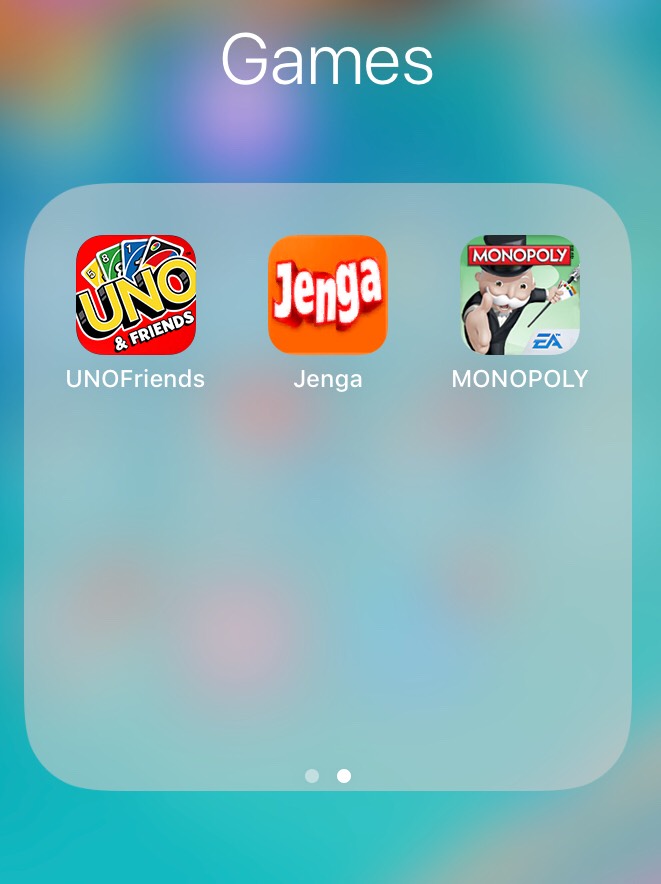
j. Uno & Friends
This particular game is a virtual version of the famous family card game called UNO. Everyone knows it, right? Although, I don’t think that I need to give a detailed description of this game. So just download Uno & Friends from the App Store by clicking on this link here.
k. Jenga
I was just sitting around with family and we had absolutely nothing fun to do. So we searched on google for some really good family games that we can play on the phone.
So, I got around Jenga and downloaded it. It’s fun but not as fun as the real Jenga. Small children would love to play this game as it is visually pleasing to the eyes. Jenga is a legacy game now and isn’t available on the App Store anymore.
However, you can download an alternative; and that also has AR capabilities. So, you’ll be able to point your phone towards a table and play Jenga as if you were playing in real-life. Download Balanced Tower AR from the Apple App store by clicking on this link here.
l. Monopoly
This game is just awesome as it just brings back the old vibes from our olden childhood days. Hmmm, how cool those days were! For those who don’t know, go to hell. Just kidding! It is a virtualized board game that is based on the idea of business. You have to roll the dice and on whatever place you land on, you have the choice to buy that place or if you have already bought that, then make houses on it and stuff. so, the one who hs the most money at the end wins the game.
3. Utilities
These are a set of my most useful app. So, there is a difference between my most useful apps and the apps that I use the most. These are the ones that I feel handy whenever I need them. Let’s take a look at them.
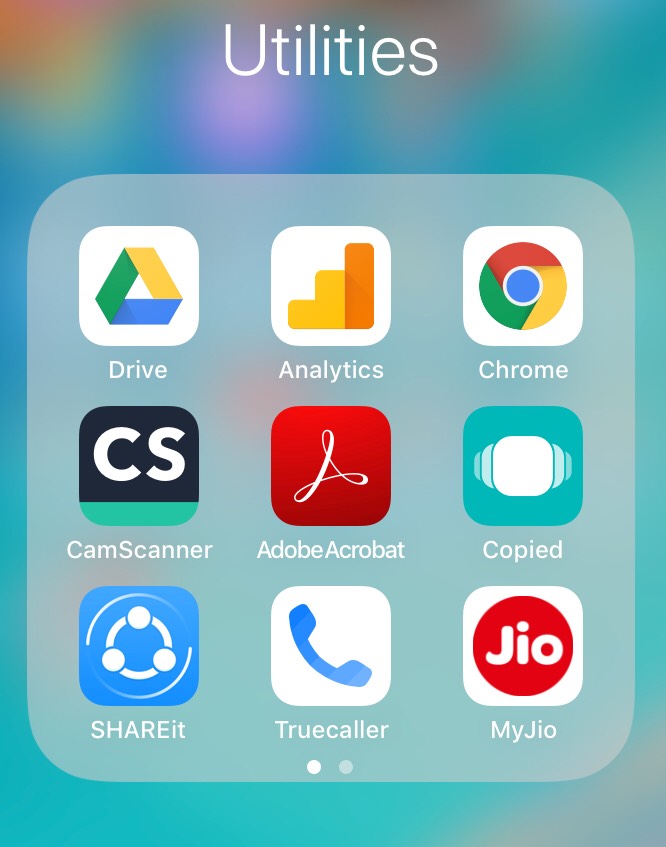
a. Google Drive
We can clearly make out from its name that this is a cloud storage app. It’s made by Google. So, it hs to be the best. Also, according to me, Google provides better app support for iPhones rather than Android phones. I currently have the 15 GB plan active and don’t feel the need to save much in the app or in the service itself. Download Google Drive from the App Store by clicking on this link here.
b. Analytics and Chrome
I use analytics once in a week so as to check how my Blog’s doing. Cause I’m a Blogger bro! It’s a fairly designed app with artificial intelligence embedded to its roots. Whilst Safari is my go-to browser, I don’t even look at Chrome. It’s just present in this folder because I’ve forgotten that I have this at all. Deleted! Download Analytics from the App Store by clicking on this link here. And download Chrome from the App Store by clicking on this link here.
c. CamScanner
I love this app’s scanning capabilities. Just recently I had to urgently attach a printed document to my IT file. So I asked my friends to send me photos of that documents. I scanned those photos and printed them out. Those documents looked crisp and clear as if they were new. Download CamScanner from the App Store by clicking on this link here.
d. Adobe Acrobat and Copied
By this time, I have to couple apps together so as to not make this blog too long. So, Adobe reader is the standards in managing and reading PDF’s. I don’t deal with PDF’s a lot but when I do, Adobe reader is at its disposal. Copied is a unique app and uses iOS’s widget center. What it does is it copies whatever text you copy into its own clipboard. Whenever you need to paste a thing somewhere or the other, just swipe down and then right on the notification center and just with a press of a button, Copied will be at your disposal. Download Adobe Acrobat from the App Store by clicking on this link here. And download Copied from the App Store by clicking on this link here.
e. ShareIT
This is the most useful app in India. I mostly use it for sending and receiving documents and music which was not possible in the past versions of iOS. But this app hs clearly changed lives. Now I can send notes to my friends in the class with ease. And the best part about this is that they all have Android phones. Download ShareIT from the App Store by clicking on this link here.
f. TrueCaller
This one is well known by everyone in the world. But for those who don’t know what this app does, it notifies you with the details of the caller whenever someone calls you. So, in this case, any stranger is no longer a stranger. Download Truecaller from the App Store by clicking on this link here.
g. MyJio
MyJio is a carrier app for the carrier Jio. It helps me to know how much data do I have left on my plan. Basically, I have a 1GB plan per day so I don’t need to worry about checking that app every day or so. I check it once in 3 months. Though Jio is a very good carrier, many users have underestimated its true value.
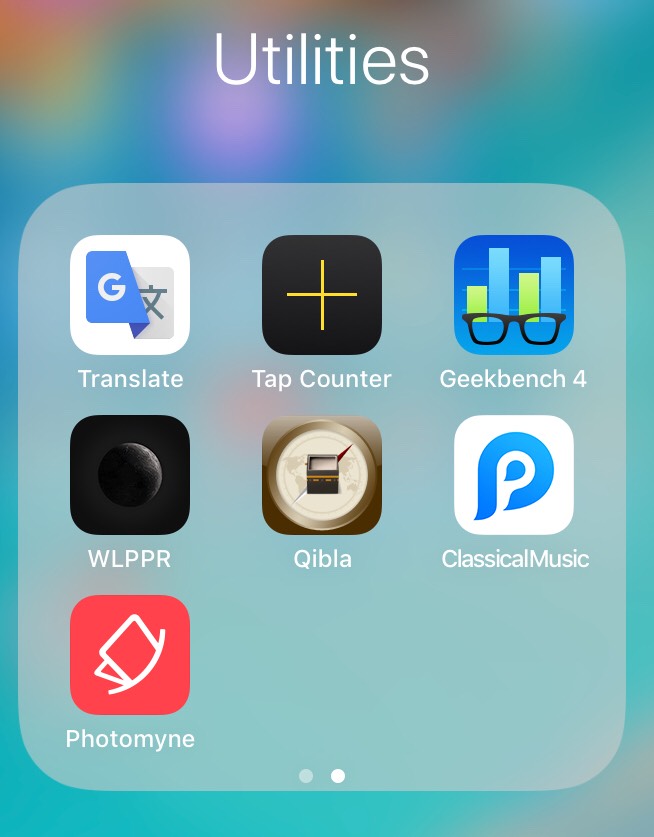
h. Google Translate
This is a very useful app for me. I use it when I have to deal with Chinese jailbreak tools and stuff like that. Its real-time screen translation through the camera is on point. Bonjour. Now, translate this! 🙂 Download Google Translate from the App Store by clicking on this link here.
i. Tap Counter
This is a normal tap counter that basically anyone can make for themselves using a simple ‘count+1’ function. Yeah, I was just showing off my programming skills. More likely, I’m trying to prove that I know programming. LOL. I use this app on selective occasions. Download Tap Counter from the App Store by clicking on this link here.
j. Geekbench 4 and WLPPR
These set of apps are of very good use to me. Geekbench helps me analyze iPhone scores after each beta update. I have a thing for iOS Betas. However, there’s a new iteration of Geekbench that was released after this article was published — Geekbench 5.
About WLPPR, it’s a great app that provides awesome aerial wallpapers of different places on the earth. The wallpapers are crisp and clear and look better on my iPhone 7’s display. Get Geekbench 4 by clicking on this link here. And get WLPPR by clicking on this link here.
k. Qibla
I am a Muslim. I pray namaaz. So whenever I go to a place at where I don’t know the direction in which I have to pray, I fire up this app and it shows me the correct direction in which I have to pray namaaz. Download Qibla from the App Store by clicking on this link here.
l. Classical Music
This is a secret app which I use to download paid apps on the App Store for free. Thus, it is named as Classical Music, which is indeed a camouflaged name of the real app. I quite don’t remember the actual name of this app. But I surely know that it’s useful af.
m. Photomyne
I have never logged on to this app. But I had downloaded it for one purpose, to scan my old photos which are in a physical form. I wanted to convert it into a digital form. But, sadly, I couldn’t find the time to do that. I’ve been busy blogging these days. Download Photomyne from the App Store by clicking on this link here.
4. Photo & Video
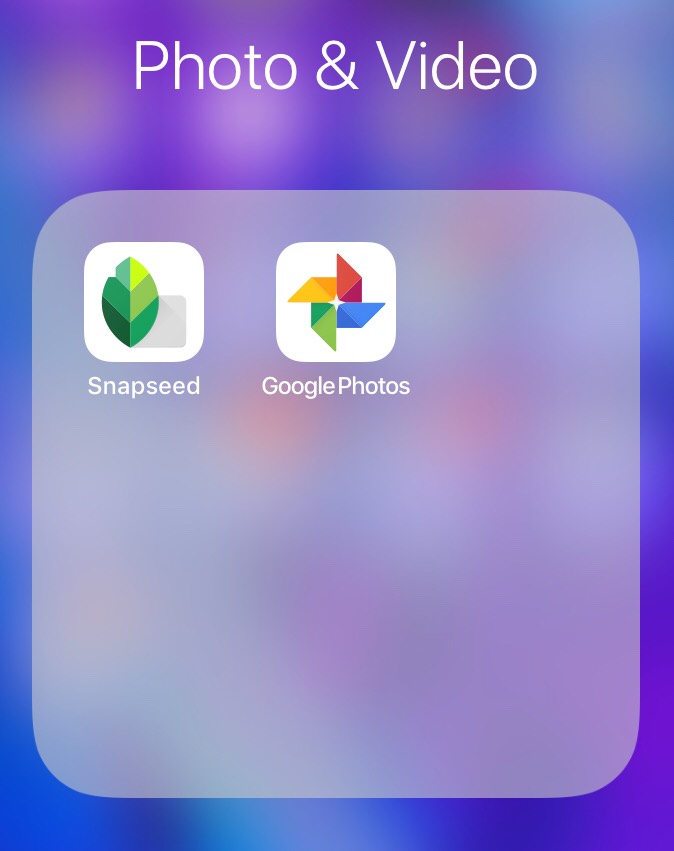
A folder that I never use. I mean NEVER! Still, I have kept it intact so that when I need those apps, I just fire them up from this folder and edit my pics. I won’t go into detail as I’ve said before that I don’t use these apps. I’ve got Snapseed and Google Photos on this device. For those who don’t know, Snapseed is used to edit photos. It is a brilliant editor. And Google Photos is kind of a gallery on the cloud. Download Snapseed and Google Photos from the App Store by clicking on this link here and here respectively.
5. Fitness
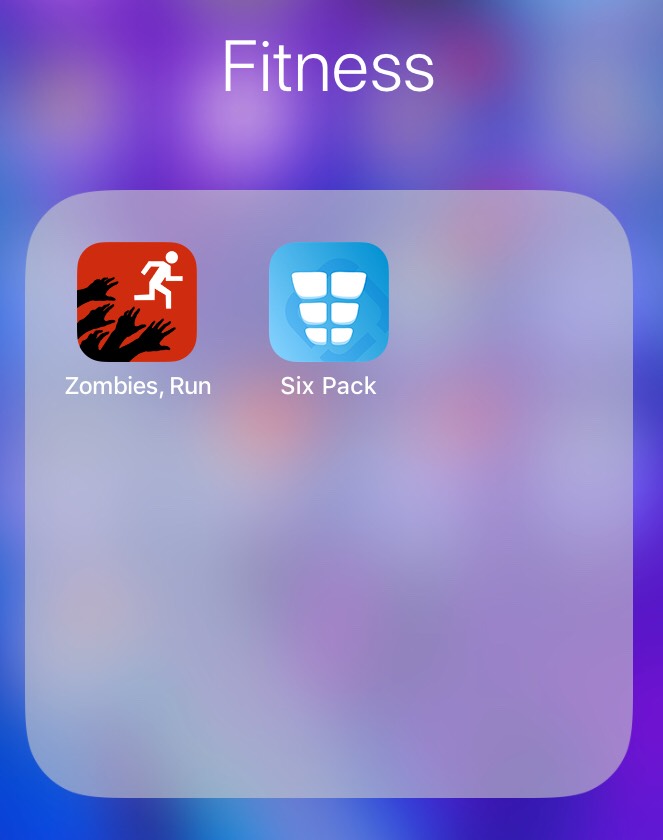
I use this folder a lot, almost every day. This is one of my favorite folders, as it contains apps that make me look good.
a. Zombies, Run
Running is fun again with this app. In my opinion, it is a legendary app made just for me to make me fit and fine. I go for jogging every morning with the excitement that I’ll get to use this app. Basically, it plays a podcast narrating a situation where there are zombies behind you. So, you have to run and reach to safer places, according to the app. Doing that, you have to collect new objects that are placed in the app. This app makes running/jogging feel like a game. Download Zombies, Run from the App Store by clicking on this link here.
b. Six Pack
This app helps me maintain my six-packs. For those who don’t believe me, I have just one message for them- “Haters Gon’ Hate”. It has various workouts that work in continuation. And by the end of a workout, your stomach feels exhausted, which means that you’ve done it right. Download Runtastic Six Pack Abs from the App Store by clicking on this link here.
6. Social
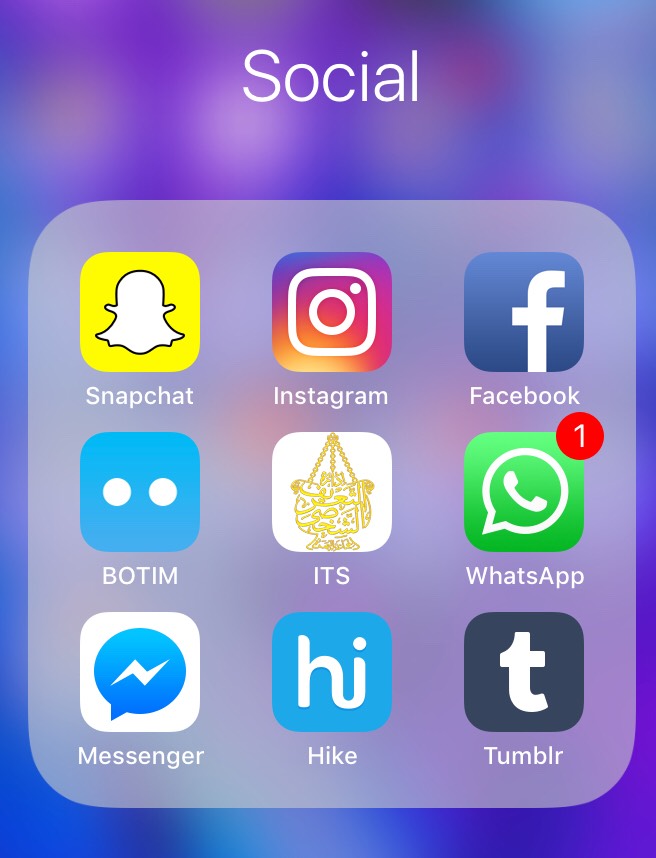
As you may have known from the title, this folder could be anyone’s favorite. But, as for me, it is not the case. I don’t socialize that much. Let’s dive into it.
a. Snapchat, Instagram, Facebook
These are the most common set of social apps that you may find on any teenager’s phone. I am quite inactive on Snapchat and Facebook as I’m on Instagram. By the way, my Snapchat handle is tahasmarty01. I know it’s kind of cringe, but I was in 9th grade when I first started using Snapchat. You can search me on Facebook by the name Taha Broach. And the most important, my Instagram handle is @tahabroach.
b. BOTIm
As the name suggests, it’s an instant messaging service just like WhatsApp and it also has video and voice calling. Video calls are super-crisp on this app. I use it to contact my loved ones who stay far away. Download BOTIm from the App Store by clicking on this link here.
c. ITS
It is my community app in which I can see prayer times and get messages about whatever that happens in my community.
d. WhatsApp, Messenger, Hike
I use WhatsApp most of the times, but my mom uses Hike to read the news and Facebook Messenger is used by me only on occasions. And those occasions are very less. Personally, I feel apps created by Facebook are very bulky and take up most of the battery life from a fully charged iPhone. Download WhatsApp Messenger, Facebook Messenger, and Hike.
e. Tumblr
It is an app for bloggers. I can easily share my posts on this platform. It gives me maximum transparency on who I am as a blogger. It’s kind of like a resume for your Blog. I love it either way. Download Tumblr from the App Store by clicking on this link here.
7. Finance
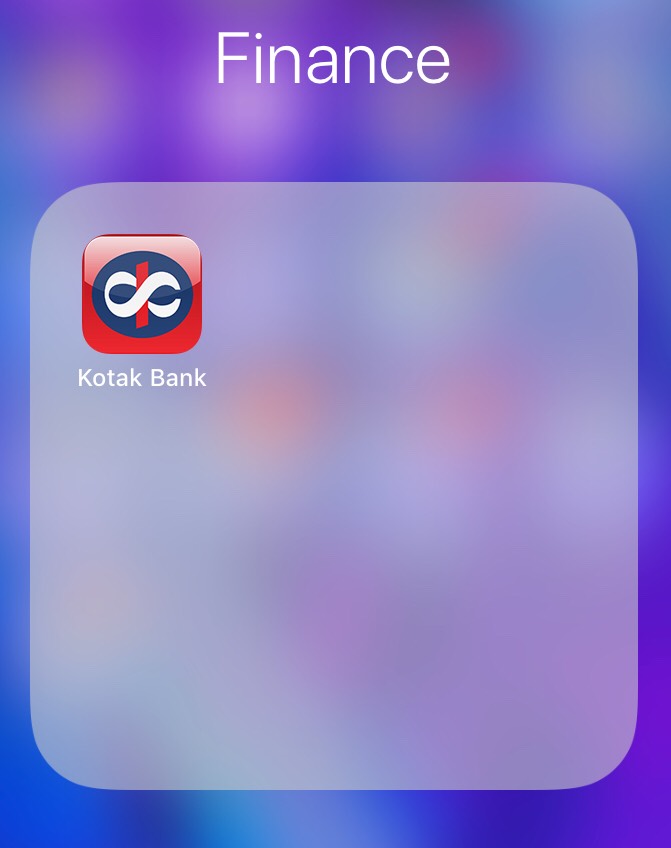
I just have a single app in this folder- my Bank’s app. It is very useful to have your bank’s application on your phone so you can always manage your account right at your fingertips. I get notifications when someone sends money to me or whenever I withdraw some money from my bank.
8. Travel
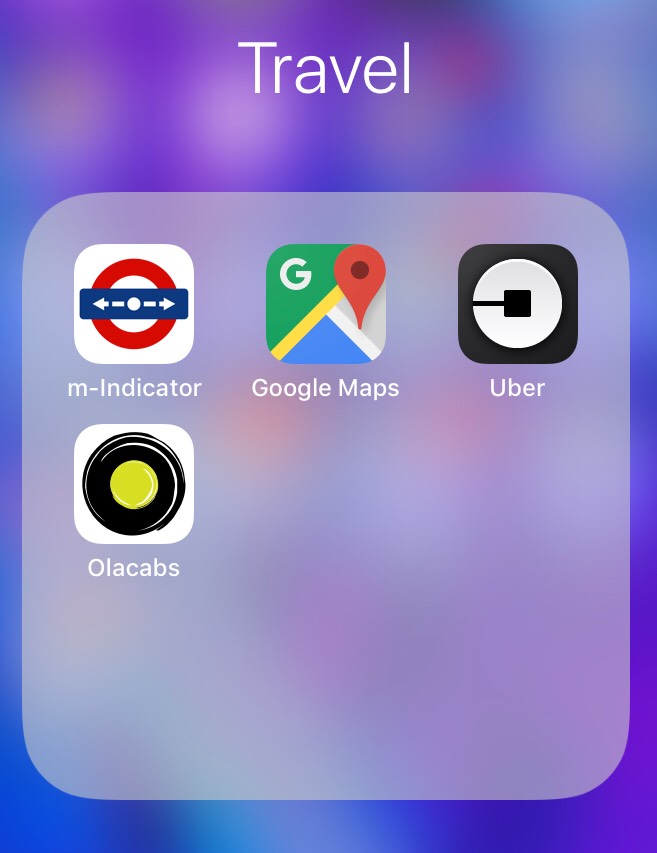
This folder, as anyone would suspect is my travel folder. I use apps from this while traveling.
a. m-Indicator
Local trains in Mumbai are never on time. But this app makes the waiting time more consoling by providing us with the timings and platform numbers at which the train is going to arrive. Not only that, I use this app to check bus timings from one place to another. It is a really cool app and I bet developers of this app are having a good time earning money from it. Download m-Indicator from the App Store by clicking on this link here.
b. Google Maps
Who doesn’t use Google Maps? Well, I use it for walking directions to places as I am under 18 and don’t have a license to drive motor-based vehicles. I also use Google maps for finding out nearby ATM’s Hotels and stuff like that. Download Google Maps from the App Store by clicking on this link here.
c. Uber and OLA
For those who don’t know, these are the best cab services available in India. Although, Uber is losing its reputation for rapes and molestations by its drivers. Whilst OLA is has become the abstinence for cabs at some places. Download Uber, and OLA.
9. Productivity
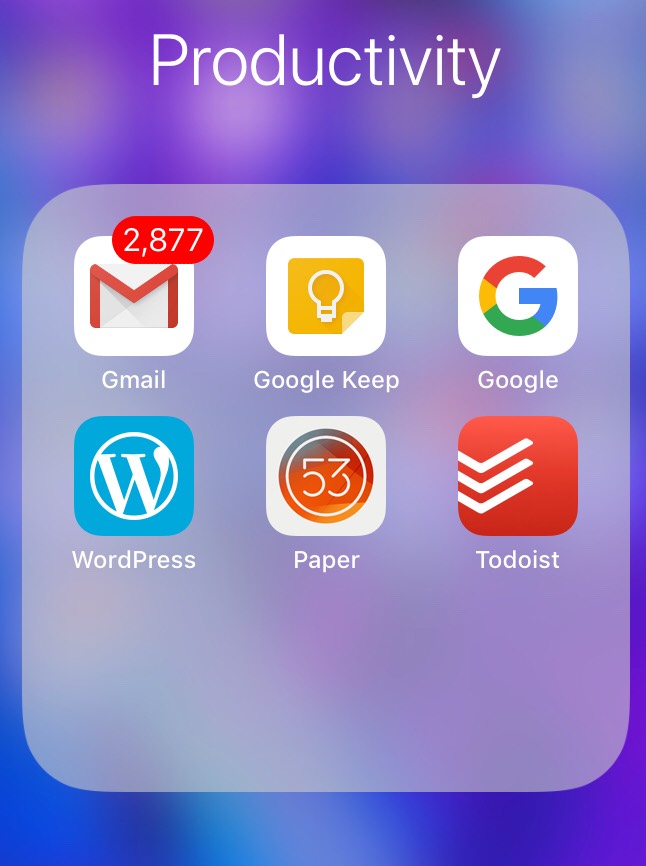
This is when I get most productive in the way of using my phone throughout the day.
a. Gmail
As everyone knows this app better than themselves, I need not worry about depicting it to you. I use it to manage my E-mails and send E-mails. Although, I have a lot of emails, hence the scary red badge. Download Gmail from the App Store by clicking on this link here.
b. Google Keep
This is my go-to note-taking app. I don’t use the Apple Notes to the extent that I use this App. I prefer this over Apple’s Notes app just because it syncs all my notes across my devices, be it Android or iOS. Whilst, Apple’s Notes app just focuses on the Apple ecosystem. Download Google Keep from the App Store by clicking on this link here.
c. Google Search
The normal, regular Google search app that I don’t use but have just kept it there in my app drawer for my mom. My mom doesn’t prefer Safari over Google. That’s fine. Anyways, Download the Google Search from the App Store by clicking on this link here.
d. WordPress, Paper by 53 and Todoist
The reason for me to club these 3 apps together is because they serve the same purpose in an indirect manner. They all help me manage my blogs. WordPress is the CMS on which my blog is based and Paper by 53 is an app that I use to write and sketch post ideas. Mix it with Todoist and you’ll attain ultimate productivity. Todoist is a to-do app which tracks down things that you have to do throughout the day. Download WordPress, Paper by 53, and Todoist.
10. Entertaining
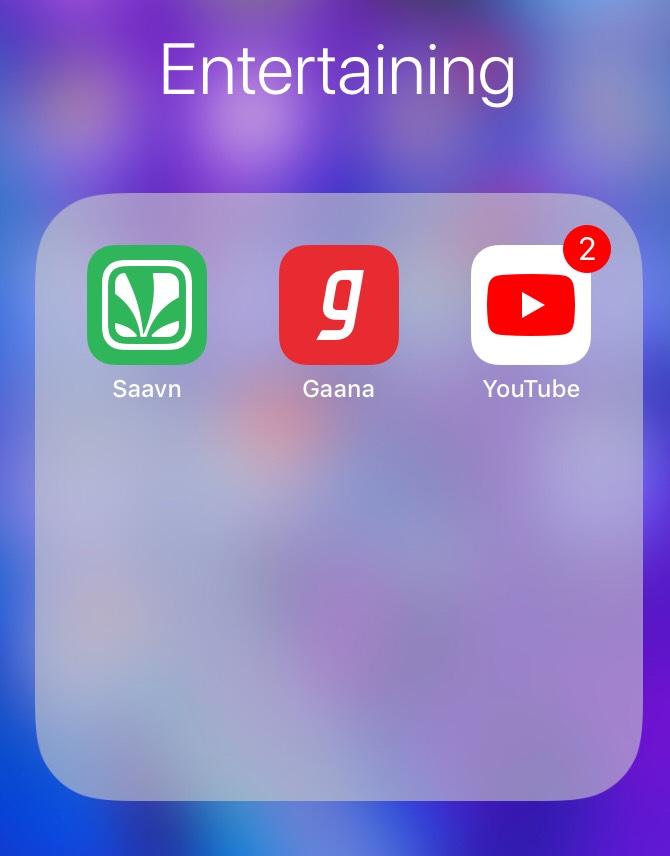
Entertainment is something that everyone wants in their life. And for a student like me who is engulfed in stress all the time, entertainment is a must.
a. Saavn, Gaana
Saavn and Gaana are both competitors in the Indian markets. They both provide songs and subscriptions to their services. They are just like Spotify and Apple Music. I prefer Gaana over Saavn because it has a cleaner and dark interface which kind of feels retro to the eyes. Also, the database of songs available on Gaana is larger than Saavn. Download Gaana and Saavn.
b. Youtube
I guess we don’t need to talk about this. Someone who doesn’t know what YouTube is, must find himself a little puddle and drown in it. By the way, my favorite YouTuber is Logan Paul #Logang4Life. Download YouTube from the App Store by clicking on this link here.
11. Lifestyle
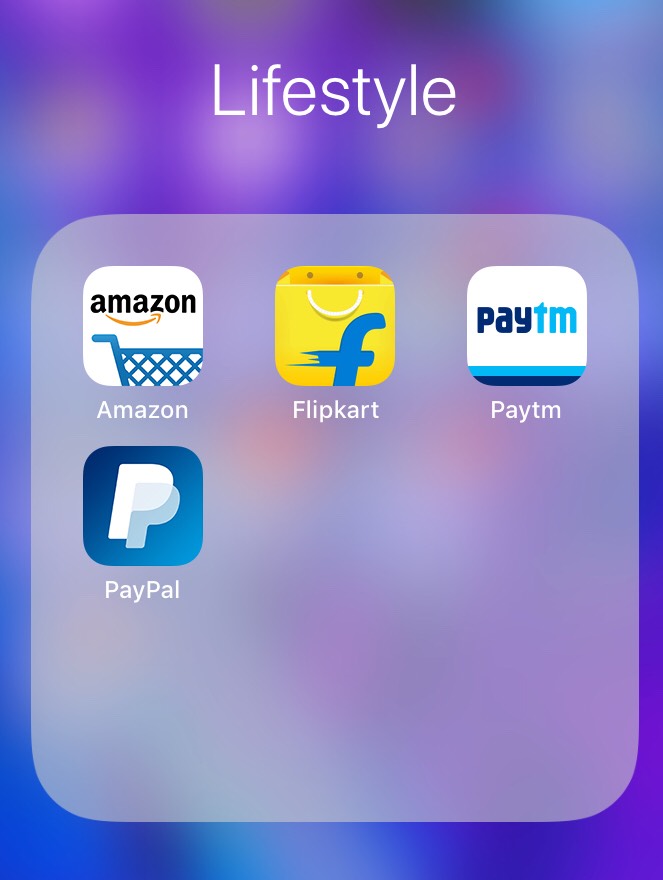
From the most anticipated shopping apps to the most anticipated money apps, I have it all.
a. Amazon, Flipkart
Amazon needs no description, and Flipkart is just a better version of Amazon which only operates in India. I use both of these apps just like normal people would do. Download Amazon and Flipkart.
b. Paytm and Paypal
Paytm is just like Paypal and I use it for making payments in India. I use PayPal for accepting payments from overseas. Usually, I get money from my blog into PayPal. Download Paytm and PayPal.
12. News
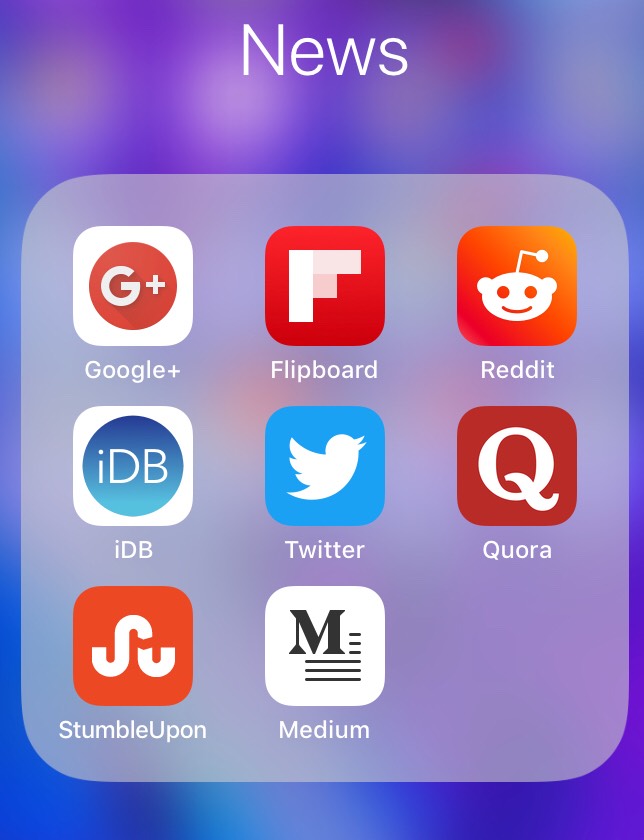
All hail the most favorite and the best part of my phone, the news folder, where I disconnect from my internal world and connect to the external world by the means of articles.
a. Google+
This is actually a social networking app but most of the blogs I follow are present here. Just because of that, I’m still sticking on to this app. Download Google+ from the App Store by clicking on this link here.
b. Flipboard
A very well designed app that clubs all the latest articles together and presents it to me. It would probably work the same way for you as well. It is kind of an RSS reader. Check out my Flipboard Magazine. Also, download Flipboard from the App Store by clicking on this link here.
c. Reddit, Quora, StumbleUpon, Medium
These all are community apps in which Reddit is my favorite. It is basically a community app that helps you learn interesting things and can also be used for entertainment. Biggest superstars are found to be using Reddit as a medium to connect with normal people and mostly, their fans. Quora is a question-answer app that lets you ask any question and people answer them at their best expertise. Also, you can answer questions asked by other people. StumbleUpon, on the other hand, is kind of a content discovery tool. Medium is same as StumbleUpon. Download Reddit, Quora, StumbleUpon, and Medium.
d. iDB
This app is an extension of my favorite blog named iDownloadBlog. This is the sole website that was able to convince me to switch sides and choose the iPhone as the daily driver. With that decision, I’m happy as anyone could be. Download iDB from the App Store by clicking on this link here.
e. Twitter
To end this post with, nothing is better than Twitter. Twitter is the best social networking site which is quite confused with a news site. Literally, anything that happens, is first to be found on Twitter. I’m known on Twitter as @tahabroach. Download Twitter on the App Store by clicking on this link here.
With this, we may end this post. It has been a great time sharing my experience with you guys. You guys are great. “You are awesome. You are important”.
Have a nice day and don’t forget to share your experiences as discussed in the disclaimer of this post.

