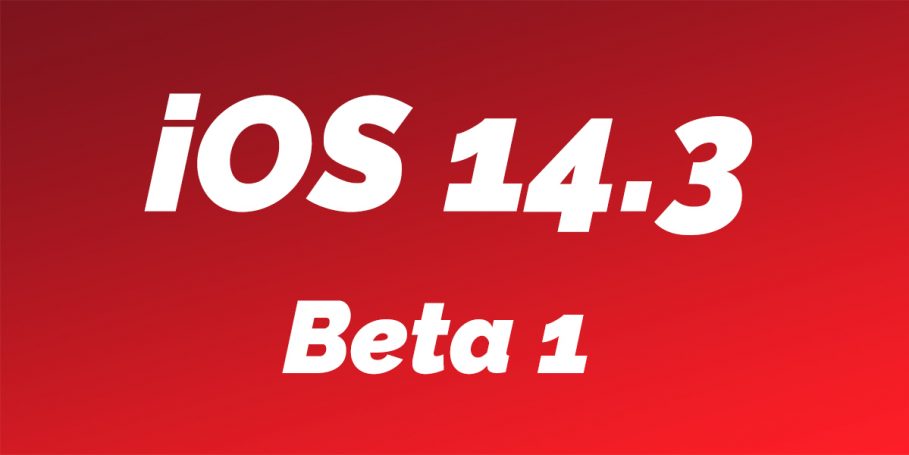Apple has released iOS 14.3 Beta 1 for developers a week after launching iOS 14.2 to the public. It’s the next iteration of the iOS 14 firmware Apple launched alongside its iPhone 12 lineup.
iOS 14.3 is an iterative update meaning you shouldn’t expect it to come with a lot of new changes. Generally, iterative updates only include minor improvements and feature additions that are less likely to influence a drastic change in usage. iOS 14.2, for instance, introduced a host of new emojis, added a bunch of new wallpapers, integrated Shazam music recognition right into the Control Center, and more.
Usually, reaching this far into the upgrade cycle—the “.3” update—means that your iPhone and iPad is bound to be more stable than as most bugs and inconsistencies introduced with iOS 14 have been taken care of. However, that doesn’t mean iOS 14.3 cannot introduce new ones.
Fun Fact: iOS 14.3 Beta 1 is the 500th iOS build taking into account all previous beta versions.
In order to install iOS 14.3 Beta 1, you’ll need to have Apple’s Developer Beta profile installed on your iPhone. Once and if the beta profile is installed, you can download the new update via Settings - General - Software Update.
Note that, however, updating to a beta version isn’t recommended unless you’re a developer as beta versions contain bugs and sometimes security vulnerabilities that might put your data at risk if you don’t know what you’re doing.
Having said that, iOS 14.3 also comes with some minor new features and changes that improve the overall iOS and iPadOS 14 experience. Here’s everything new:
Note: These changes have been accumulated from different sources and aren’t necessarily found by us. A special thanks to everyone who unknowingly contributed. Keep refreshing this page as new items are being constantly added to the list. If anything remains left out or is incorrect, please let me know in the comments section below!
List of new changes and improvements in iOS 14.3
- New “What’s new on the App Store & Arcade” popup that highlights Apple’s new app privacy label.
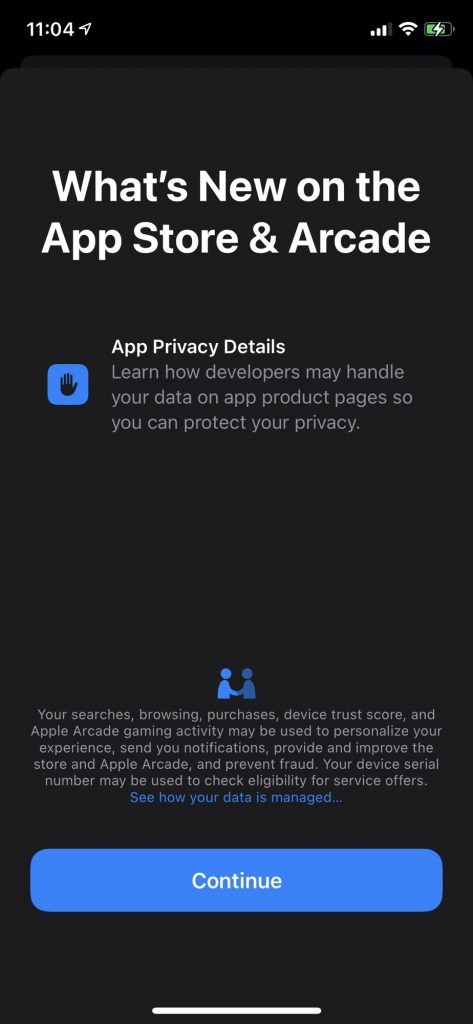
- New third-party app suggestions while setting up iPhone and iPad in select countries.
- ProRAW is now supported in iOS 14.3.
- iOS 14.3 adds an easy toggle for ProRAW in iOS 14.3 right within the camera app:
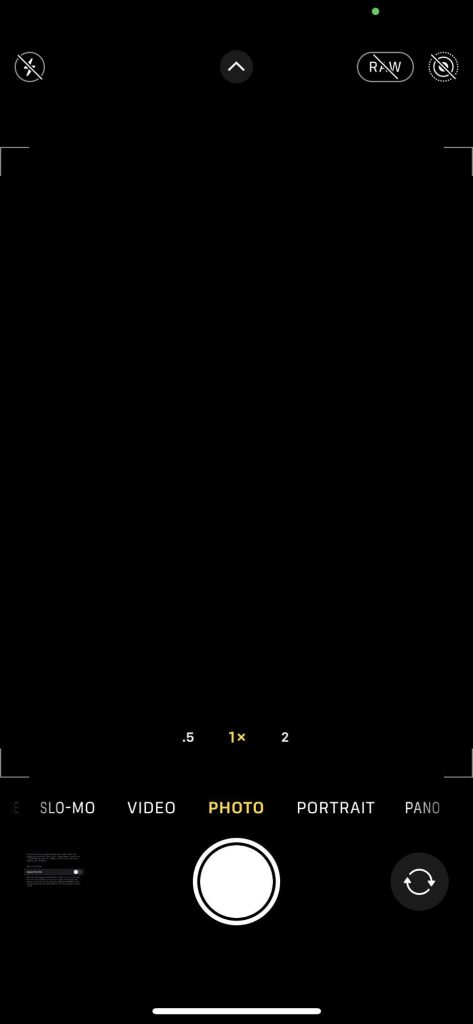
- New Pregnancy section in the Health app.
- Added support for PlayStation 5 DualSense and Luna controllers.
- iOS 14.3 Beta 1 reveals the alleged design of Apple’s highly-rumored AirPods Studio headphones.

- iOS 14.3 includes support for rumored AirTags:
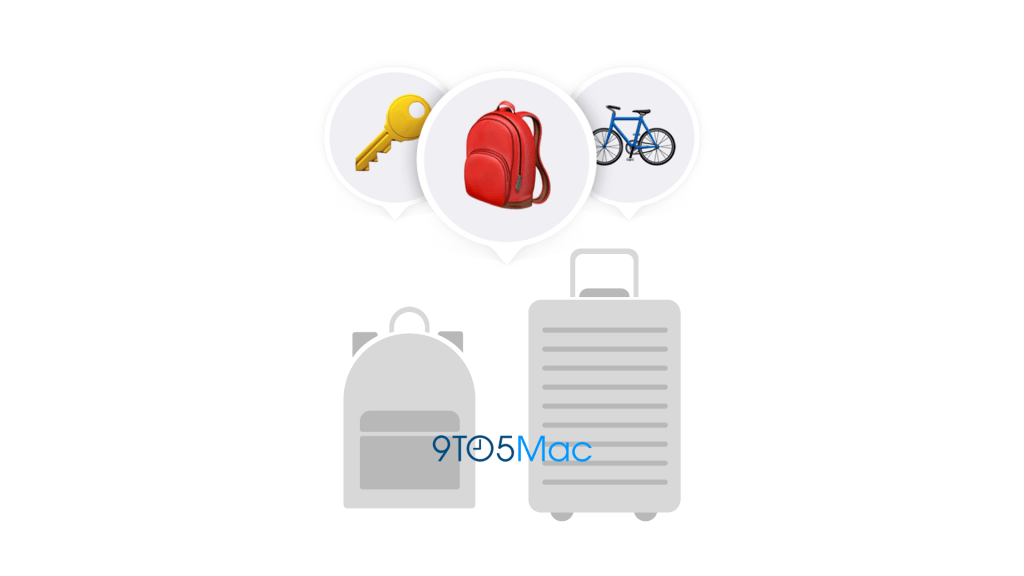
- There’s a new pairing animation relating to AirTags and including potentially Apple Studio headphones within the Find My app:
- New ability to update HomeKit accessories straight from the Home app instead of updating from standalone accessory apps.
- New option to set “Ecosia” as default search engine within Settings.
- You can now scan AppClips on iOS 14.3:
- There are a bunch of new Air Quality-related additions and improvements in the weather app: health recommendations are now provided for specific air-quality levels in the United States, UK, Germany, India, and Mexico; air-quality data is now available in specific locations in China.
- Control Center toggle for scanning QR codes is now renamed from “QR Code Scanner” to “Code Scanner.” This might be to better associate scanner with Apple’s new App Clips feature.
- There’s a reference to Apple’s Fitness+ service within Privacy settings:
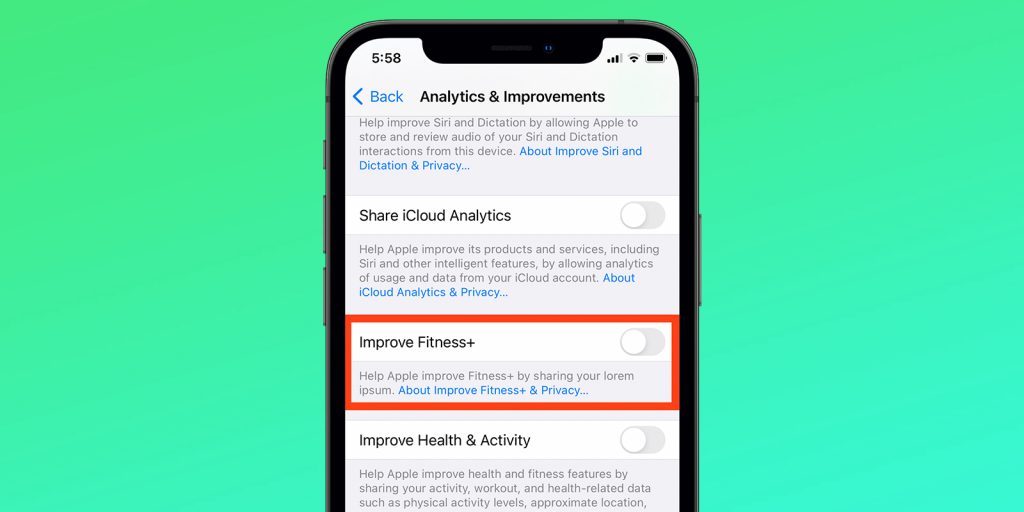
- The Watch Now and Search icon within the TV app are updated to look more minimalistic while the Library icon is a little squished and more square-like instead of the previously rectangular, boxy design.
- New option to record video in PAL formats within Camera settings.
- New HomePod update screen within the Home app:
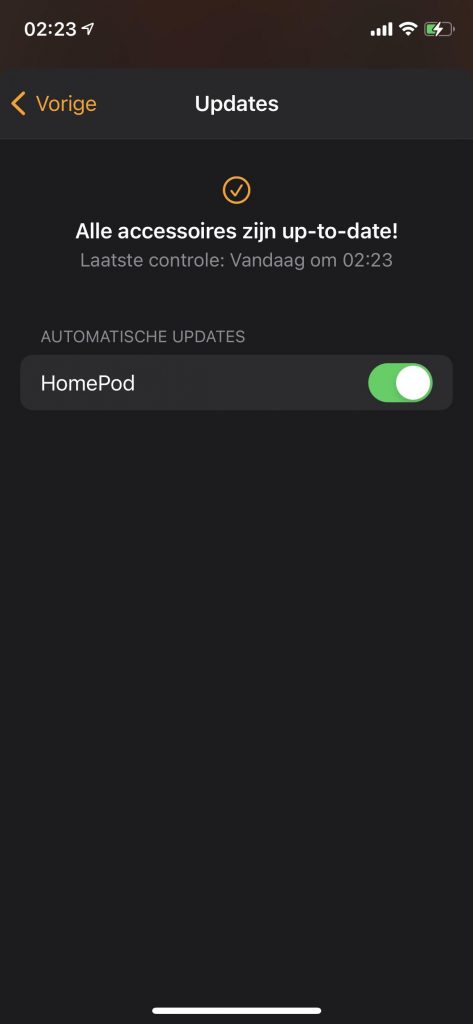
- Added support for cardio fitness in the Health app, related to watchOS 7.2.
- Set Wallpaper action has been restored within Shortcuts.
- The Music app now features animated artwork.
- The Music app has now adopted the system-wide video player.
- Apple ProRAW media type now displays within Albums in the Photos app.
- The Open In button color is now updated.
- The button tint color throughout the TV app is also updated.
- New Apple Arcade filters are now available.