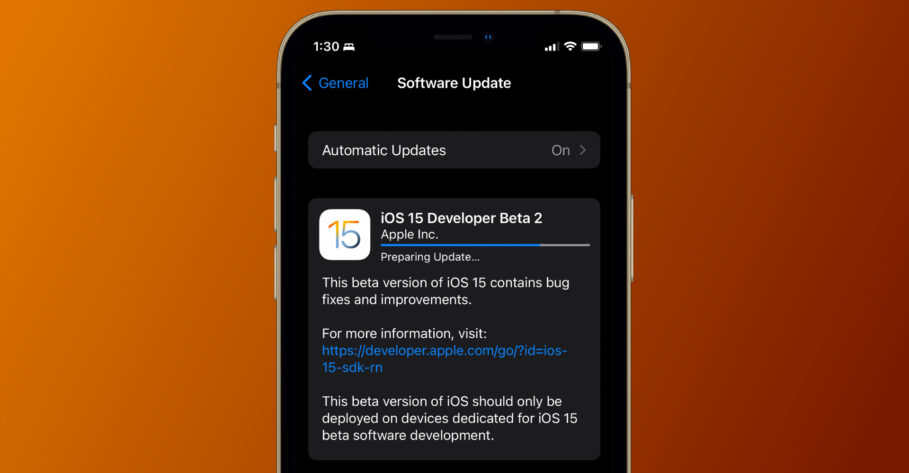Apple released second developer betas of iOS and iPadOS 15 today. These arrive a little over two weeks after the company announced their original betas.
The release notes for Beta 2 of iOS and iPadOS 15 make little mention of new features. Although, they do acknowledge a slew of issues with the previous beta and their respective workarounds in addition to fixes for certain broken features.
A notable mention, though, within the release notes is that the latest beta isn’t available for the 9.7-inch iPad Pro (Wi-Fi + Cellular model).
You can read the full release-notes here.
Despite what they state, the historical record of iOS and iPadOS beta releases suggests the possibility of additional features that aren’t documented and are left to be discovered by enthusiasts like you and me.
We’ve also previously covered the hidden features introduced in the first Betas of iOS and iPadOS 15, macOS Monterey, and watchOS 8.
That said, let’s take a look at the features and changes in iOS 15 and iPadOS 15 Beta 2.
Note: Keep coming back to this page as new features and changes will be continually added as and when they are discovered.
What’s new in iOS and iPad 15 Beta 2?
- The Apple Maps icon is updated. It now appears more prominent with brighter colors and changes in outline for certain elements like the navigation blip. Source: u/shaemesrevolution on Reddit

- Apps in iPadOS 15 can now continue using the camera “while presenting multiple windows and being the only application on the screen.” Source: Apple Release Notes.
- SharePlay, a feature that lets you share content with your friends while on a FaceTime call, is now activated in iOS and iPadOS 15 Beta 2.
- Memoji outfits, which are Memojis revealed until their torso and customized with over 40 different outfit options, are now available.
- According to Apple, iCloud Private Relay should now work as expected.
- The Weather app now displays a splash screen showcasing its new features when you open it the first time after updating to Beta 2. Source: 9to5Mac.
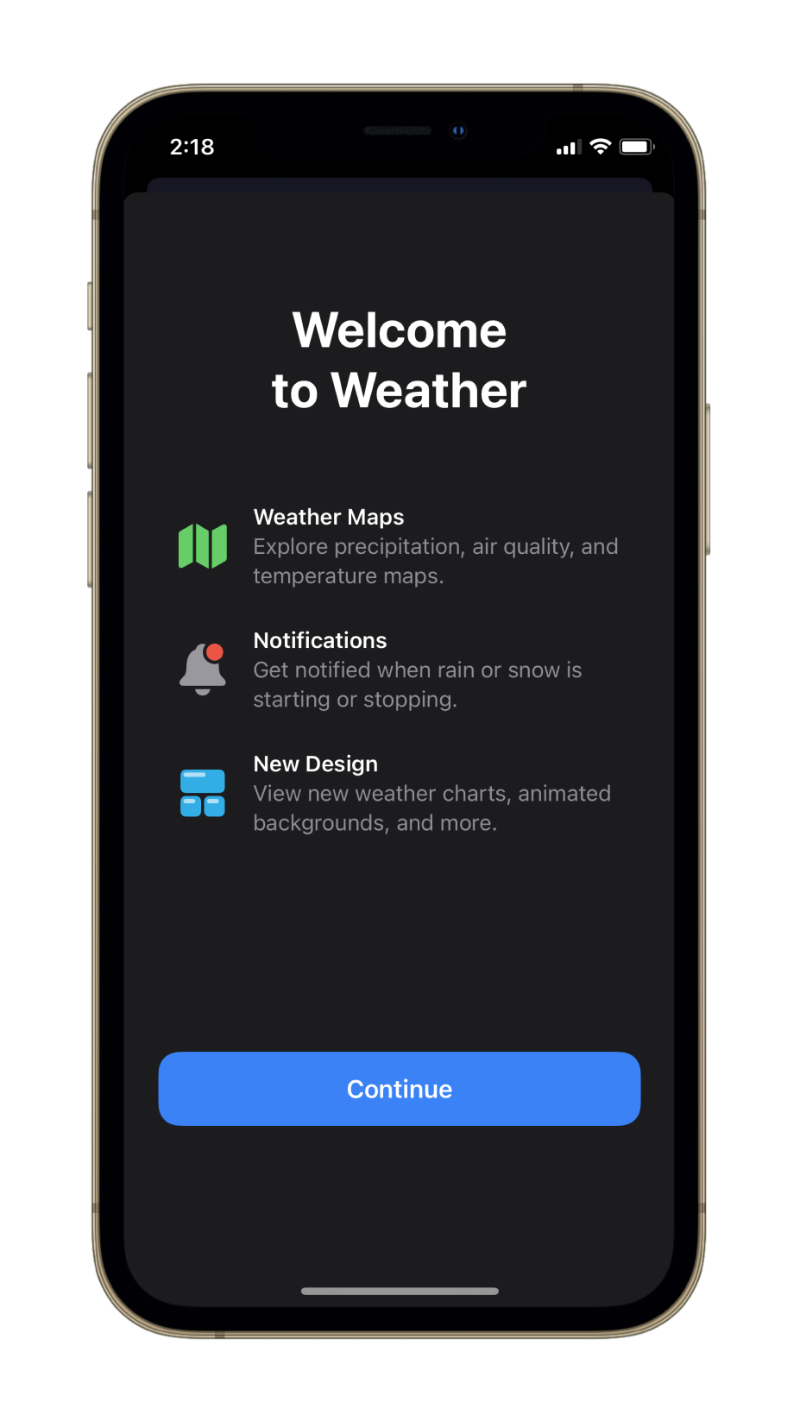
- Swiping a finger from the bottom right corner of the screen on your iPad running iPadOS 15 Beta 2 now summons Quick Note, when it previously failed to do so. Source: Mark Gurman on Twitter.
- Safari on iPadOS once again places the reload button out front. However, it only seems to appear while hovering over it with a mouse pointer. Source: Owen Donckers on Twitter.
- The Find My app now lets you enable notifications for when you leave an Apple device behind. It, however, does not work with the Apple Watch or Intel-based Macs.
- The wordings for Private Relay IP address options are changed. Instead of the term “Use a broader location,” for instance, it now reads “Use Country and Time Zone.”
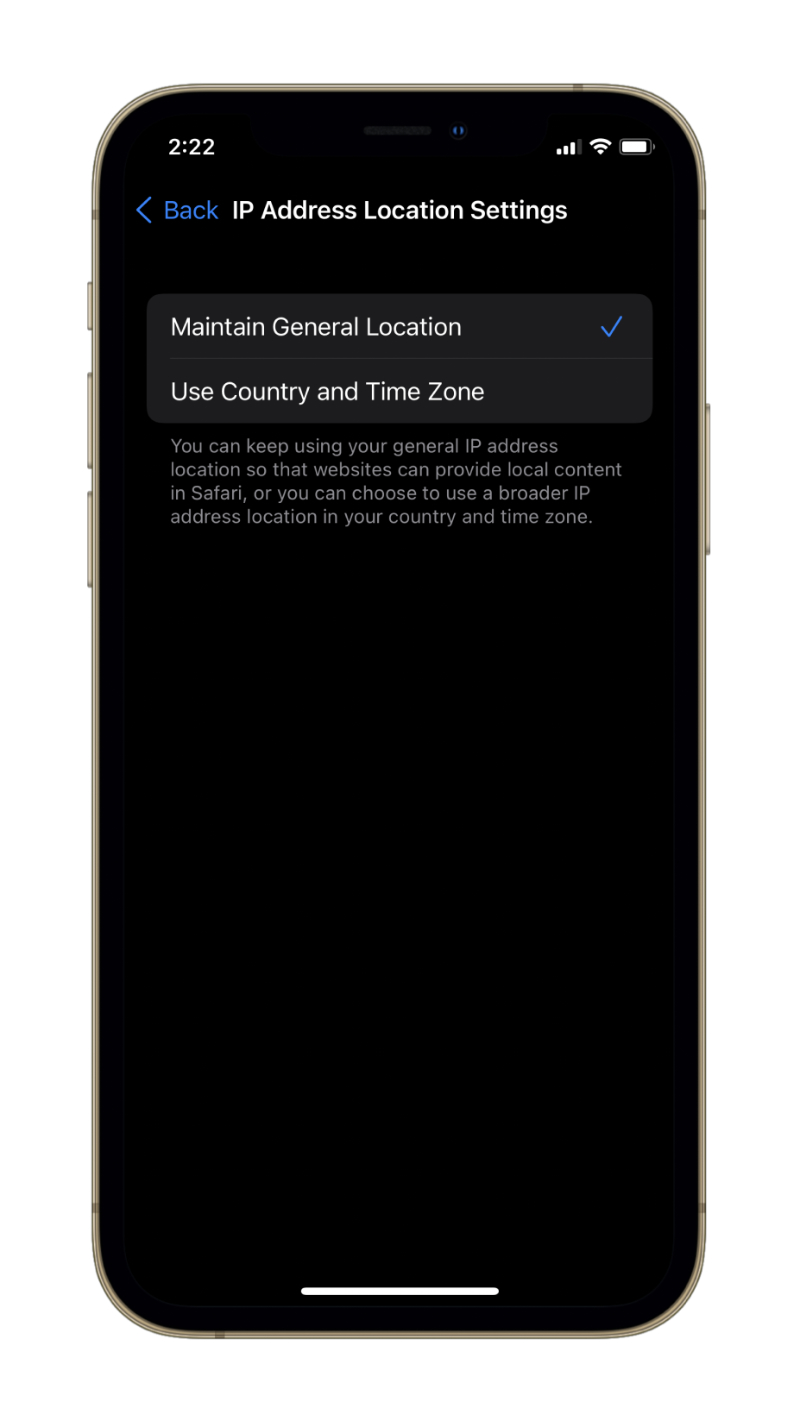
- The option to enable Lossless audio on HomePod has been removed but is expected to return in future betas.
- There’s a new “Receive What’s on Screen” feature for Shortcuts which receives input from an app without using the Share Sheet. Source: Federico Viticci on Twitter.
- The “Apps in Summary” section in Focus notification settings has gained a new UI. Source: u/freaktheclown on Reddit.
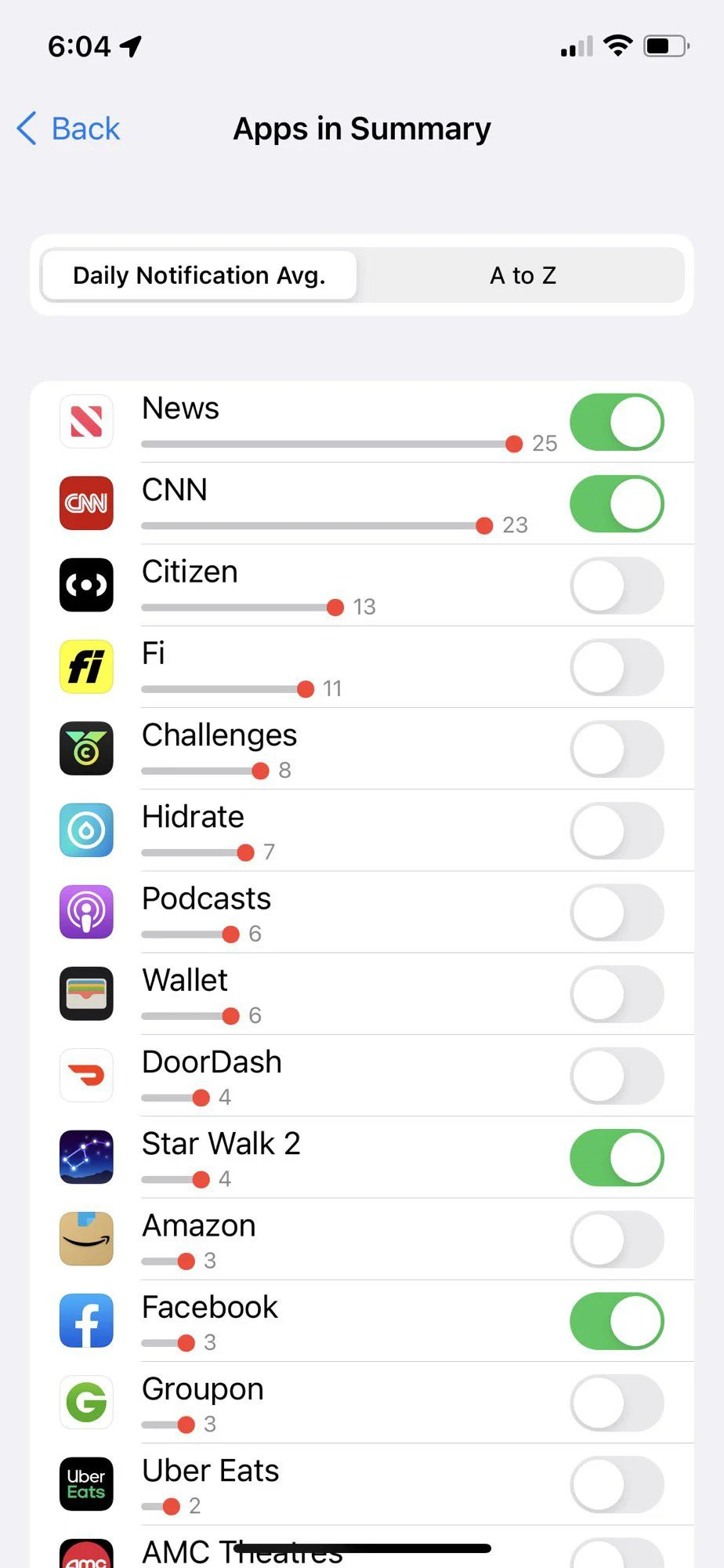
- Sections in iCloud settings in the Settings app have been reorganized. Source: u/epmuscle on Reddit.
- The word “Accident” is renamed to “Crash” within incident reporting in the Maps app. Source: u/freaktheclown on Reddit.
- The back and front arrows in default apps like Settings and Feedback are now slimmer in appearance. Source: u/mvbalan on Reddit.
- Focus Triggers within the Settings app now feature a slightly updated design. Source: u/mvbalan on Reddit.
- There’s a new “Move to top” option while playing a queue of songs in the Music app.
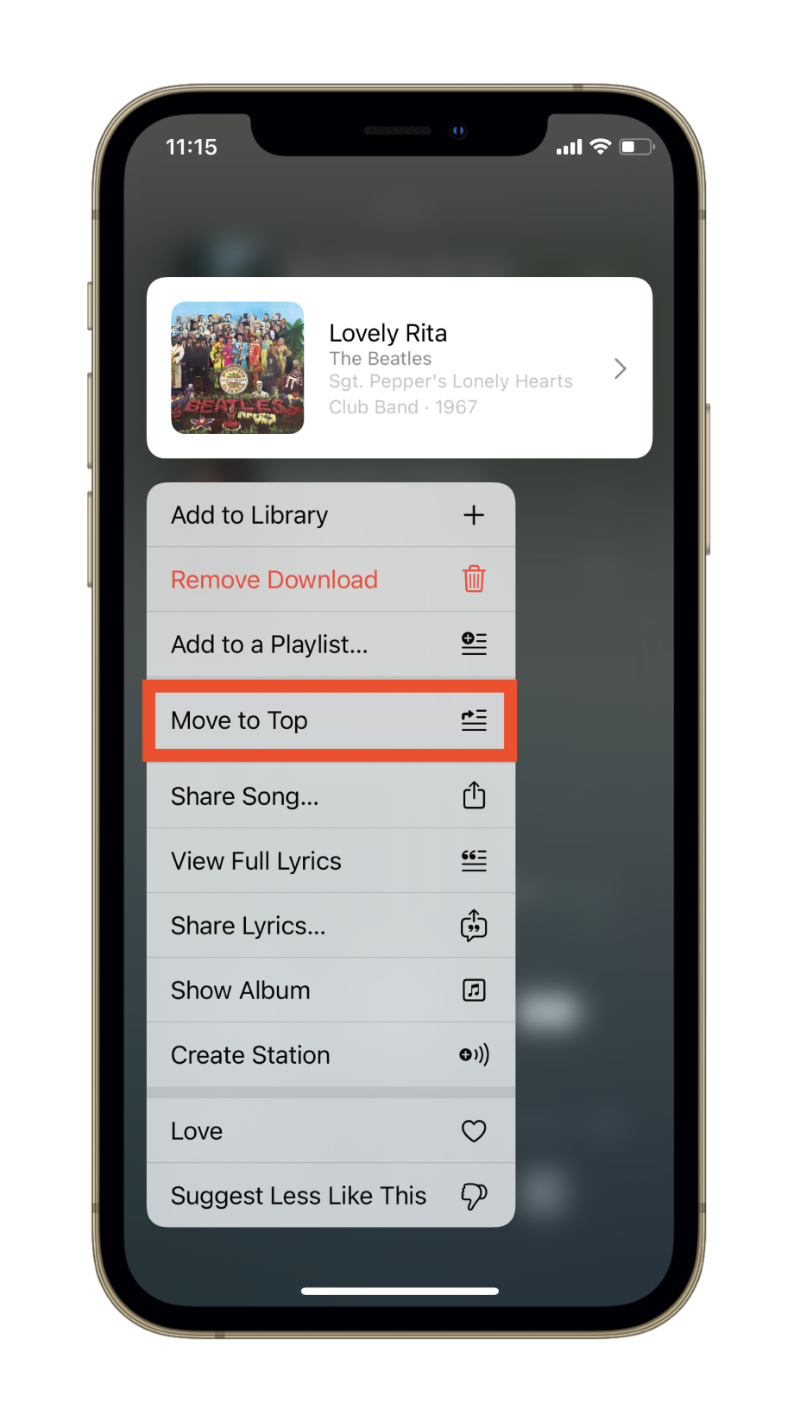
- There’s a new notification that appears when an Apple Watch connected to your iPhone is unlocked. Source: u/onlinescammer on Reddit.
- The Maps section in the Weather app now has a more rounded look. Source: u/austinsmith723 on Reddit.
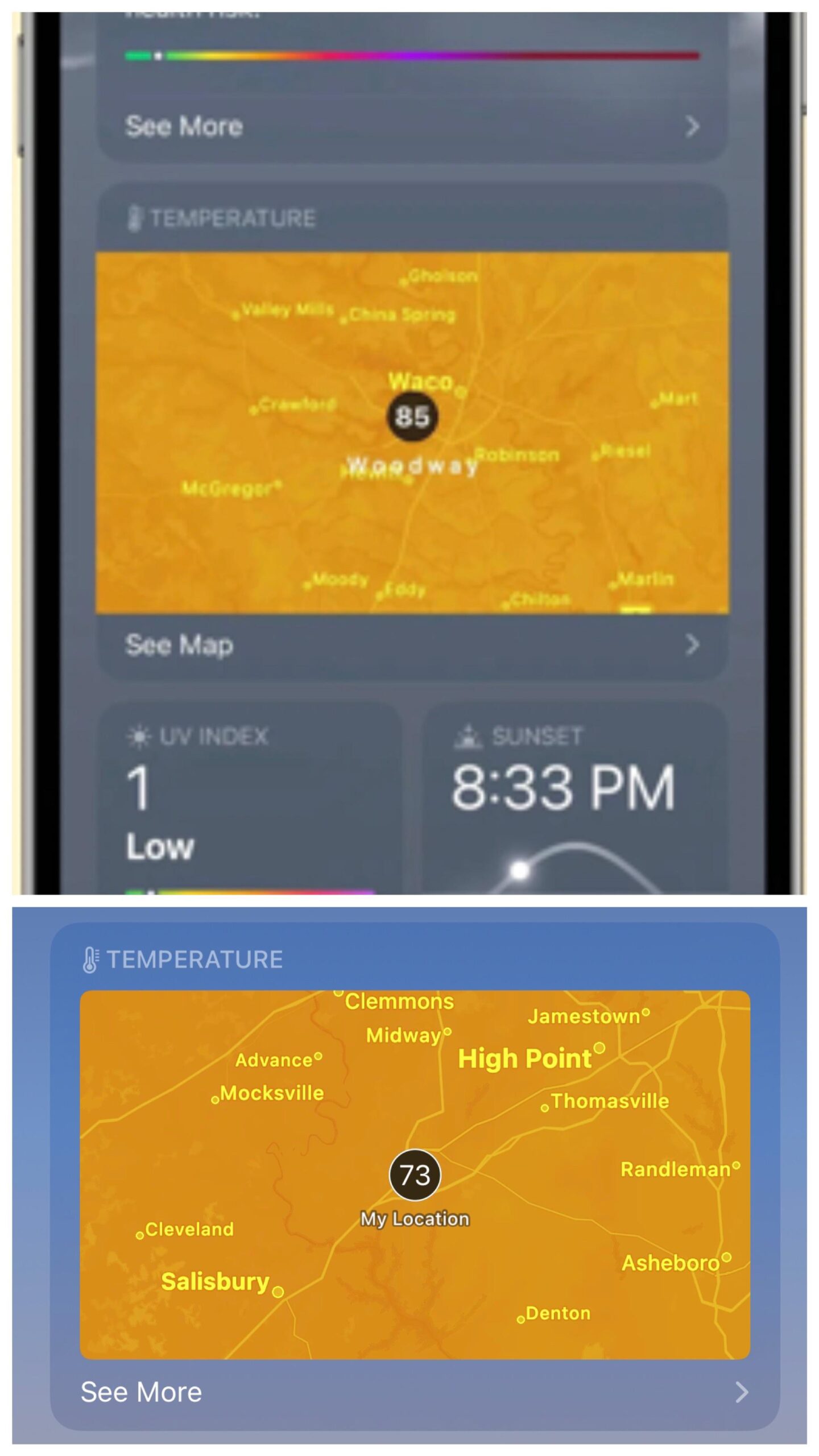
- There’s a new splash screen in the Notes app, akin to the splash screen that appeared in the Weather app.
This post is currently being updated with new additions. Stay tuned!