A new jailbreak is out, so we’re putting out our list of the best jailbreak tweaks for the latest “unc0ver” jailbreak. This version of the jailbreak brings compatibility for all devices running from iOS 11 up to iOS 14.3, meaning even your iPhone 12 could be up for a treat.
For the uninitiated, a jailbreak increases the potential of an iPhone because it lends power to tweak developers and lets them tweak the system for everyone’s benefit. What does that mean?
It means you can change elements of your iPhone and iPad’s interface that Apple naturally restricts. For instance, you can change the way the status bar is set up and squeeze in more information there including the current date, carrier labels, and more.
It’s not just limited to the status bar. You can do almost anything with a jailbroken iPhone. You can speed up the animations on your iPhone and make it feel faster than ever; install tweaked applications to enhance their abilities and get rid of pestering ads (looking at you, YouTube); lock almost any app on your home screen with fingerprint or facial authentication, and more.
Related
Apple’s warning for jailbreakers
However, as long as a jailbreak is in question, it’s worth noting that there are downsides too. First off, Apple says a jailbreak is harmful to your own privacy and security as it uses potential security loopholes to work. For instance, Apple fixed a WebKit vulnerability in iOS 14.4 that could allow an attacker to gain remote access to your iPhone.
Since the jailbreak is limited to iOS 14.3, users who intend to jailbreak their iPhones are subject to the vulnerability.
Then, Apple says a jailbreak could negatively affect your iPhone or iPad’s battery life as tweaks aren’t usually developed keeping battery life in mind. Installing an unoptimized tweak could cause excessive battery drain which could be harmful to the battery in the long run.
So, even if you perform a jailbreak, make sure you vet the tweaks to see if they have any reports of causing battery drain.
With the warnings out of the way, let’s delve into this list of amazing iOS 14-14.3 tweaks.
Best iOS 14-14.3 jailbreak tweaks
It’s worth noting that this list is based on our testing and choice and may not resonate with your idea of ‘Amazing.’
In no specific order…
- A-Shields: Want to prevent others from opening apps on your iPhone? A-Shields is what you need. It locks your apps behind biometric authentication. Besides, it also allows you to set special conditions. For instance, you can set your apps to open normally without a lock when you’re connected to your home Wi-Fi.
- Accent: This tweak allows you to change the accent of the iOS’ interface, changing the color of elements like buttons and toggles.
- AddToFolder: This tweak lets you easily move apps on your home screens to folders, barring you the hefty job of dragging an app through multiple screens.
- GoodWiFi: GoodWiFi enhances the WiFi settings page on your iPhone by showing more information about WiFi networks including displaying the network’s security type, signal strength, MAC addresses, and more.
- Stalky: This tweak lets you technically stalk your WhatsApp contacts by letting you view previous profile pictures and status updates.
- Mikoto: Mikoto is an all-in-one tweak. You can do stuff like block YouTube ads, play YouTube videos in the background, change the carrier text in the status bar, hide promoted tweets in the Twitter app, etc.
- Crane: Crane allows you to containerize applications, meaning you can run multiple instances of the same app each having a unique dataset.
- Lifeguard: If you have jailbroken your iPhone, you know the importance of having to respring. Lifeguard lets you do exactly that using the physical buttons on your iPhone. You can also do that to put your iPhone into Safe Mode.
- Snowboard: Snowboard is a theming engine that provides the framework for setting system-wide themes on your iPhone. We’ve got a list of the top 25 jailbreak themes that you can check out.
- BatteryLife: iOS offers an option to view your battery’s health and an approximation of how much charge your battery can retain over time. This tweak does that and more. Particularly, it offers additional information about your battery including charge cycles spent, the temperature of the battery, voltage, and more:
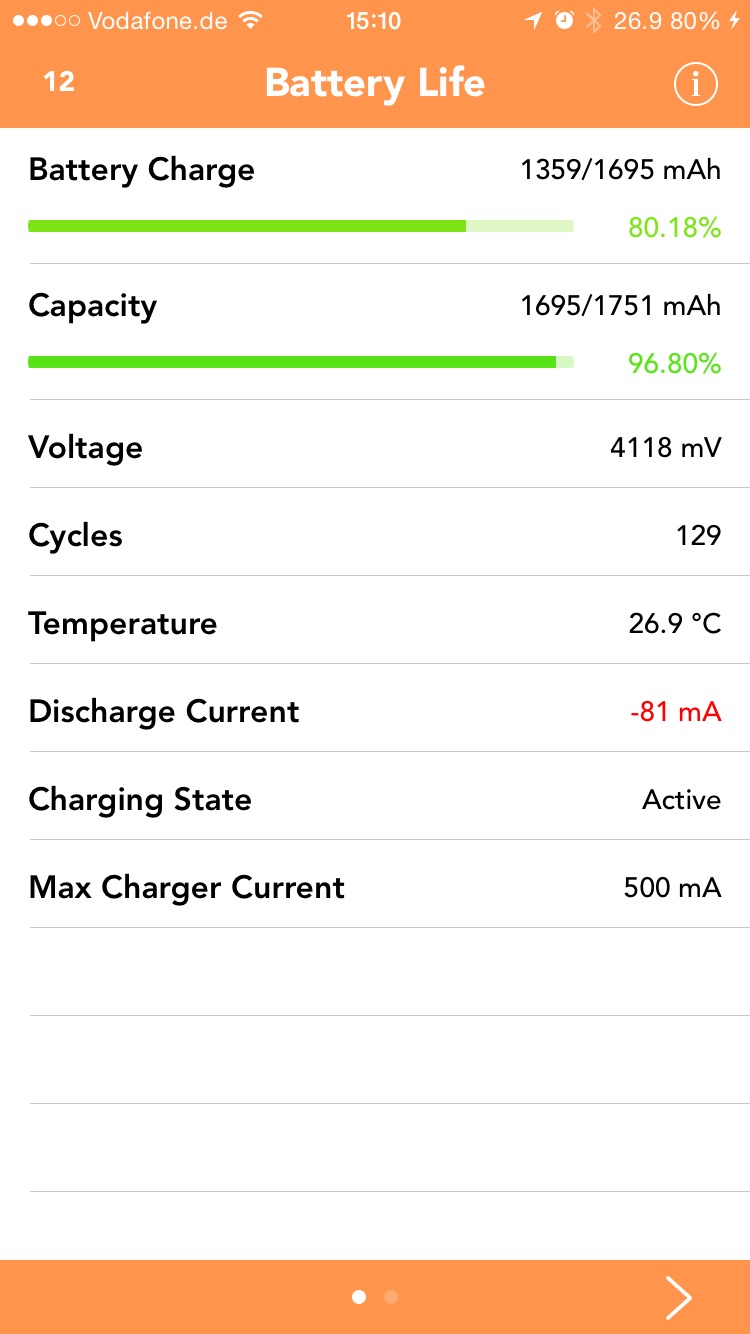
- TweakCompatible: This tweak adds a way to check tweak compatibility in Cydia.
- Instagram No Ads: As the name suggests, this tweak eliminates all ads on Instagram, making your experience much less annoying.
- MagSafe Controller: If you’ve got an iPhone 12 and a MagSafe charger, this tweak is for you. It lets you customize the MagSafe charging animation.
- Cercube for YouTube: This tweak supercharges the YouTube app on your iPhone by allowing features like PiP, ad blocking, HD video streaming on Cellular data, background playback, and more.
- Quart: Quart lets you customize the way notifications look on your iPhone, including banner notifications and the media player:

- Rocket for Instagram: This tweak lets you download photos from your Instagram feed, see whether someone’s following you, view stories without giving away the read status, view your feed in a grid layout, and more.
- HideJB: This tweak lets you bypass jailbreak detection within certain banking and social apps that aren’t compatible with jailbreak.
- Kalm: Kalm lets you customize the look and feel of the lock screen time label and lets you add additional elements:

- SelectMoji: SelectMoji lets you set your favorite emojis so you don’t need to scroll through a seemingly endless list of emojis to find the one you love to use.
- AppStore++: This is a great tweak that lets you downgrade any app from the App Store, block updates, and more.
- ProperLockGestures: Double-tap on the screen to lock your device using this tweak.
- Snapper 2: Snapper is quite a useful tool. It lets you snap a part of a screen and have it floating around until you dismiss it. This is helpful in scenarios where you need to look at some information and enter it in another app.
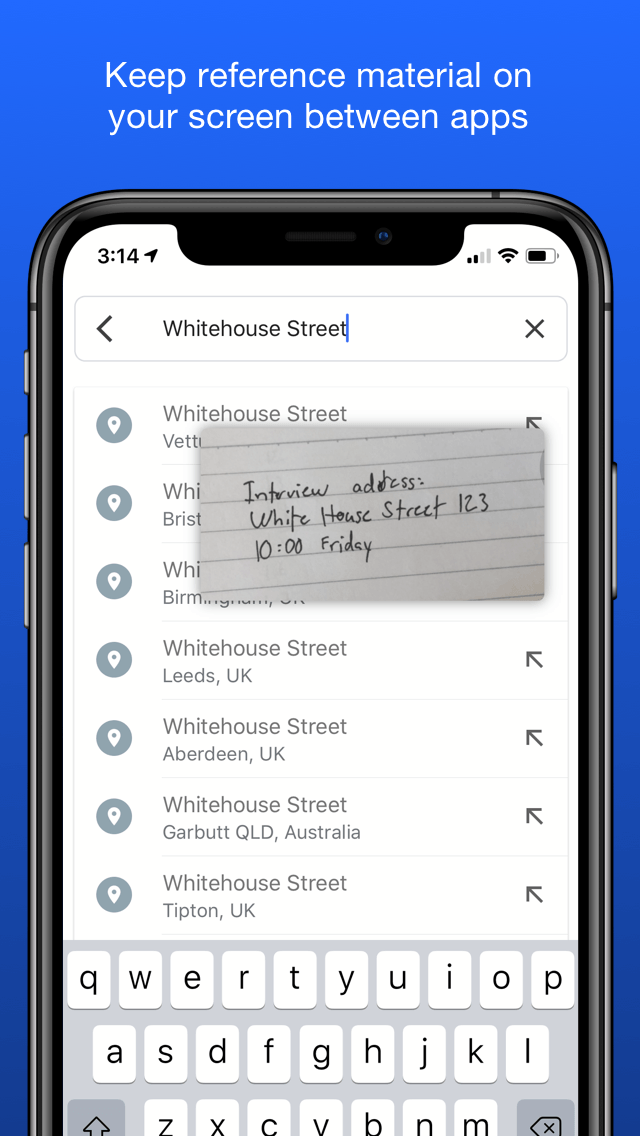
- Escape: Caught in the middle of an embarrassing moment? Someone won’t stop talking? Use this tweak to get a fake call on your iPhone and excuse yourself.
- MobileGoose: Sometimes, all you need is an annoying goose stomping on apps on your iPhone’s home screen. This is that.
- ShortLook: This tweak lets you glance at notifications as they appear.
Final Thoughts
Every time someone says jailbreaking is on the brink of extinction, it prevails and emerges more alluring than ever. More and more developers are investing their time and resources to deliver amazing jailbreak tweaks to users.
Aside from being amusing, some of these tweaks are also super-functional and enhance daily-life usage on your iPhone. This list was merely a reflection of that. While most tweaks listed here have a functional purpose, some are purely meant for cosmetic use.
Have we left out a tweak you love? Let us know about it in the comments section below.
Note: This story contains affiliate links that may earn The 8-Bit commissions on successful purchases to help keep the site running.

