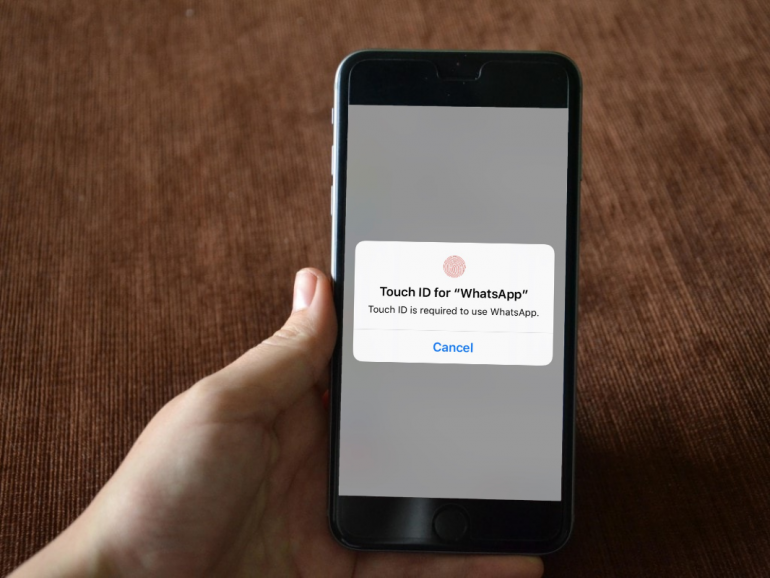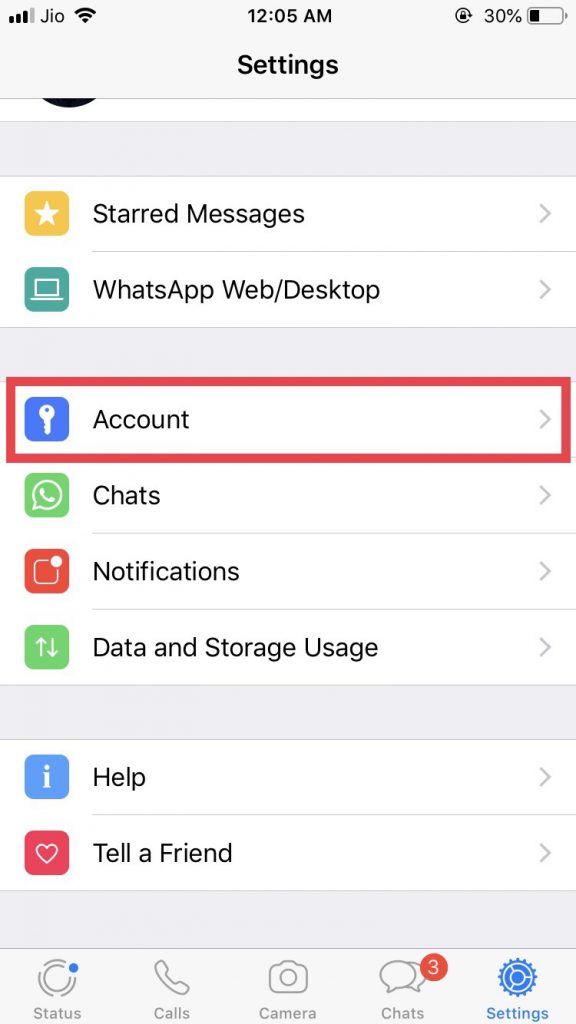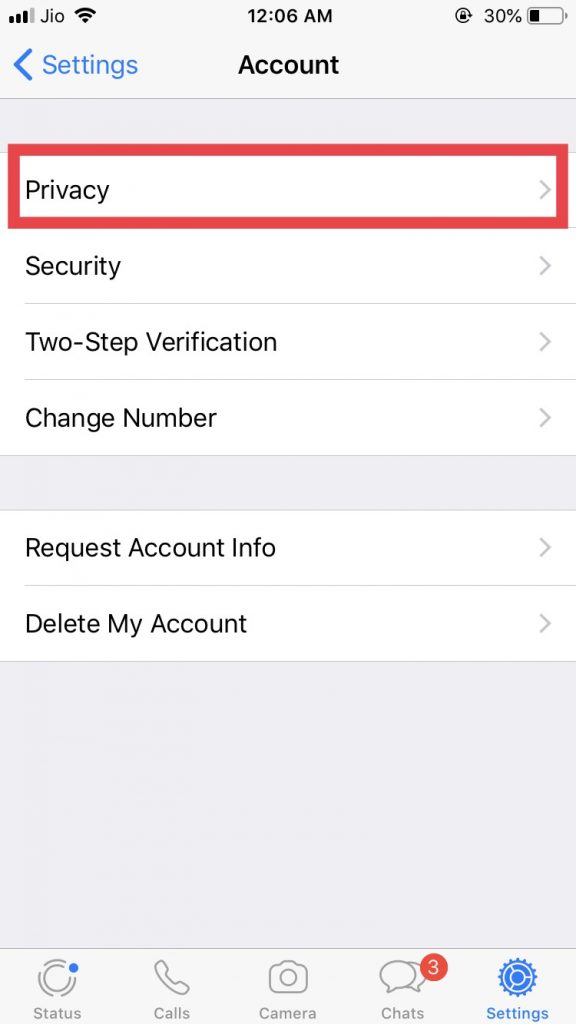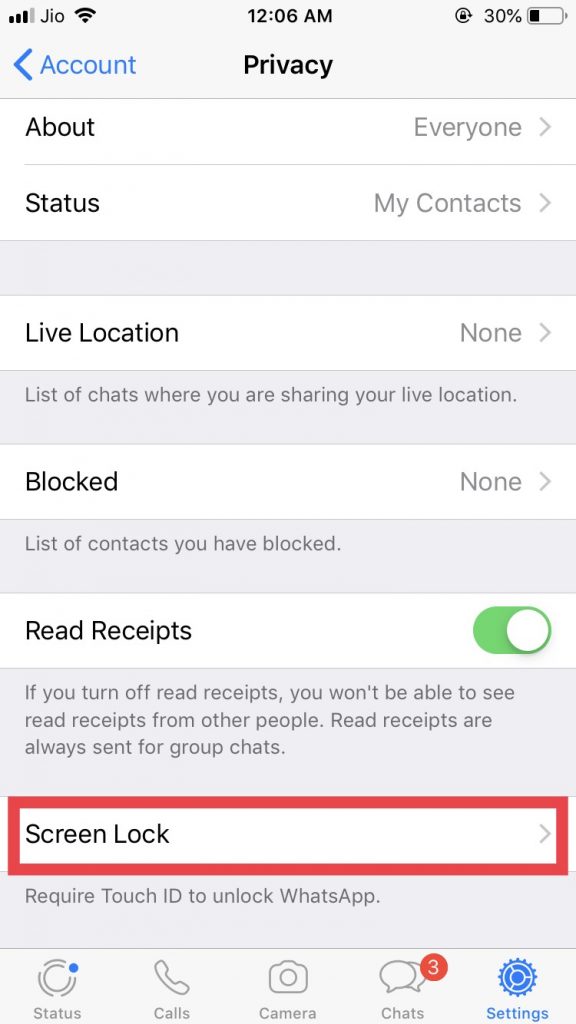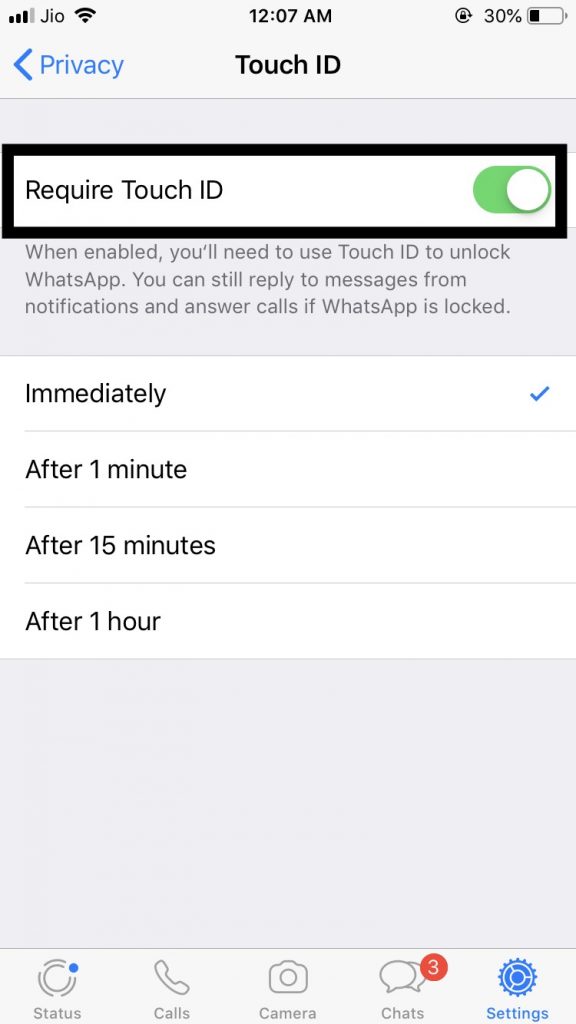Those chats! You dread them. They don’t let you sleep. What if your girlfriend knows about the side-business that’s blissfully going on behind her back? What if a random stranger who you’ve given your phone to make an urgent call, delinquently checks your chats? What if…
Thankfully, iOS users now have the privilege to lock people from gaining access to their WhatsApp chats, courtesy of an App Store update.
Authentication systems as such aren’t supported on iOS natively but apps are allowed to set their own systems internally. Very few apps take advantage of this allowance to users’ benefit and it’s good to know that WhatsApp is one of them.
However, WhatsApp’s latest security implementation is robust as well as naive at the same time. Robust because it allows biometric authentication. Naive because the app does not have a dedicated interface for the authentication and also lacks some features essential for it. One could only hope for a better interface and additional supporting features for the authentication lock in WhatsApp in future updates.
Till then, here’s how you can enable a lock:
Step 1 Step 2 Step 3 Step 4
- In WhatsApp, go to Settings.
- Tap on Accounts.
- Tap on Privacy.
- Finally, tap on Screen Lock and toggle it on.
- Set the time you would want the screen lock to appear after you reopen WhatsApp.
- You’re good to go!
This feature is available in the latest WhatsApp update through the App Store.