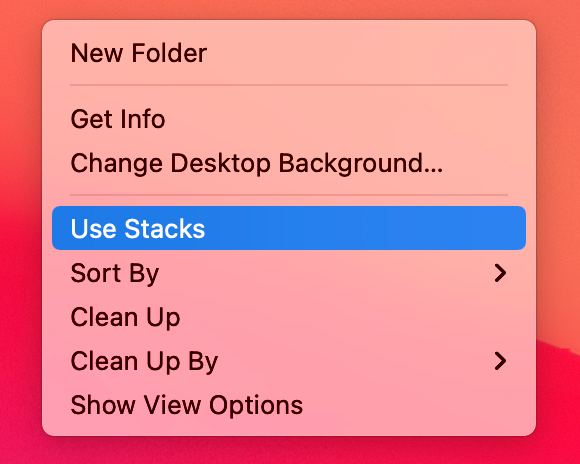The macOS trick that saves embarrassment.
Don’t all of us want a clean and minimal desktop?
Don’t you feel a little bit messy every time you switch on your iMac or Macbook?
But, most of us are busy with work and don’t have enough time to arrange our desktop, so what do we do in such a case?
Well, macOS has always been paying attention to this feature, right from the first integration of “sort by” wherein, an option is given to the user to “sort” his desktop files from the era of macOS High Sierra. But this feature wasn’t the dealbreaker, scroll to the end to find out why!
Here are some ways you can have a clean desktop :
-
macOS Big Sur,Catalina and Mojave
If you have any of these above versions of macOS, then this is the way you can go ahead :
- Go to your Desktop
- Right-click (on iMac) or Double Tap (on Macbook) on the Desktop
- Click on “Use Stacks” - it basically stacks all files of similar type, in a neat way.
“Use stacks” as a feature has been very useful to maintain clean desktops and as been put up by Apple from macOS Mojave itself.
-
macOS High Sierra
If you are slightly old-school ,no issues we have got you covered as well :

- Go to your desktop
- Right-click (on iMac) or Double Tap (on Macbook) on the Desktop
- Click on “Clean Up by”
- Now you have options as to how you want it arranged, you can select any type you desire from: Name, Kind, Date Modified, Date Created, Size, and Tags.
SUMMARY
“Sort by” was not a very helpful tool to arrange because of the presence of multiple options. Thus came “Clean Up” .”Clean Up” did a good job of maintaining a decent desktop setup. It was the first initiative by Apple to maintain a decent desktop on our devices but as time passed, Apple realized they had to make a simpler and easier function and that’s how they created the ” Stacks” feature. “Stacks” is a one-click solution, which made new stack folders making it much easier to the eye as well as super quick.
We hope we have helped you clean out some of the mess with this trick, into a clean desktop, with just 2 clicks!