Are you tired of using the default iOS Mail app on your iPhone? Do you need an app that not only helps manage your email but also adds extra features atop the regular email experience? You can always use a third-party alternative.
However, until recently, if you wanted email links that you tap on your iPhone to open in an email app of your choice, you simply couldn’t. But, with iOS 14, you can now do that. The latest iPhone and iPad operating system now let you set third-party browser and email apps as the default option.
There are a lot of reasons why Gmail is a better email client than Apple’s email app on the iPhone. One of the main reasons is the fact that Gmail offers push notifications while Apple’s mail app doesn’t. Well, it technically does, but only for specific email types. Check out our in-depth comparison between Gmail and Apple Mail to learn more.
That said, here’s how to set Gmail as default email app on iPhone.
How to set Gmail as default email app on iOS 14
The process for setting a third-party email app as a default option is the same for every third-party app that supports the feature.
- Install Gmail from the App Store.
- Head over to the Settings app and scroll down until you see Gmaail under the apps section.
- Tap on the Gmail tab:
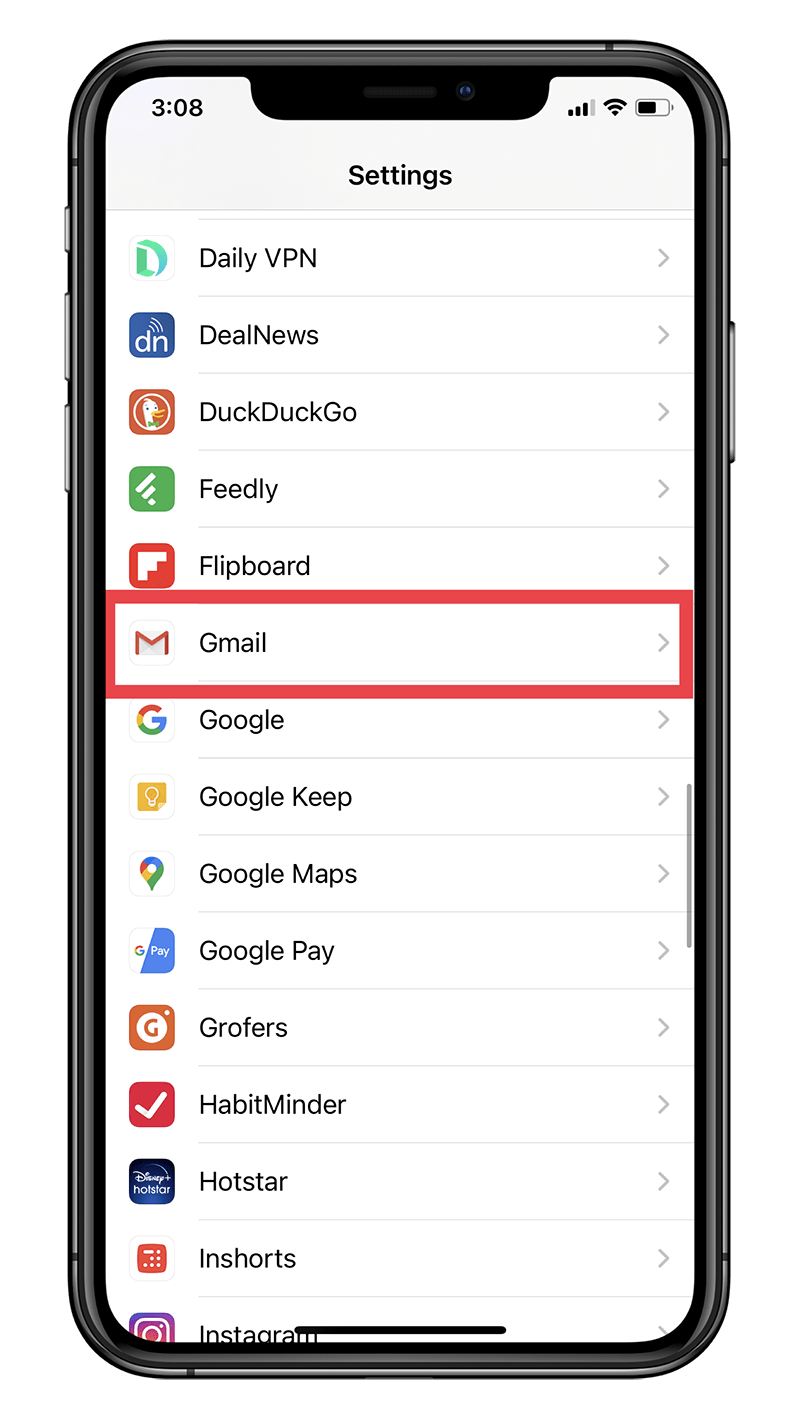
- Tap on Default Email App:
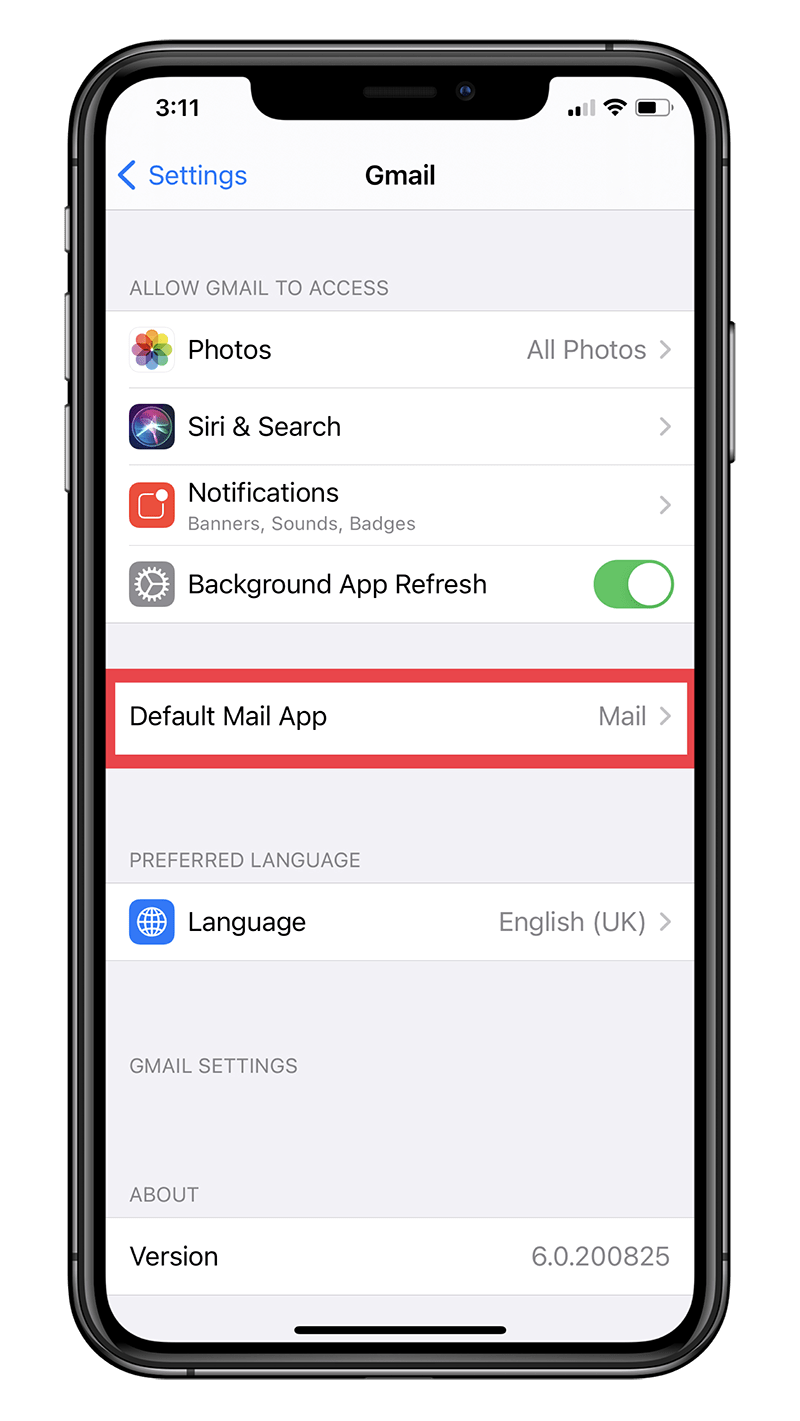
- Choose Gmail. A blue tick should appear beside its label:
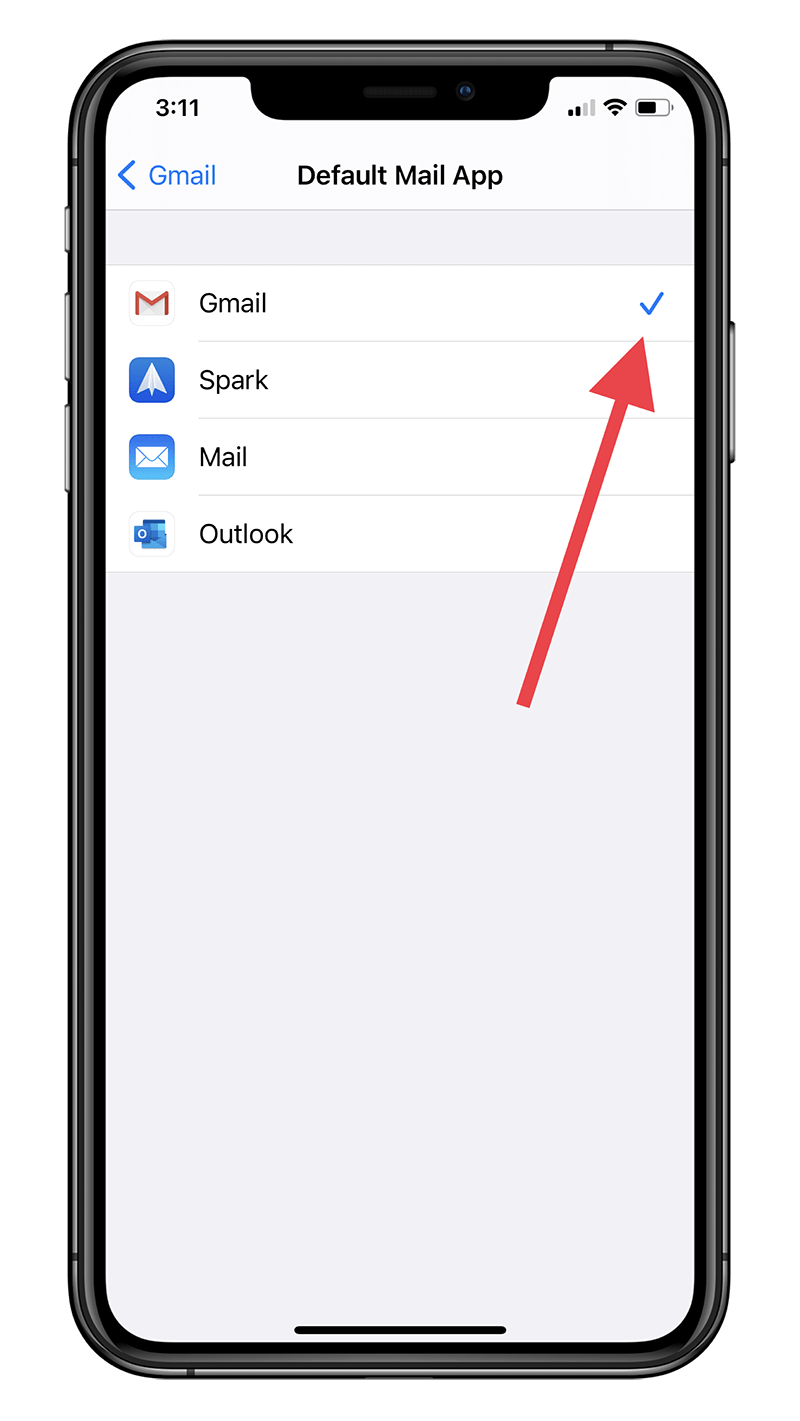
There you go!
Setting an email app as default is quite different than setting a browser as default, which iOS 14 also lets you do. This is because hyperlinks on the web are different than hyperlinks to email. On the web, hyperlinks will contain addresses like “www.the8-bit.com,” and can be pointed to any website or webpage.
However, an email link will look like this: “mailto:[email protected],” and will only point towards your default email app and have a single purpose—to let you directly compose an email to the recipient specified in the link.

