Notes on the iPhone and iPad is one of the most useful applications depending on how you use it. As for me, I use it to jot down quick notes in college and everything else I’d like to remember later.
Also, while writing notes at college, a basic level of organization is required. Only then am I able to comprehend the stuff I have put down later on. That said, indentation is one of the basic forms of organization. It provides readers with a sense of continuity and helps present content in a logical fashion.
A lot of note-taking apps exist on the App Store that allow you to indent text. However, very few know that you can also indent text within the Notes app on iOS that comes preinstalled on your iPhone.
Here’s how to indent text in the Notes app on iPhone and iPad
Unlike other third-party apps that use specific buttons to help indent text in a note, Apple Notes uses a simple gesture.
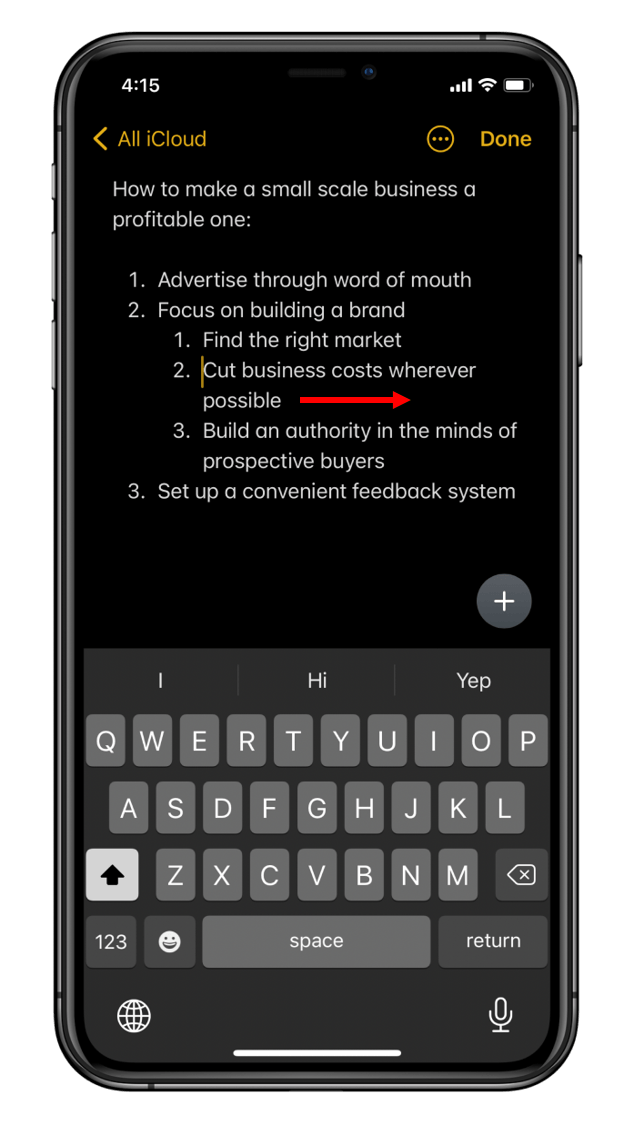
- Open the Notes app.
- Enter some text.
- Swipe right over the text.
That’s it. Swipe right, and your text will be indented.
Although, it’s worth noting that indentation only works on lists and not paragraphs. Furthermore, the Notes app also lets you indent to multiple levels instead of limiting it.

