Apple today released iOS 14.5 publicly, meaning if you own a compatible iOS device, you’ll be able to take advantage of new features including privacy enhancements that enable you to block apps from tracking you.
iOS 14.5 had been undergoing the beta testing stage for a long while. The reason is still unclear, but many suspect it is because of the weight the update brings and the pressure it faces from the ad industry including companies like Facebook. Nevertheless, now that the update is here, let’s take a look at what’s new and the aspects that have changed.
Here are some of the features you should check out first after installing iOS 14.5.
But first…
How to install iOS 14.5 and iPadOS 14.5 on your iPhone and iPad?
Make sure you have a compatible device. Here’s a list of compatible iPhones:
- iPhone 12
- iPhone 12 mini
- iPhone 12 Pro
- iPhone 12 Pro Max
- iPhone 11
- iPhone 11 Pro
- iPhone 11 Pro Max
- iPhone XS
- iPhone XS Max
- iPhone XR
- iPhone X
- iPhone 8
- iPhone 8 Plus
- iPhone 7
- iPhone 7 Plus
- iPhone 6s
- iPhone 6s Plus
- iPhone SE (1st generation)
- iPhone SE (2nd generation)
An iPod…
- iPod touch (7th generation)
And iPads…
- iPad Pro 12.9-inch (4th generation)
- iPad Pro 11-inch (2nd generation)
- iPad Pro 12.9-inch (3rd generation)
- iPad Pro 11-inch (1st generation)
- iPad Pro 12.9-inch (2nd generation)
- iPad Pro 12.9-inch (1st generation)
- iPad Pro 10.5-inch
- iPad Pro 9.7-inch
- iPad (8th generation)
- iPad (7th generation)
- iPad (6th generation)
- iPad (5th generation)
- iPad mini (5th generation)
- iPad mini 4
- iPad Air (4th generation)
- iPad Air (3rd generation)
- iPad Air 2
Now that you’ve checked the list and have confirmed you have an iPhone on which you can install iOS and iPadOS 14.5, the process further is quite simple.
Head over to the Settings app on your iPhone or iPad. There, tap the General tab - Software Update - Download and Install.
iOS 14.5 will require some time to download and install. In the meanwhile, sit back and relax. Maybe read some of our other interesting posts.
Here’s everything new in iOS and iPadOS 14.5
iOS and iPadOS 14.5 bring fundamental privacy changes to Apple’s mobile operating system. It also brings along other essential tidbits that turn iOS into a more inclusive platform and an overall convenient package.
App Tracking Transparency
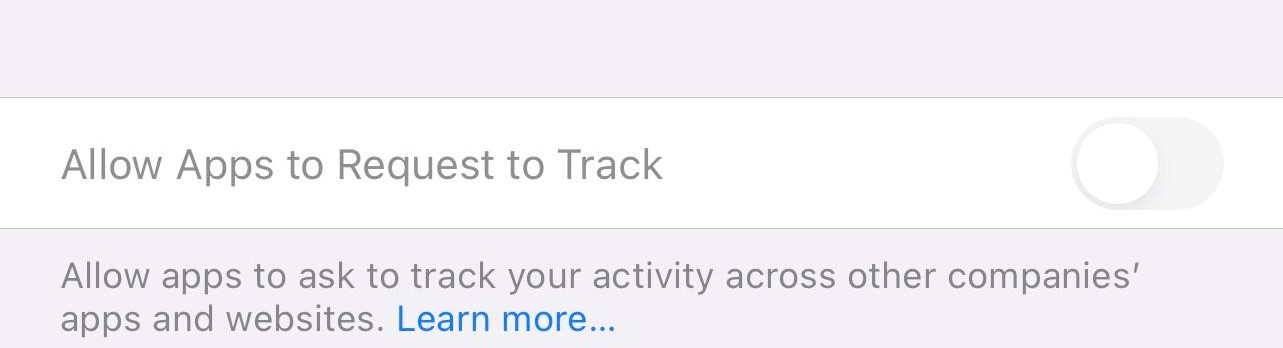
Perhaps one of the biggest introductions within iOS 14.5 is App Tracking Transparency Prompts. These are alerts that appear when you open an app for the first time after installing iOS 14.5 requesting your permission for tracking you across apps.
If you allow, the app will able to track you across all the apps on your iPhone which will help ad agencies serve ads related to your interests. However, if you deny, the app’s developer won’t be able to track you across apps whatsoever.
It goes deeper than that, so I’ve written a comprehensive guide about App Tracking Transparency worth checking out. It also includes instructions on how to enable and disable those privacy prompts and how to selectively allow apps to track you across other apps on your iPhone or iPad.
App Nutrition Labels on the App Store
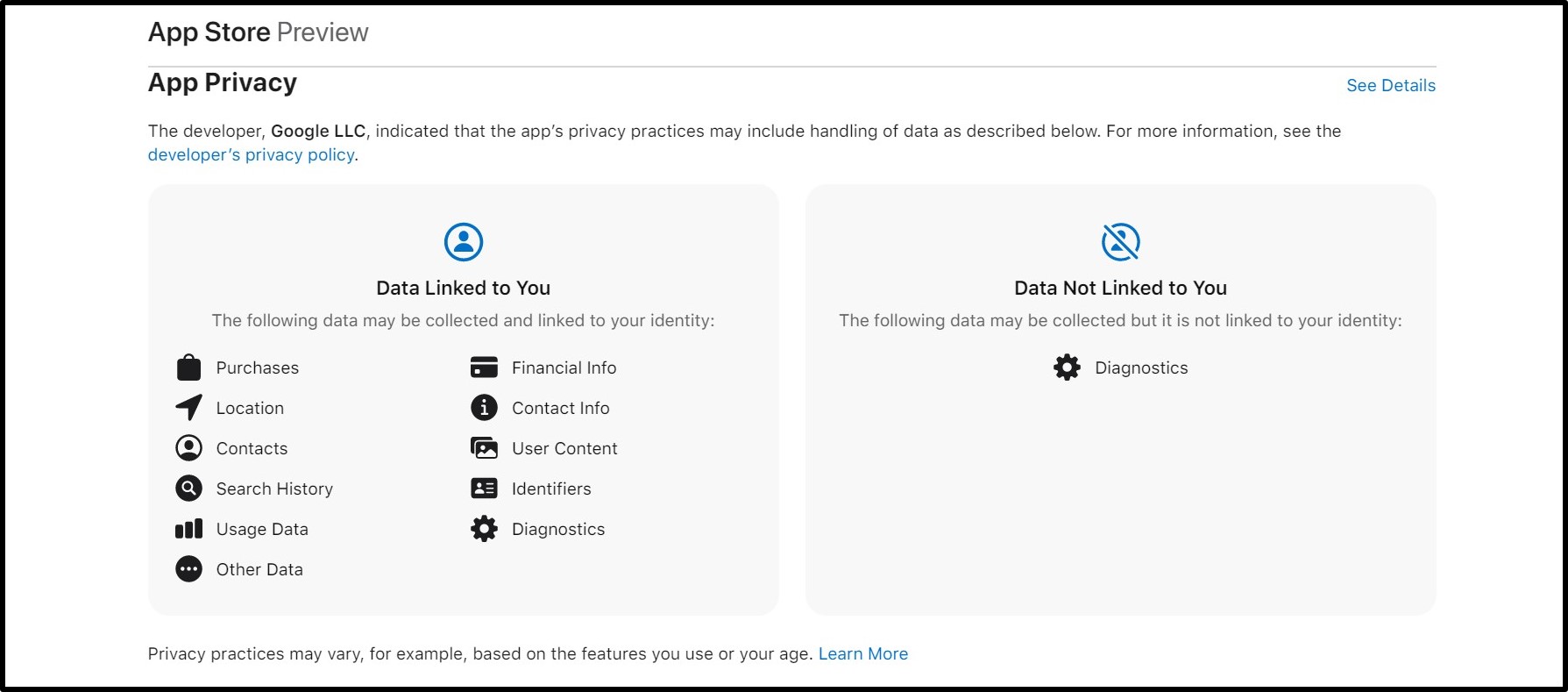
Apple’s App Store app pages are getting a new section that will show an app’s privacy and tracking practices allowing users to stay informed before downloading an app. App developers can submit these privacy nutrition labels which appear similar to the nutrition labels printed behind food products.
You can now unlock your iPhone using your Apple Watch while wearing a mask
iOS 14.5, in conjunction with watchOS 7.4, introduces a new feature that lets you unlock your iPhone using your Apple Watch while you’re wearing your mask. This only works with iPhones with FaceID and is similar to the feature that lets you unlock your Mac using your Apple Watch.
Once you’ve installed iOS 14.5, make sure you check the feature out. However, you’ll need to enable it first from within Settings - FaceID & Passcode - tap the toggle with the Apple Watch label under the “Unlock with Apple Watch” label.
If the feature doesn’t work for you even after enabling it, make sure to check out our guide that offers some troubleshooting tips.
AirTags are only supported starting iOS 14.5

Apple unveiled its new Tile-like item trackers recently and they will only work in tandem with your iPhone if it’s updated to iOS 14.5.
Siri now intelligently suggests music platforms
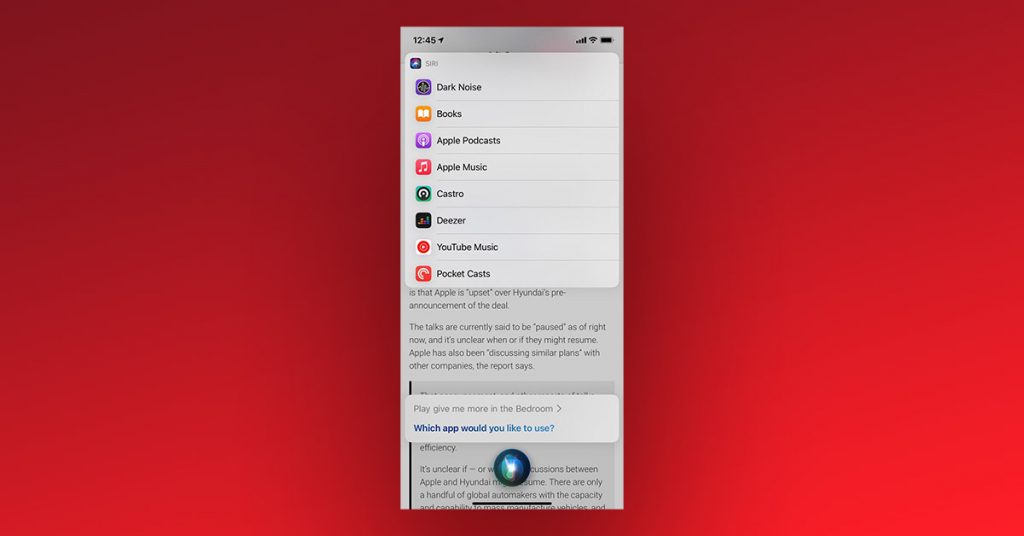
Siri, in iOS 14.5 has gained some notable upgrades. This includes the fact that Siri now intelligently plays music on your favorite music platform. Say, you have both Apple Music and Spotify on your iPhone or iPad and you ask Siri to play your favorite track.
Siri might ask you where you want to play the track, and once you select, say, Spotify, Siri will learn from your choice and play the next track you order from Spotify itself.
Admittedly, there was some confusion in the beginning as to how the feature exactly works. But, Apple later clarified that it was simply a Siri intelligence feature and not an option that lets you set a default music app on iOS and iPadOS.
You can set Siri to speak in new voices
As a part of its pledge towards diversity, Apple has added two new voices to Siri and it’s no longer defaulted to the female voice. Now, during the initial setup, Siri will let you choose which voice you want to set. The American English voice options now include Voice 1, Voice 2, Voice 3, and Voice 4 instead of simply listing Male and Female.
Check out over 200 new emojis

Apple has also added over 200 new emojis within iOS 14.5. This will enable you to better communicate with others using your iPhone or iPad. The new emojis mainly include new skin tone variations and “kiss” and “heart” emojis.
Your iPhone can now use two SIMs on a 5G network
Prior to iOS 14.5, using a dual SIM on your iPhone while having a 5G connection would ultimately result in a 4G LTE connection. However, starting iOS 14.5, users will be able to use 5G even though they have a dual-SIM setup.
You can now pair your Xbox Series X or PS5 controller with your iPhone or iPad
This is a seemingly huge development for gaming enthusiasts. iOS 14.5 brings support for Xbox Series X and PS5 controller support meaning you can now play games on your iPhone and iPad using these controllers amounting to a much better gaming experience than using on-screen touch controls.
You can now search emojis on your iPad keyboard
iOS gained a much sought-after feature that lets you search for emojis within the keyboard itself with the introduction of iOS 14. However, iPadOS never got a similar feature. But thanks to iOS 14.5, you can now search for emojis within iPadOS’ keyboard as well.
If you are someone who heavily relies on emojis to express yourself, this is a pretty underrated feature that I think you should check out.
iPhone 11 models will automatically recalibrate their batteries to get a more accurate approximation of Maximum Battery Capacity and Peak Performance

Apple added a new battery calibration feature in iOS 14.5 just for the iPhone 11 lineup which readjusts the Maximum Battery Percentage approximation within settings. Apple apparently had to recalibrate batteries to avoid wrong peak performance estimates that could affect how your iPhone performs.
Users running the beta version of iOS 14.5 saw improved Maximum Capacity scores indicating that the recalibration is indeed a helpful, but underrated feature.
Final Thoughts
iOS 14.5 includes other features as well including the ability to sort and print reminders within he Reminders app, Music, Podcast, and News app design tweaks, and more.
However, this list only features those changes that we think you should check out first.
iOS 14.5 is an interesting update, one which brings important updates to the operating system which not only functionally improves the system but also morally aids users with the option to defend their own privacy.
