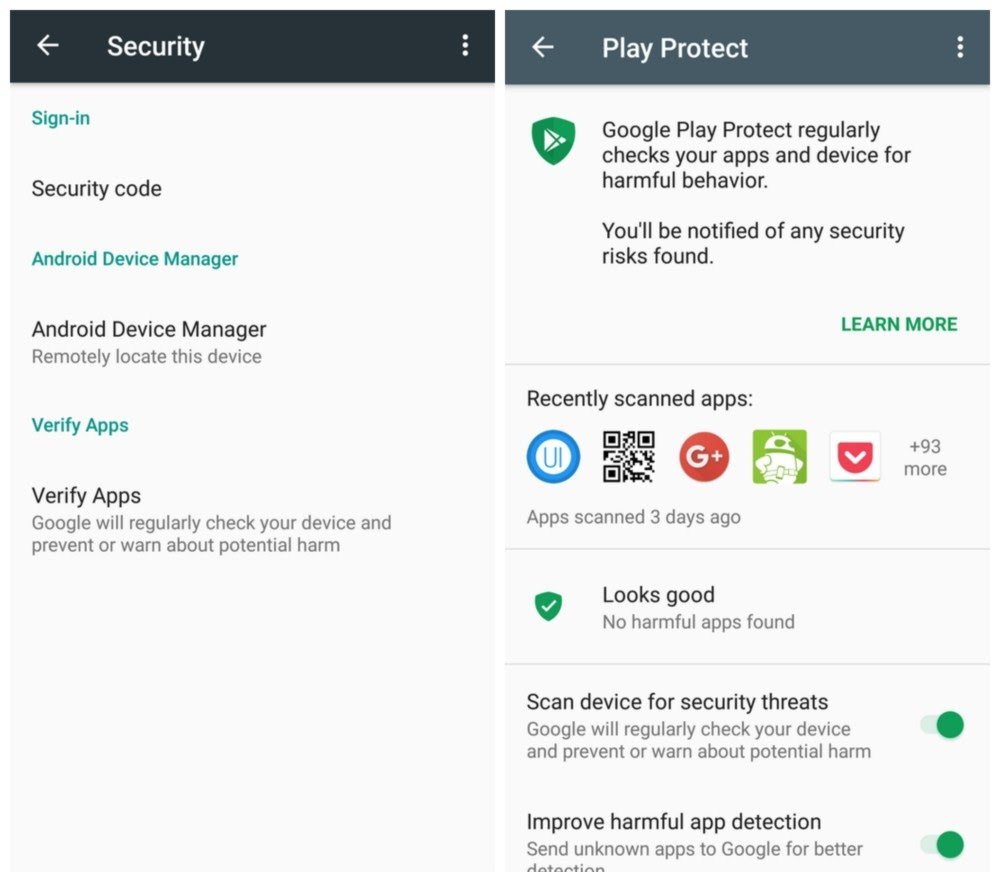Dear Apple, it’s time you stop boasting about your “Find my iPhone” feature. I mean, seriously.
Find My Device is a collection of features that help users locate lost devices. It is enabled on Android phones running KitKat and above by default.
To work successfully, it requires an internet connection, a Google sign-in, and the location feature enabled.
Find My Device is an extension of Google’s Device Manager service launched in 2013 which also included the Battery Saver.
1. Display last known location
If a user has lost their phone and cannot track its current location due to the internet being off, they can go to the web application of Find My Device and look at their last known location.
Find My Device scans your Google Maps location history and displays the last known location from it.
Hence it is a recommendation that you always keep your location services ON. It’s a myth that it consumes a lot of your battery. Overall it just contributes to a little over 6 percent of your total battery consumption.
2.Display last connected Wi-Fi access point
Find My Device can also launch Google Maps’ location timeline so that you can retrace your steps.
Similarly, the app will also display the last place where the user’s device was connected to Wi-Fi.
Again, if the location service of your lost device is not on, this can help you determine if it is currently being accessed over a Wi-Fi point.
“Even the thieves need to get smarter now”.
3.Display battery level
Find My Device has also added the functionality of displaying battery levels.
Users can check the amount of battery left in their lost device so that they can estimate the time left to reach their smartphones.
It has also become easier for users with multiple devices to select the one they’re finding on a single platform and perform actions like ring, lock, and erase.
Erasing all of your information is a recommended action because it’s well tried and tested out. You can easily restore all of your information later.
4.Android Wear and Google Home support
Other Android wearable devices like a smartwatch or the Google Home voice-enabled smart speaker are also enabled to Find My Device.
A watch and a phone can be found through one another as long as both devices have their location enabled.
Users can also ask Google Home “OK Google, where is my phone?” to find their device.
To conclude, I’ll say that the days are gone when you need to approach the police every time you lose your phone. Saving you the time, and also, your patience. 😉